介紹如何透過 Visual Studio 2015 直接連到 github repo,進行 commit/push/pull 等動作。
快速介紹一下,可以怎麼樣在 github 上新建一個 repository 並且在 VS2015 中直接接上 local git/remote repo 的 source control。
Step 1 - Create Repository on Github
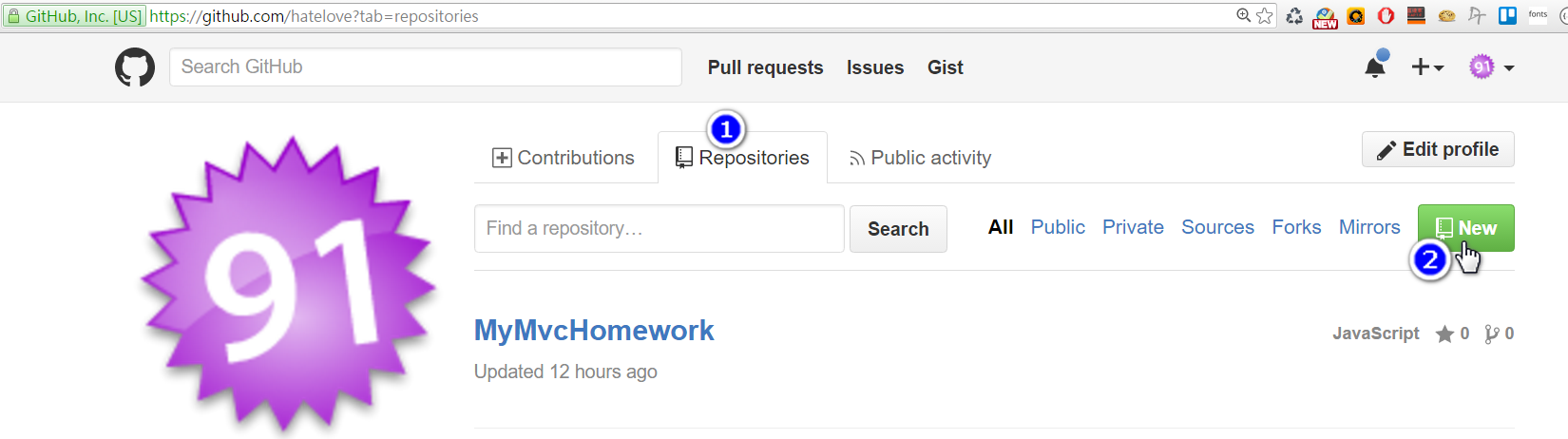
在 github 個人首頁,點選 Repositories 頁籤,點下 New 的按鈕。
Step 2 - Repository Setting
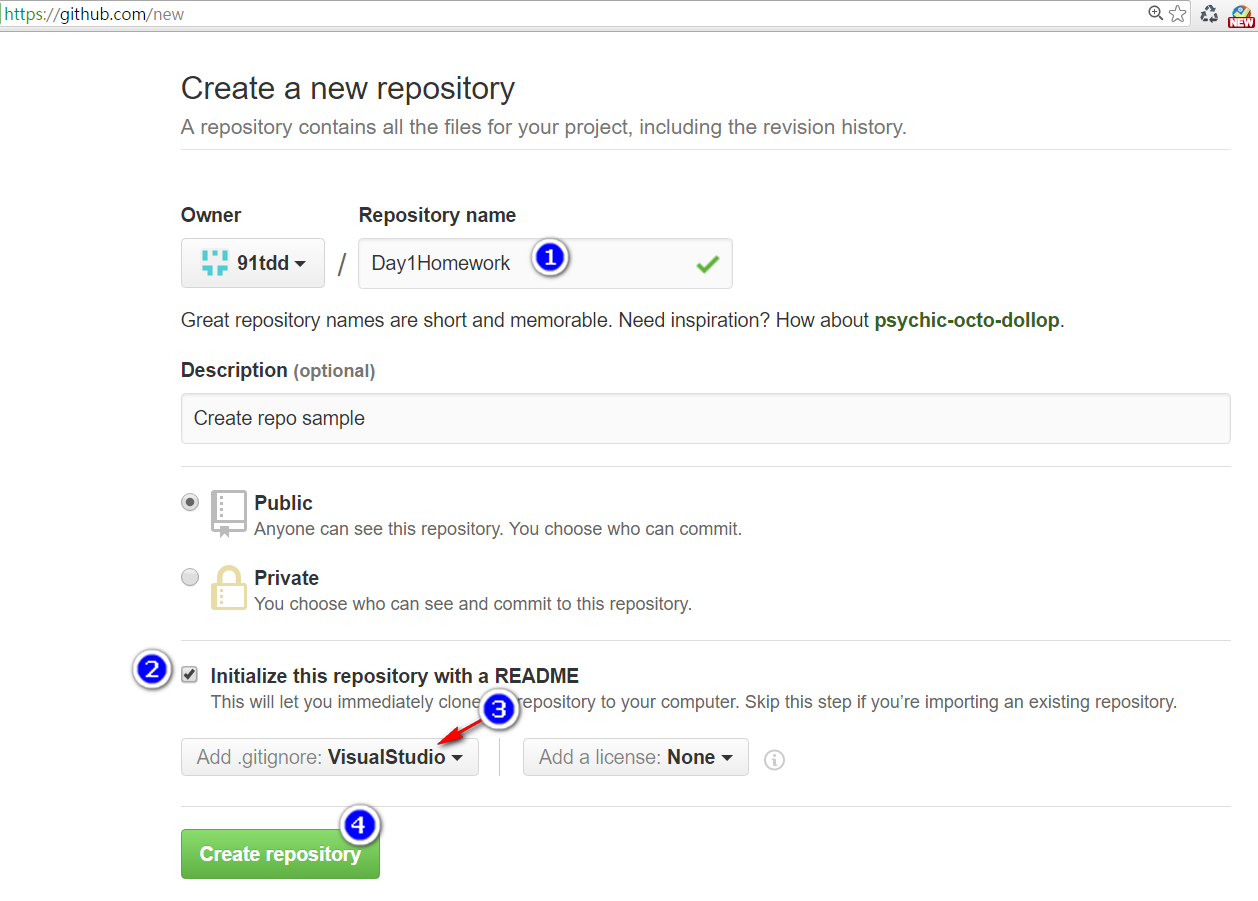
設定 Repository name 並增加 gitignore 設定,選擇為 Visual Studio 就能避免不必要的檔案類型被一併簽入。
Step 3 - Install GitHub Extension for Visual Studio
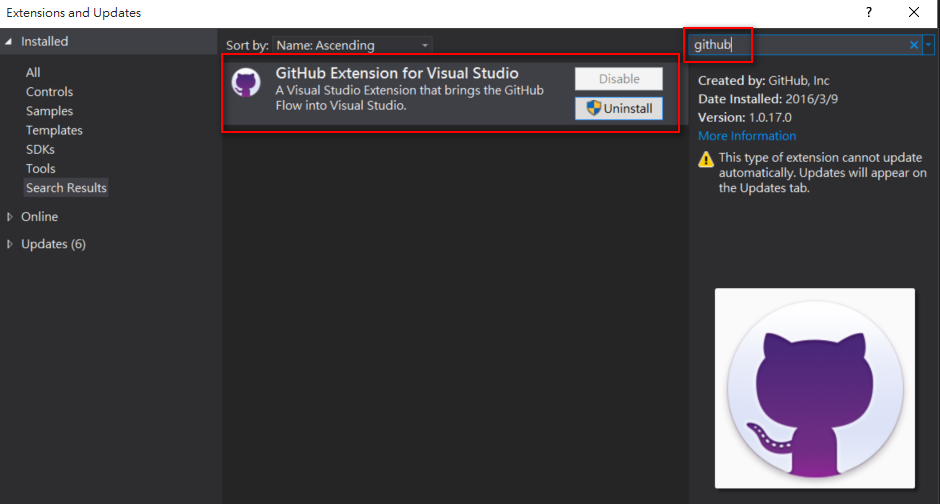
安裝 Visual Studio Extension: GitHub Extension for Visual Studio
Step 4 - Connect and Login Github
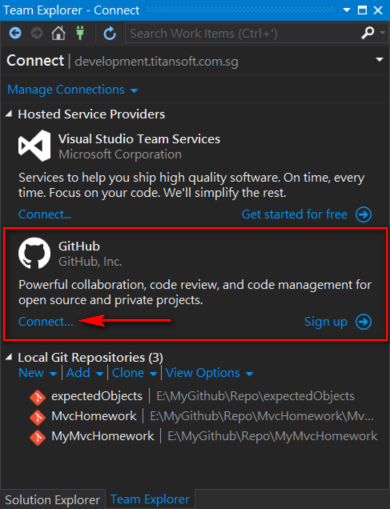
選擇 Team Explorer 會看到 GitHub 的功能區塊,選擇 Connect 就能登入 github。
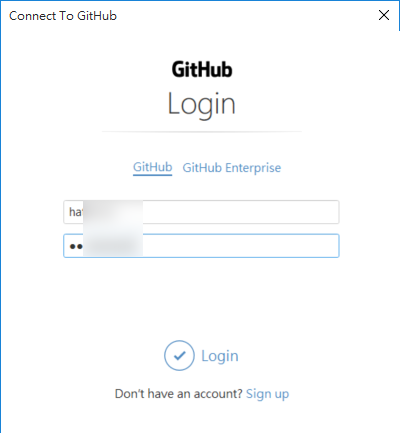
輸入帳號、密碼,按下 Login。
Step 5 - Clone Github Repository
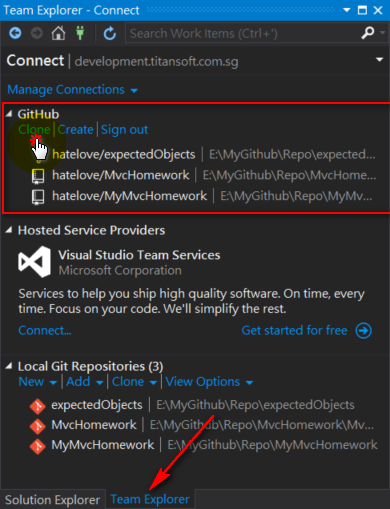
登入 github 完畢後,在 Team Explorer 頁籤中就可以看到 Clone 的功能,點選後就可以將 github 上的 repo clone 一份到 local git repositories 中。
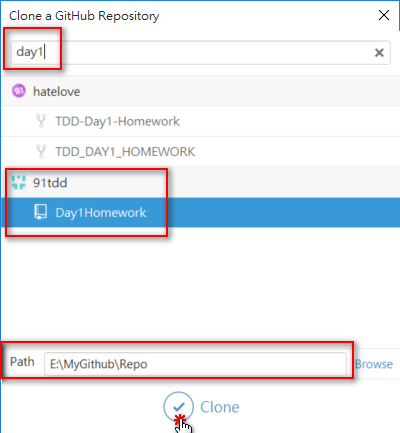
選擇 github 上想要 clone 的 repo 後,選擇要放到 local 的目錄位置,按下 Clone 即可。
Step 6 - Open Local Git Repo and Create New Solution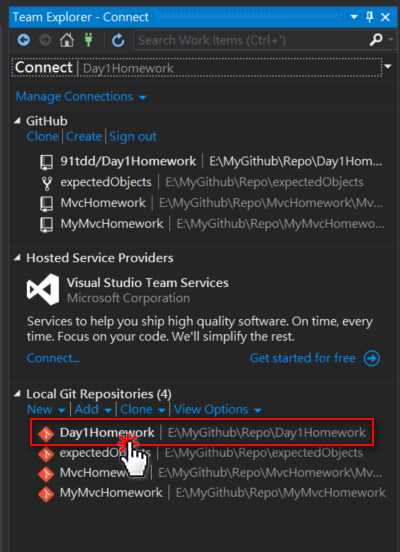
Clone 完後,會在 Local Git Repositories 的區塊中,看到剛剛 clone 下來的 repo ,double click 後就能看到裡面的 solutions 有哪些。
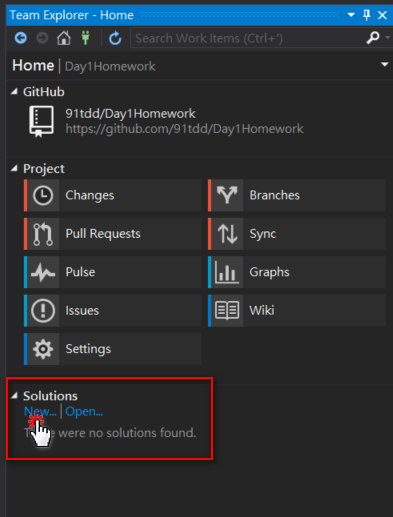
因為現在的 local git repo 裡面還沒有任何 solution,所以點選 New 以建立一個全新的專案。接著建立你要的專案類型,預設的 location 與 add to source control 應該都是對的。
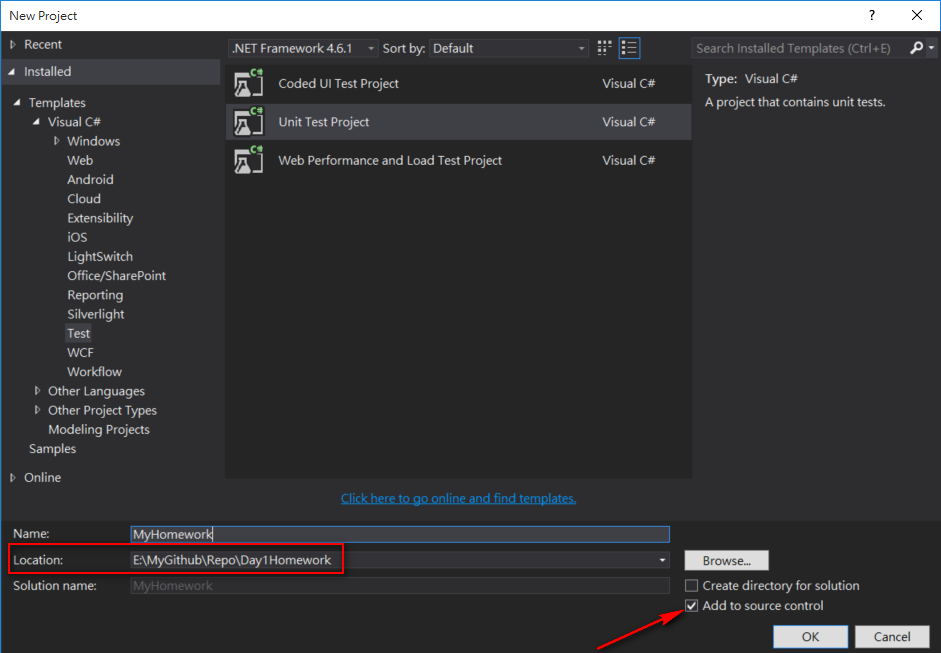
Step 7 - Commit First Version by Visual Studio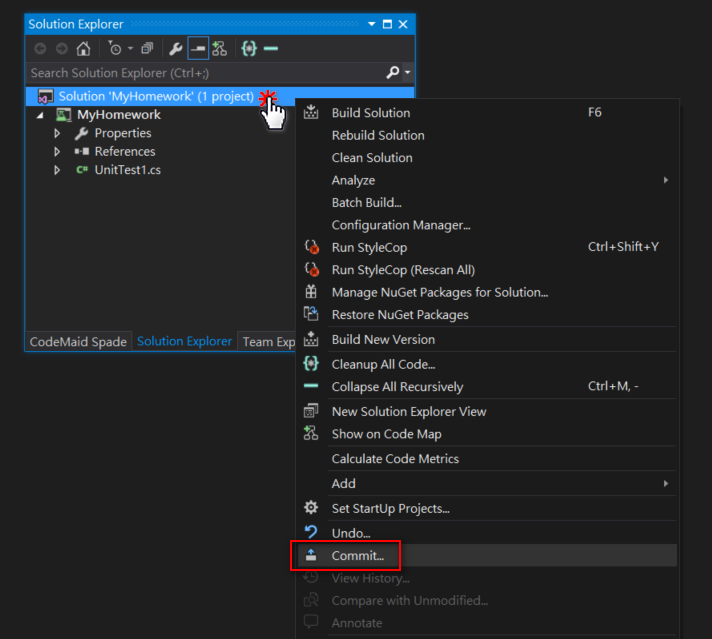
原本的 repo 中,沒有任何程式碼相關的檔案,在初始化完專案後,只需在 solution 上點選右鍵,點選 Commit,就可以將初始化完的版本 commit 進 repo 中。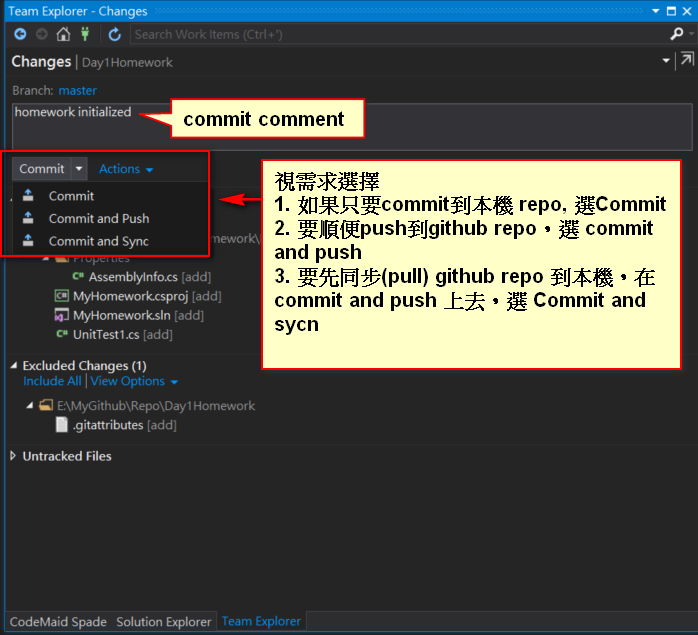
接著輸入 commit comment 後,Commit 的下拉選單有三個可以選:
- Commit: 因為 git 是分散式的架構,所以如果你只想先把這次的異動,加入 local 的版本控管,還不需要 push 回 github/git remote repo 上時,選擇 commit 就可以了。(這個動作不需要網路,是離線式的)
- Commit and Push: 如果這一次的 Commit 你想順便把所有與 github/git remote repo 之間差異的 commits 全部推上去的話,就選擇 Commit and Push 。Push 的動作就會把你 local 端所有還沒 push 的 commit 都推上去。Push 完你在 github 上就會看到跟 local 一樣的結果。
- Commit and Sync: 如果 git remote repo 已經有其他的 commit,local 還沒更新的話,應該要執行 pull (把 remote repo 的差異拉回 local 進行 merge)。如果你的 local 比較舊,git 是不允許你直接 push 的,應該要先執行 pull 後 merge 完再 push 。如果這一次的 commit 你想執行的動作是 pull + commit + push ,那麼直接選擇 Commit and Sync 即可。
Step 8 - Show the Latest Version on Github
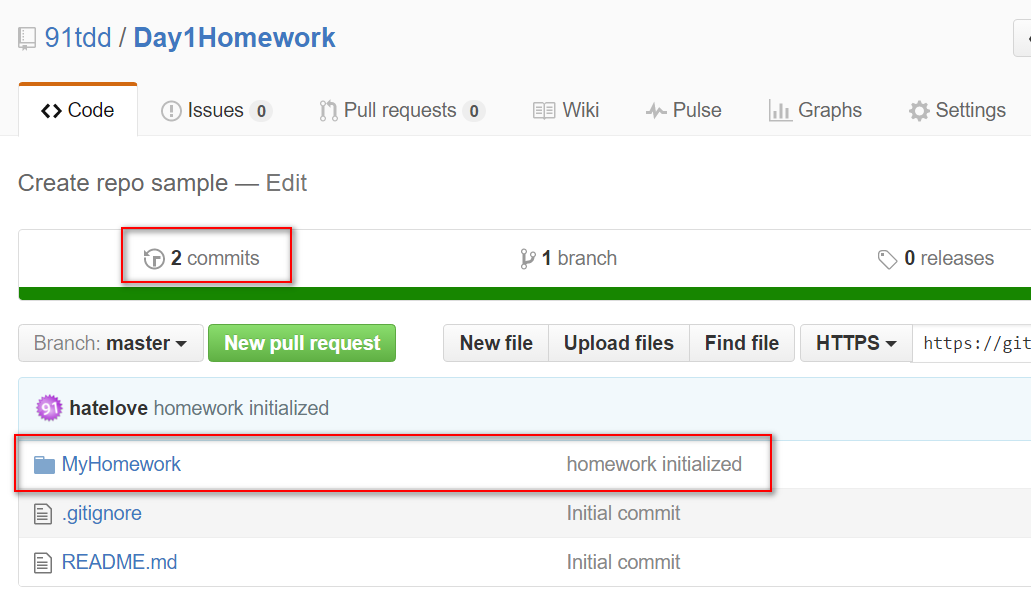
當 local push 成功後,就可以在 github 上看到最新的版本囉。而且 local 的每個 commit 版本記錄也會一併推上去。
點選 Commits 的 link 後就可以看到所有 commit history,如下圖所示:
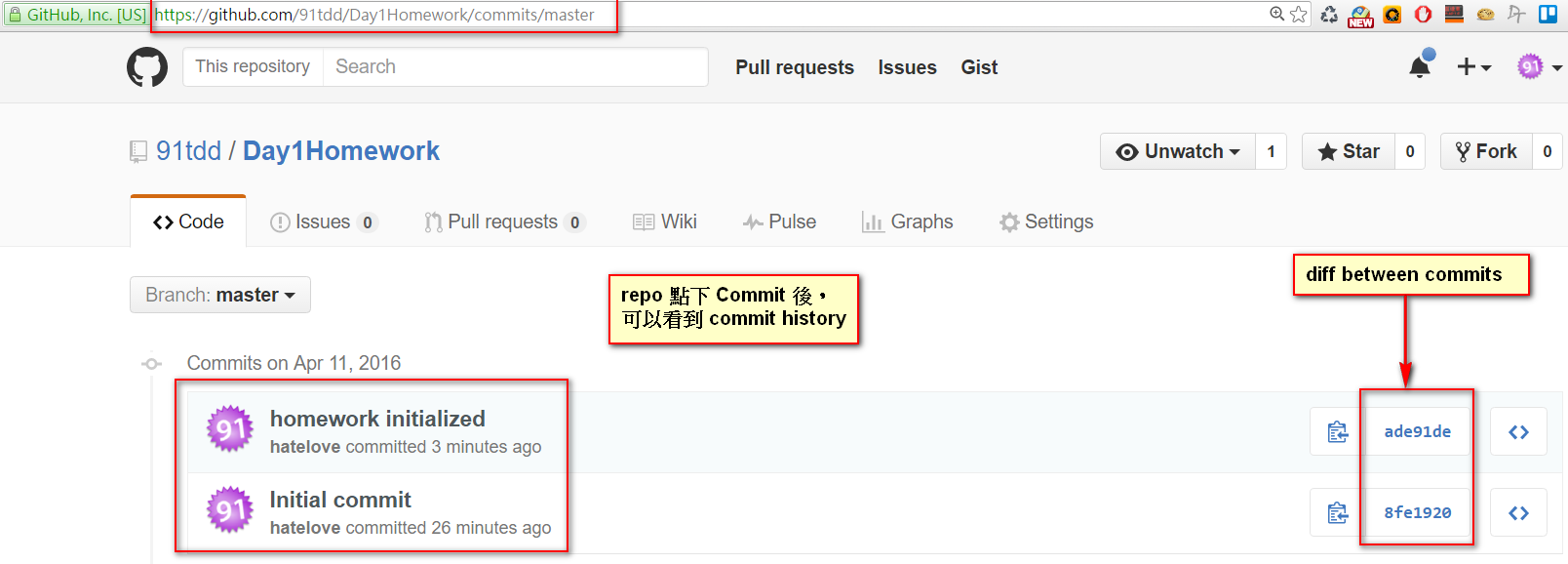
點選 commit 的 hash link 就可以看到各個 commit 版本之間的差異。
結論
VS2015 對 git 與 github 的整合已經相當便利,而 github 更是現代 developer 展現自己作品最佳的舞台,哪怕只是自己練習的作品,上課用來交流題目與作業,甚至拿來當 blog, wiki, issue tracking system 都是相當方便的媒介。
在 IDE 中直接整合,則可以讓 developer 更加方便、即時的進行版本控管。
希望這篇簡介可以幫助還不知道怎麼使用的朋友快速上手。
blog 與課程更新內容,請前往新站位置:http://tdd.best/
