Tableau
參考連結: https://onlinehelp.tableau.com/current/pro/desktop/en-us/formatting_create_custom_colors.htm
Step1: 更新Preferences.tps
Step2: 檔案存放於C:\Users\XXXX\Documents\My Tableau Repository ,或下搜尋
Step3: 記事本打開編輯,內容如下。
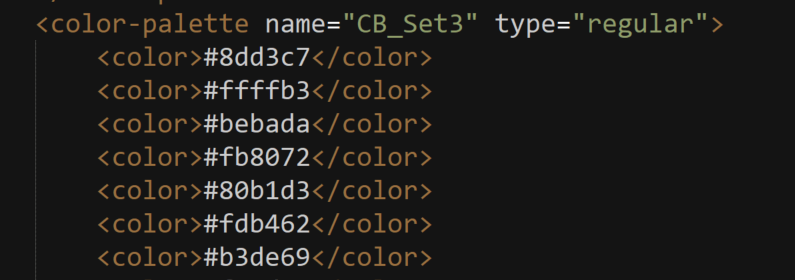
Step4: 重新啟動Tableau
同時也歡迎追蹤Tableau Public Gallery- MR.360 |聚沙成塔,裡面包含文章中的案例實作,
期待能帶給您新的啟發或靈感。
未來文章將喬遷新址「一趟數據分析之旅」,歡迎追蹤繼續支持,您將不會錯過任何新知識。