「this item cannot be displayed in the reading pane」的解法
For outlook 2007:
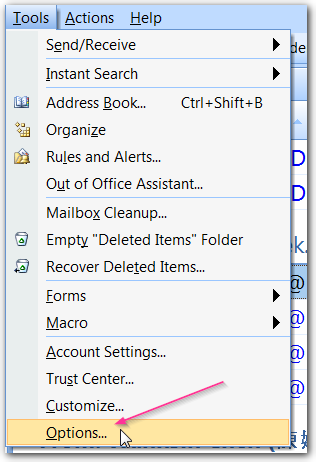
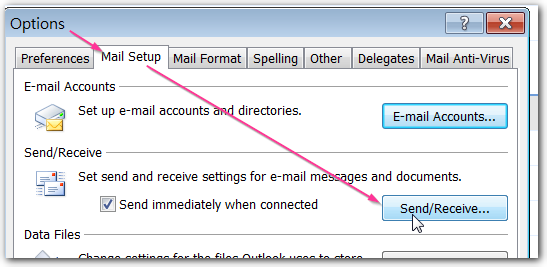
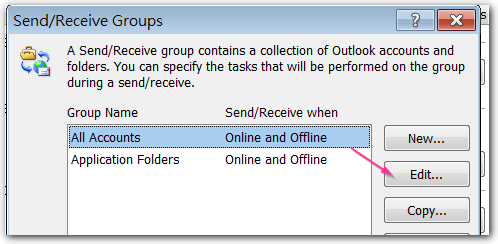
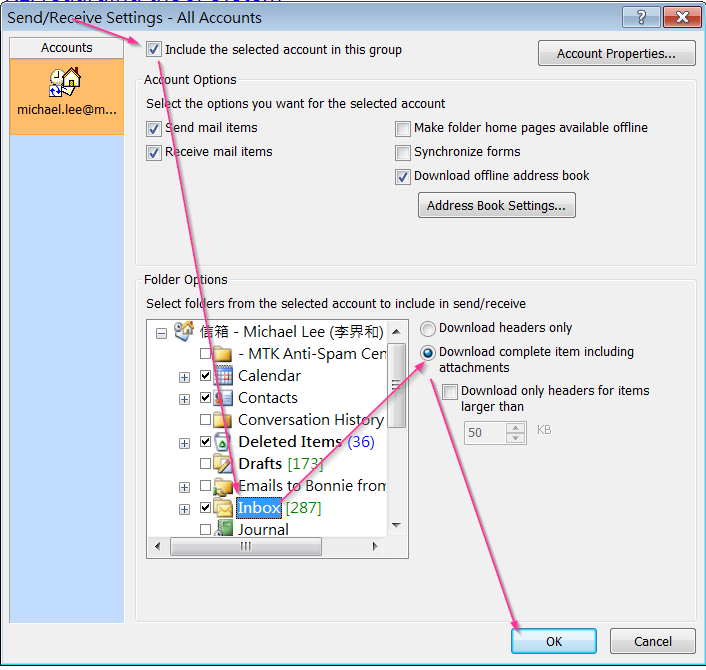
this item cannot be displayed in the reading pane
Ty004 asked on
I get this message on about half of my incoming emails. This item cannot be displayed in the reading pane. The item has not been received from the server. This just stared a few weeks ago and is really irritating me. What can I do to remedy this problem?
 Answer
Answer
Girish M replied on
- Microsoft
Try the following and check if it helps:
Click on the File menu –> Options, navigate to Advanced tab and scrolled down to Send and receive section, then click on the Send/Receive button. In the ‘Send/Receive Groups’ window, click on Edit tab. In the ‘Send/Receive Settings’ window, click to select the email account under ‘Accounts’ and then click to select the ‘Download Complete Items’ option. Make sure the option “Download only headers for items larger then” is unchecked/not selected and click on Ok.
[source: Microsoft]