美國時間 2016-06-27 是個值得喝采的日子,.NET Core 1.0, ASP.NET Core 1.0 and Entity Framework Core 1.0 RTM 了 !
採 .NET Core 開發的應用程式,將能跨越多平台 ( Windows, Linux, Mac, Docker )。
這對於 .NET Solution Developer 是個天大消息,亦將引領大家邁向新里程碑。在此寫個簡易記錄文。
前言
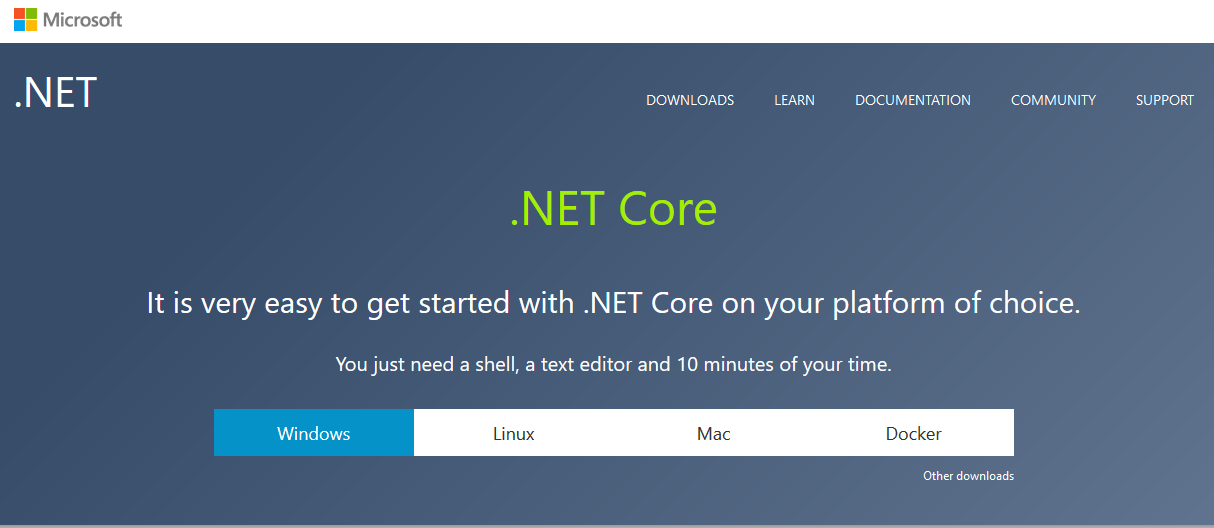
因 Visual Studio 2015 Update 3 於同時釋出,供大家下載使用,所以一同在這裡留下筆記。
VS 升級 + .NET Core 安裝紀錄
■ 作業系統:Windows 10 Professional x64
■ 開發工具:Visual Studio 2015 Update 2
安裝 Update 3 執行檔:http://go.microsoft.com/fwlink/?LinkId=691129
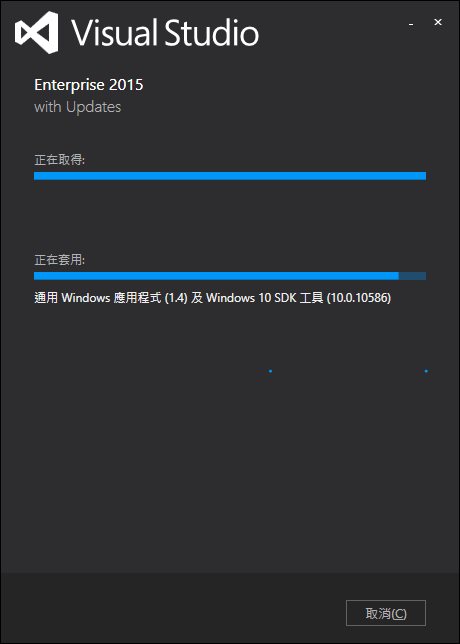
完成 + 重新啟動後,確認一下dotnet -v版本,可以看到 .NET Command Line Tools 為:1.0.0-preview1-002702
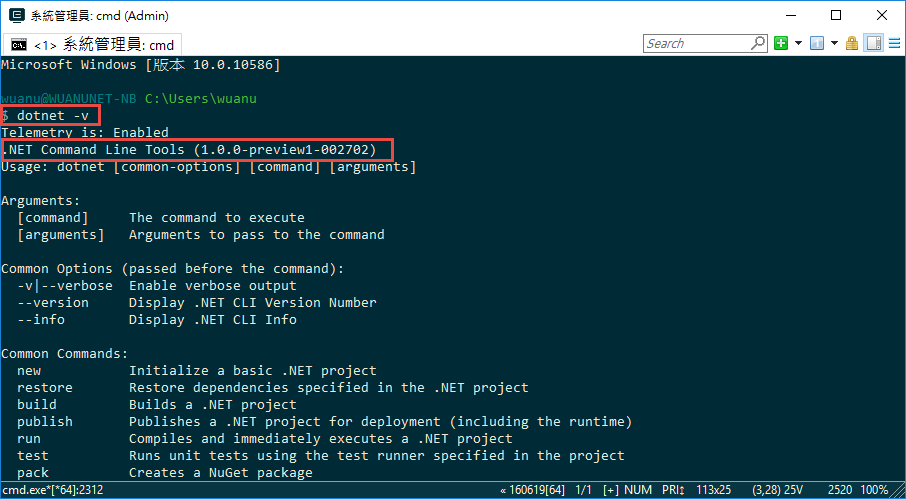
這時要先等等,需要留意...
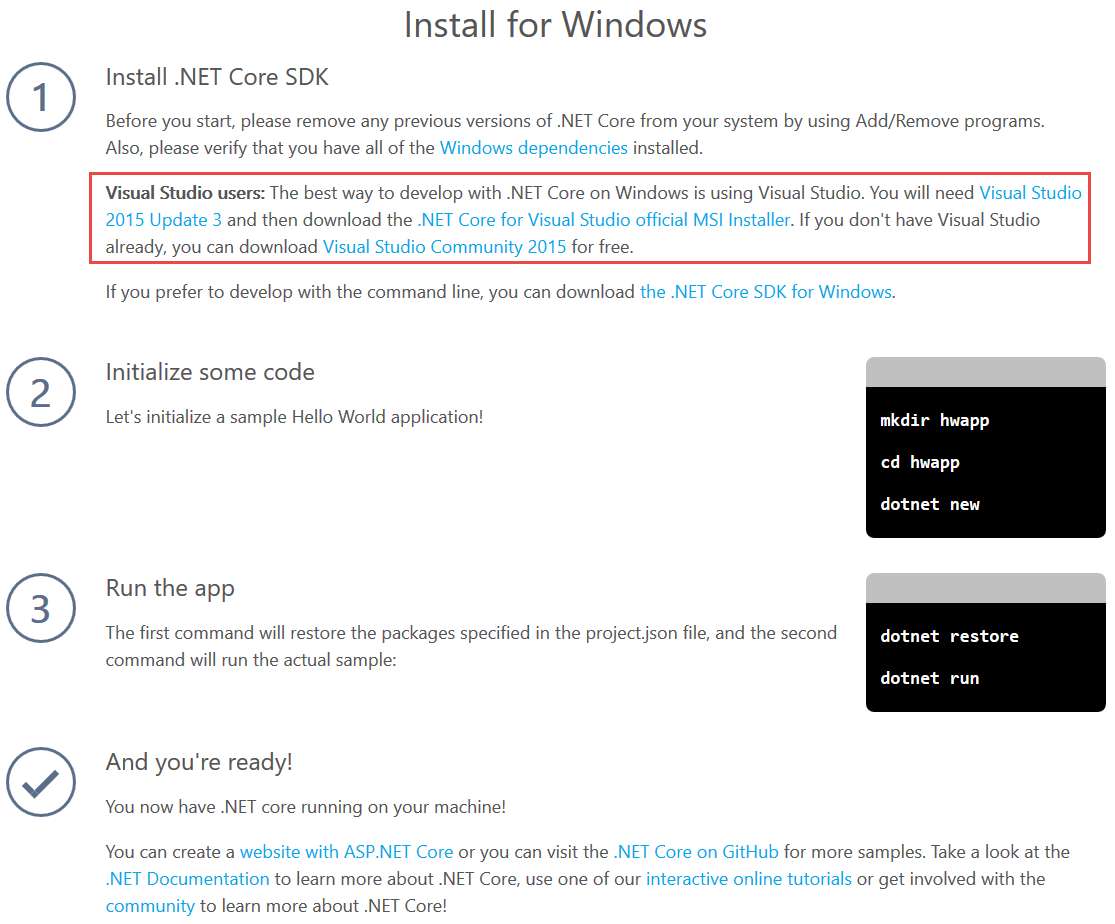
The best way to develop with .NET Core on Windows is using Visual Studio. You will need Visual Studio 2015 Update 3 and then download the .NET Core for Visual Studio official MSI Installer.
再完成 Update 3 安裝之後,請接續下載 .NET Core for Visual Studio 的安裝檔:https://go.microsoft.com/fwlink/?LinkId=817245
( 安裝檔:DotNetCore.1.0.0-VS2015Tools.Preview2.exe,Preview2 這名稱令人起疑,但真的是這個... )
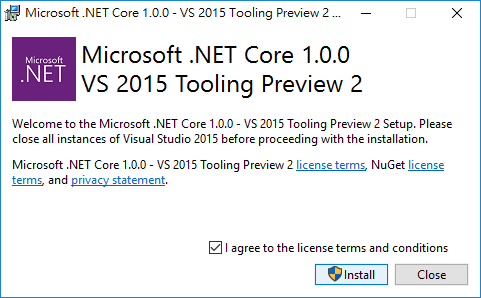
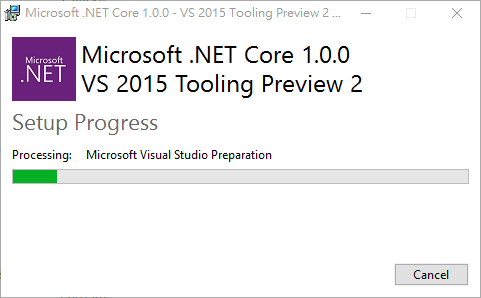
完成後,再次確認一下dotnet -v版本,可以看到 .NET Command Line Tools 為:1.0.0-preview2-003121
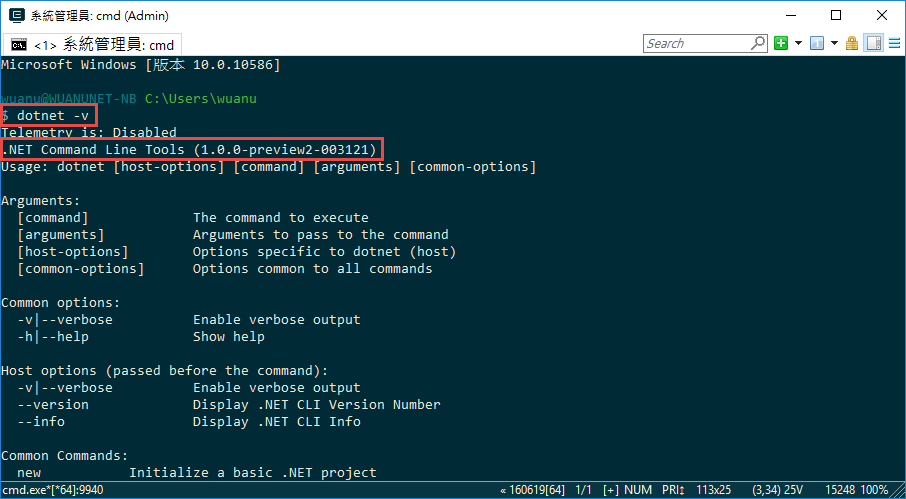
Create ASP.NET Core Web Application
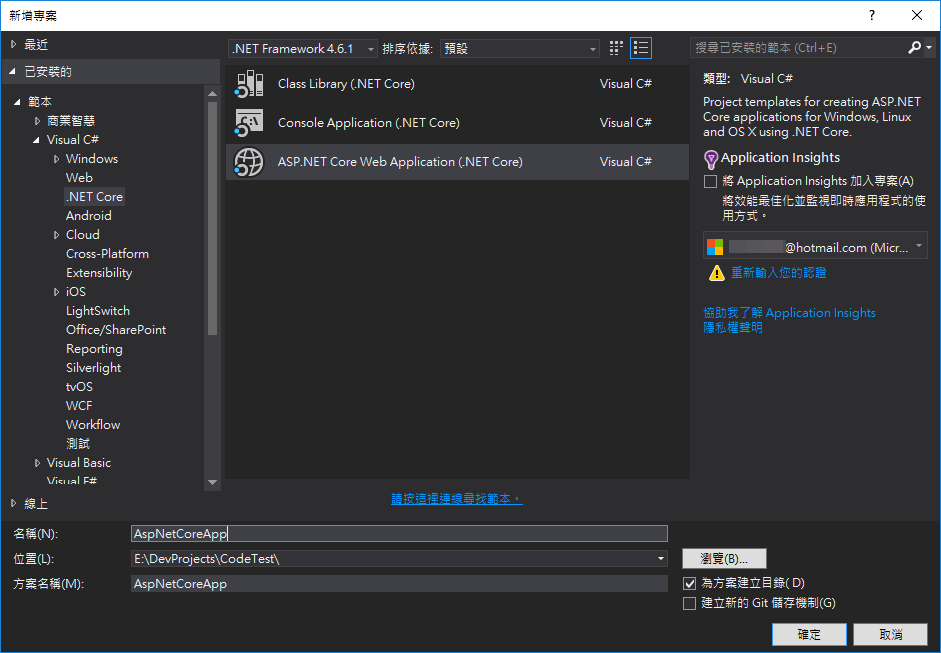
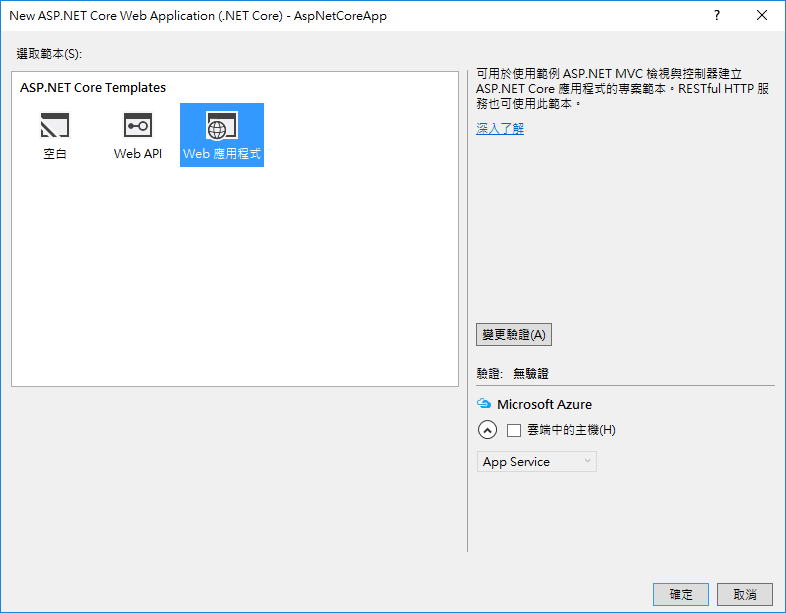
完成 NuGet Restore 後,可以看到相關參考的組件與 JS , CSS 的套件。
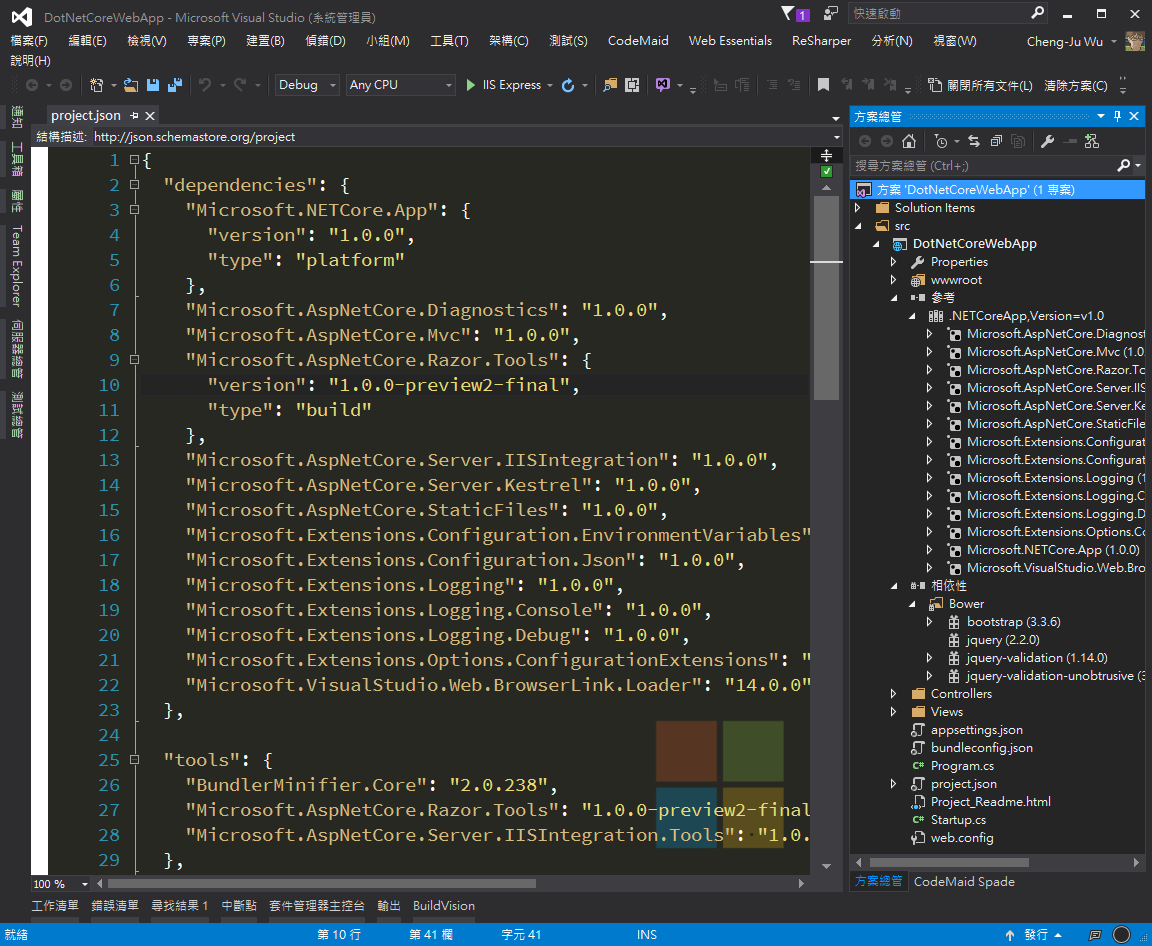
確認一下 global.json 上 sdk 版本號是否符合上述 .NET Command Line Tools 的版本,如下圖:
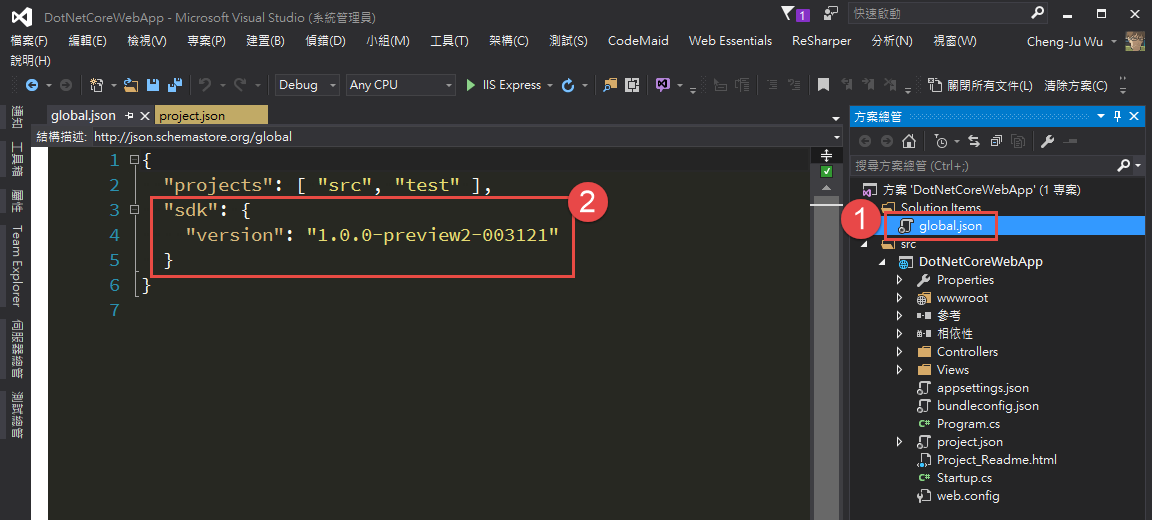
最後的執行結果:
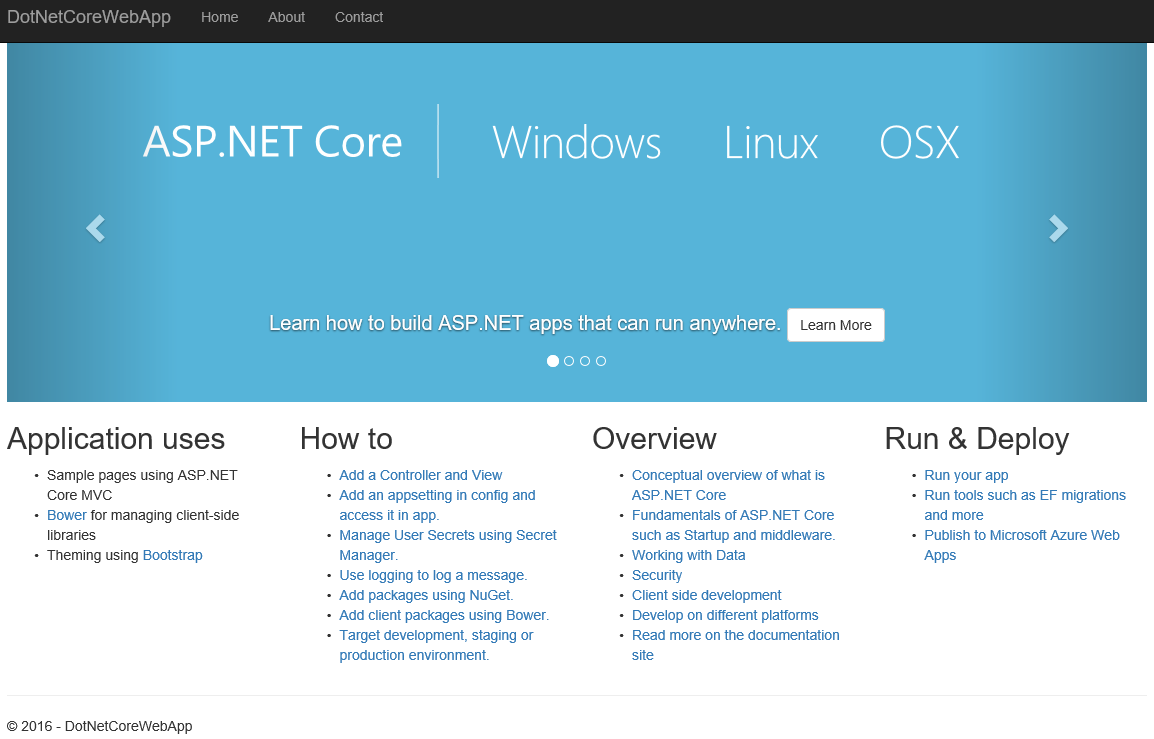
資源
● .NET Core 1.0 is now released!
● .NET Core 1.0
● ASP.NET Core 1.0
● Entity Framework Core 1.0
● Visual Studio 2015 Update 3
● docs.microsoft.com
