Vue Router 搭配 ASP.NET Core 3.1 時 設定history mode
相信也有其他人的Vue搭配後端時是把產生出倆的 index.html 貼到其它檔案裡面
例如貼到 PHP, Aspx
我的例子是貼到ASP.NET Core 的cshtml
Vue Router 搭配IIS的官方範例是調整web.config的設定
<?xml version="1.0" encoding="UTF-8"?>
<configuration>
<system.webServer>
<rewrite>
<rules>
<rule name="Handle History Mode and custom 404/500" stopProcessing="true">
<match url="(.*)" />
<conditions logicalGrouping="MatchAll">
<add input="{REQUEST_FILENAME}" matchType="IsFile" negate="true" />
<add input="{REQUEST_FILENAME}" matchType="IsDirectory" negate="true" />
</conditions>
<action type="Rewrite" url="/" />
</rule>
</rules>
</rewrite>
</system.webServer>
</configuration>
使用 Url Rewrite 在找不到檔案、資料夾的時候都回應根目錄的內容
但搭配 ASP.Net Core 時這樣設定會使得讀取 js,css 檔時 IIS 也都回應 index.html
這是因為我們真正的 js,css 檔是藏在 /wwwroot/js, /wwwroot/css 裡面
IIS自己去找會找不到,正常使用時是Kestrel去把檔案帶出來的
其實不用動web.config,只需要在Startup.cs的Configure裡面加一行就可以了
endpoints.MapFallbackToController("Index","Home");
這樣也會在找不到檔案時fallback回我們指定的Controller
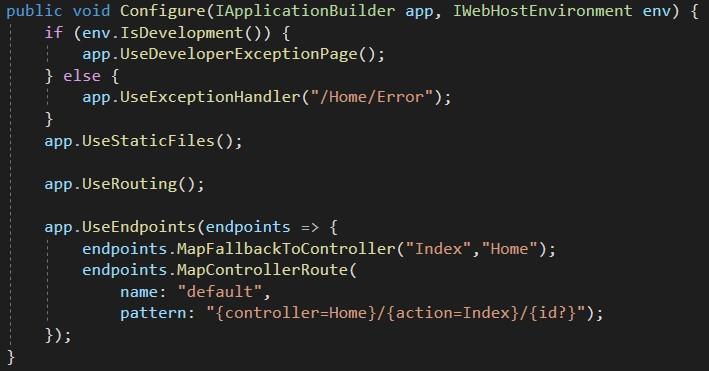 參考資料 Trouble with URL rewrite using Vue Router HTML5 History Mode on Azure Web App
參考資料 Trouble with URL rewrite using Vue Router HTML5 History Mode on Azure Web App