使用SignalR 實現全域廣播,群組廣播,特定使用者廣播功能,客製化OnConnected與OnDisconnected事件
一直以來聽過SignalR好多次,但卻沒有時間好好好去了解它
直到過年前才懂這套工具在前端Web有多好用
如果你是前端開發者,若要開發出不按F5就有互動性的網頁,你絕對不能不去學如何使用SignalR
以Facebook的即時通知訊息來講,它是以非常即時的方式通知你所參與的主題有被回應,增加互動性
再以Booking的訂房網頁為例,若是有人同時在跟你看同一個飯店時,該網頁就會彈出這一類的訊息"線上有xx人在看這個房型,只剩幾間房"
這時你就會陷入你本來不需要訂,卻因為怕被搶走而"不小心"就訂房了的情況
在沒學會SignalR之前,我不知道這該怎麼做
但學會SignalR後,這樣的功能就算對一個初學者來說,要做到個五成像應當也不難
這就是SignalR的厲害之處, 且它能以瀏覽器尋找出最適合的通訊方式
Forever Frame、Long Polling、Server Sent Event、WebSocket
以下要介紹的就是如果利用SignalR 實現以下功能:
1. 線上人數(廣播)
2. 群組廣播,並設定其變數值
3. 特定ClientID廣播,並設定其變數值
因為類似的文章在網路上應當可以找到非常多,所以如果想知道完整的步驟
可以跳到最後面看參考資料跟著做即可
一開始先用nuget 安裝 SingalR 與 Angular (網頁顯示用),並建立Hub class
SignalR 啟動時會在Server端建立Hub,並在Client端建立 Hub proxy,讓它們進行即時溝通資料
首先要完成的是簡單的實行線上人數的廣播,我們希望在client連線時就把人數加1,失去連線要減掉
在hub class裡
public class MyPowerHub : Hub
{
public static List<string> lstConnectionID = new List<string>();
public override Task OnConnected()
{
lstConnectionID.Add(Context.ConnectionId);
broadCastOnlineCount(lstConnectionID.Count);
return base.OnConnected();
}
public override Task OnDisconnected(bool stop)
{
lstConnectionID.Remove(Context.ConnectionId);
broadCastOnlineCount(lstConnectionID.Count);
return base.OnDisconnected(stop);
}
public void broadCastOnlineCount(int count)
{
Clients.All.broadCastOnlineCount(count);
}
}
在Client端也要建立被Server Hub呼叫的Client function
SamplePower.js (在SignalR與網頁建立完成後,會取得一個ClientID,這個ID與Server onConnected的ID是一樣的)
(function () {
var app = angular.module('chat-app', []);
app.controller('ChatController', function ($scope) {
// scope variables
$scope.toClientID = '';
$scope.count = 0;
$scope.connectionJoinFinishFlag = false;
$scope.MyPowerHub = null; // holds the reference to hub
$scope.MyPowerHub = $.connection.myPowerHub; // initializes hub
//set clientID
$.connection.hub.start().done(function () {
$scope.toClientID = $.connection.hub.id;
$scope.$apply();
});
$scope.MyPowerHub.client.broadCastOnlineCount = function (count) {
$scope.count = count
$scope.$apply();
};
})
}());
在網頁端更是簡單
<!DOCTYPE html>
<html xmlns="http://www.w3.org/1999/xhtml">
<head>
<title></title>
</head>
<body ng-app="chat-app">
Hello this is my first singalR
<div ng-controller="ChatController" id="divChat">
<div>
Online user: <span ng-bind="count"></span> <br />
</div>
</div>
<script src="Scripts/jquery-1.6.4.js"></script>
<script src="Scripts/jquery.signalR-2.2.1.js"></script>
<script src="signalr/hubs"></script>
<script src="Scripts/angular.js"></script>
<script src="Scripts/samplePower.js"></script>
</body>
</html>
特別要注意的是這段 <script src="signalr/hubs"></script>,這段是SignalR會自動幫我們產生的,並不是一個實體檔案
在執行階段的話,是可以看到這個被產生出來的檔案喔
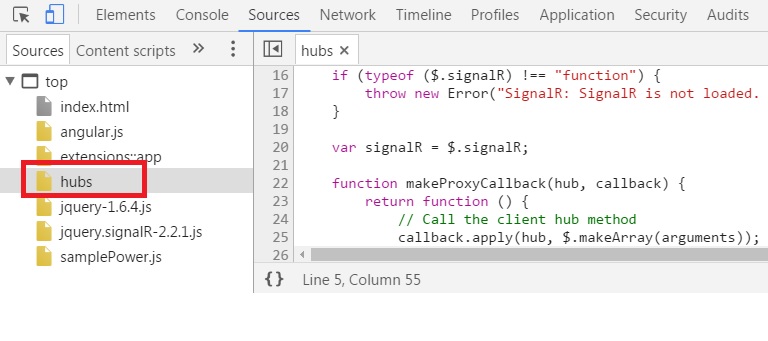
就這樣三兩、下,我們就實現了線上人數的功能了,而且網頁關掉,人數也會同步減少
再來就要來介紹比較複雜一點點的群組廣播跟特定ClientID廣播
我們在網頁上放了兩個textbox,一個是在初始化時放入我們自己的ClientID以及GroupID以便測試
不同的是GroupID得先按Button讓使用者確認他們要加入到哪一個Group,以達到註冊的動作
讓Server知道這個Group有哪些ClientID要加到到Group裡
所以我們修改Hub class檔案,並加入三個function
public class MyPowerHub : Hub
{
public static List<string> lstConnectionID = new List<string>();
public override Task OnConnected()
{
lstConnectionID.Add(Context.ConnectionId);
broadCastOnlineCount(lstConnectionID.Count);
return base.OnConnected();
}
public override Task OnDisconnected(bool stop)
{
lstConnectionID.Remove(Context.ConnectionId);
broadCastOnlineCount(lstConnectionID.Count);
return base.OnDisconnected(stop);
}
public void broadCastOnlineCount(int count)
{
Clients.All.broadCastOnlineCount(count);
}
public void SetPower(string powerFlag, string clientID)
{
if (string.IsNullOrEmpty(clientID))
Clients.All.ResetPower(powerFlag);
else
Clients.Client(clientID).ResetPower(powerFlag);
}
public void RegisterGroup(String GroupId)
{
Groups.Add(Context.ConnectionId, GroupId);
}
public void SetGroupPower(string powerFlag, string GroupId)
{
Clients.Group(GroupId).ResetPower(powerFlag);
}
}
client端修改如下
(function () {
var app = angular.module('chat-app', []);
app.controller('ChatController', function ($scope) {
// scope variables
$scope.name = 'Guest'; // holds the user's name
$scope.power = ''; // holds the new message
$scope.toClientID = '';
$scope.toGroupID = '';
$scope.count = 0;
$scope.connectionJoinFinishFlag = false;
//$scope.messages = []; // collection of messages coming from server
$scope.MyPowerHub = null; // holds the reference to hub
$scope.MyPowerHub = $.connection.myPowerHub; // initializes hub
//set clientID
$.connection.hub.start().done(function () {
$scope.toClientID = $.connection.hub.id;
$scope.connectionJoinFinishFlag = true;
$scope.$apply();
});
// register a client method on hub to be invoked by the server
$scope.MyPowerHub.client.ResetPower = function (powerFlag) {
$scope.power = powerFlag
$scope.$apply();
};
$scope.MyPowerHub.client.broadCastOnlineCount = function (count) {
$scope.count = count
$scope.$apply();
};
$scope.setPower = function () {
// sends a new message to the server
//***事件首字必須是小寫
if ($scope.toClientID != '')
$scope.MyPowerHub.server.setPower($scope.power, $scope.toClientID);
if ($scope.toGroupID != '')
$scope.MyPowerHub.server.setGroupPower($scope.power, $scope.toGroupID);
}
$scope.joinGroup = function () {
$scope.MyPowerHub.server.registerGroup($scope.toGroupID);
$scope.connectionJoinFinishFlag = true;
}
})
}());
View的部份即加入三個textbox跟兩個button即可
<div ng-controller="ChatController" id="divChat">
<div>
Online user: <span ng-bind="count"></span> <br />
ClientID: <input type="text" style="width:300px" ng-model="toClientID" /><br />
GroupID: <input type="text" style="width:300px" ng-model="toGroupID" />
<input type="button" value="JOIN" disabled ng-disabled=" (connectionJoinFinishFlag) " ng-click="joinGroup()" /><br />
power: <input type="text" ng-model="power" /><br />
<input type="button" value="Send" disabled ng-disabled="!(connectionJoinFinishFlag && (power.length > 0))" ng-click="setPower()" />
</div>
</div>
Demo 結果如下
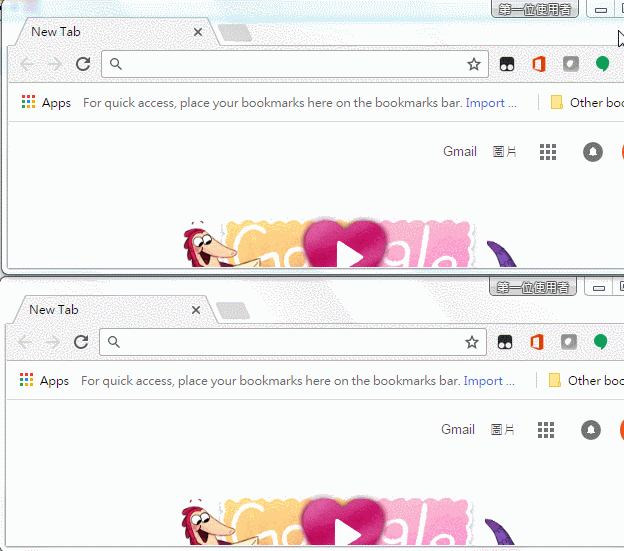
最後我們可以用Chrome來看一下SignalR是幫我們用什麼樣的方式送資料,以及送了什麼樣的資料
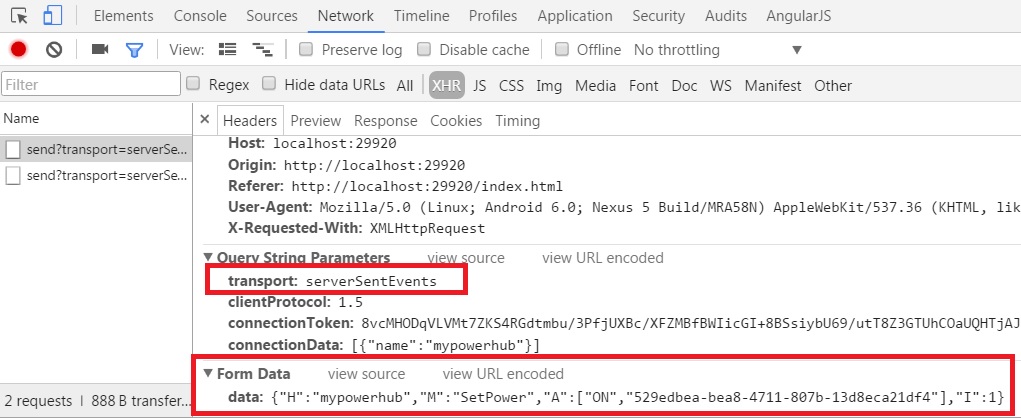
如同我們一開始所講的,共有四種方式可以選擇 Forever Frame、Long Polling、Server Sent Event、WebSocket
在這裡SignalR會根據我們的環境選擇了使用Server Sent Event
參考資料