我們在執行ASP網頁時,有時只會出現網頁出現錯誤這樣完全不知道哪個地方出問題的錯訊訊息
若要把錯誤訊息顯示在網頁上,需從網頁上及iis裡做一些設定
1) ie → 設定 → 網際網路選項 →進階 → 取消勾選「顯示易懂的HTTP錯誤訊息」
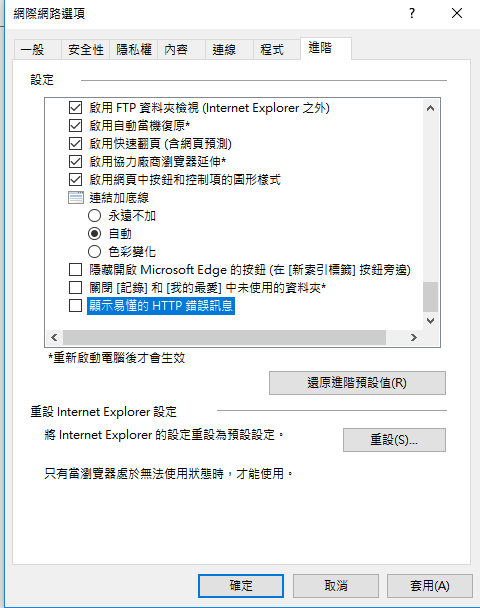
此時,網頁會出現An error occurred on the server when processing the URL. Please contact the system administrator.
If you are the system administrator please click here to find out more about this error.
2) 進入iis設定 → 站台 → 點選ASP → 把將錯誤訊息傳送到網頁改成TURE

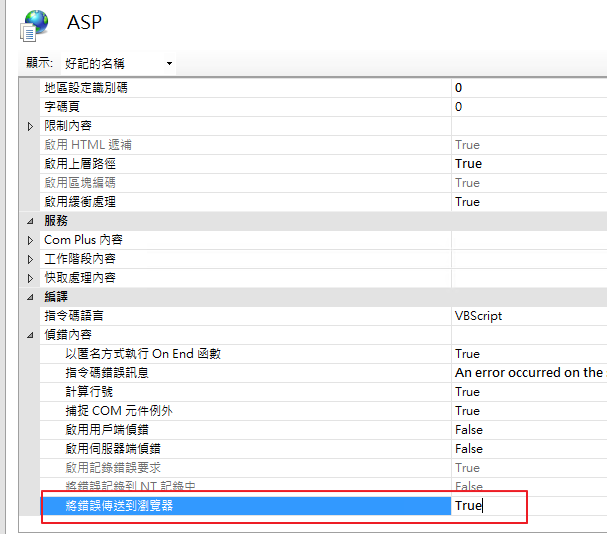
如果還是看不到錯誤訊息,則進iis → 站台 → 錯誤網頁 (點兩下) → 右邊的編輯功能 → 點選詳細錯誤
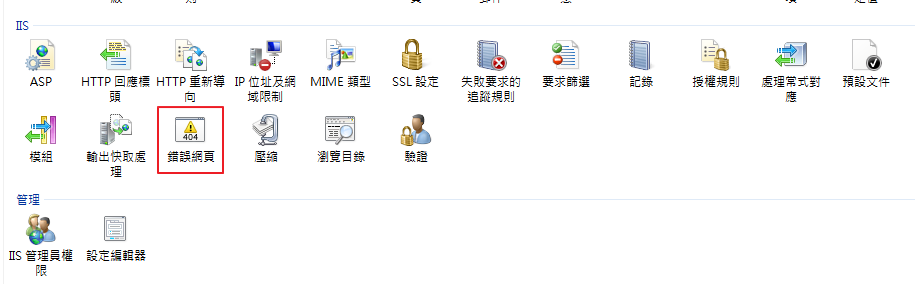
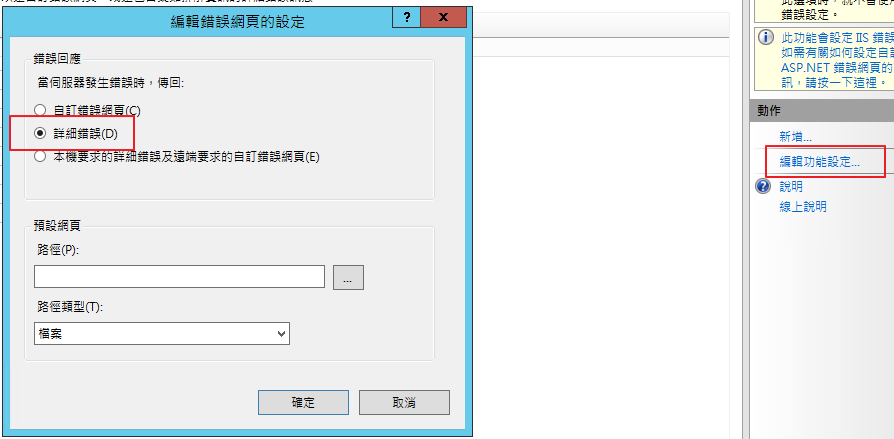
重開網頁就可以看到錯誤訊息顯示在網頁上囉!!