WCF 傳輸超過 65536 的資料
如果要透過 WCF 傳輸巨量資料時,可以透過在 Web.Config 加上一些參數來完成,
最近剛好有碰到此類需求,要透過 WCF 提供大量資料給外單位使用,
此篇紀錄一下要注意的地方。
以下的標籤都是放在
我們首先在 basicHttpBinding,並加上底下的屬性和標籤
maxReceivedMessageSize = "2147483647"
<bindings>
<basicHttpBinding>
<binding name="BasicHttpBinding_BigData" maxBufferSize="2147483647" maxReceivedMessageSize="2147483647">
<security mode="TransportCredentialOnly">
<transport clientCredentialType="Windows" proxyCredentialType="None" realm="" />
</security>
<readerQuotas maxArrayLength="2147483647" maxStringContentLength="2147483647" maxDepth="32" />
</binding>
</basicHttpBinding>
</bindings>
maxBufferSize 不用指定沒關係,只要修改 maxReceivedMessageSize 即可。
security 是設定驗證的方式,因公司使用 Windows AD,所以我設定 Windows 驗證。
接著在 <behaviros> <serviceBehaviors>下建立一個 behavior,
並在裡面加上
<behaviors>
<serviceBehaviors>
<behavior name="Behavior">
<!-- To avoid disclosing metadata information, set the value below to false before deployment -->
<serviceMetadata httpGetEnabled="true" />
<!-- To receive exception details in faults for debugging purposes, set the value below to true. Set to false before deployment to avoid disclosing exception information -->
<serviceDebug includeExceptionDetailInFaults="true" />
<dataContractSerializer maxItemsInObjectGraph="2147483647" />
</behavior>
</serviceBehaviors>
</behaviors>
然後在你要提供的 WCF 就可以使用這兩組設定,在
並在 behaviorConfiguration 的屬性,
以及在 bindingConfiguration 的屬性,
名稱就是上面 binding 和 behavior 的 name
<services>
<service behaviorConfiguration="Behavior" name="HRInfo.Wcf.EmployeeService">
<endpoint address="" binding="basicHttpBinding" bindingConfiguration="BasicHttpBinding_BigData"
name="BasicHttpBinding_BigData" contract="HRInfo.Wcf.IEmployeeService" />
</service>
</services>
以上都弄好後就可以先用 WcfTestClient 執行測試,
測試時可能會發生不管你怎麼修改專案的 Web.Config,
測試服務時都還是會跳出要修改 maxReceivedMessageSize 的 Exception,
這是因為 WcfTestClient 有自己的 Web.Config,而且這個 Web.config 不會吃到前面加的那些設定,
所以我們要啟動後再去手動修改裡面的參數值才行。
對組態檔點右鍵,使用 SvcConfigEditor 編輯
可以看到 MaxReceivedMessageSize 還是 65536,因此我們要修改剛剛上面提到的相關屬性的設定
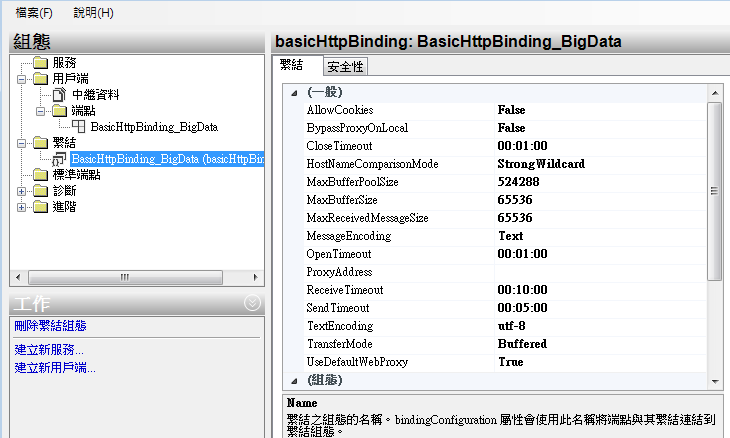
修改完後再執行應該就沒問題了。
Release 出去後,要注意 Client 端在使用時,Web.Config 的繫結端點(binding)也要加上 maxReceivedMessageSize = "2147483647"