566. Reshape the Matrix
一、題目
In MATLAB, there is a handy function called reshape which can reshape an m x n matrix into a new one with a different size r x c keeping its original data.
You are given an m x n matrix mat and two integers r and c representing the number of rows and the number of columns of the wanted reshaped matrix.
The reshaped matrix should be filled with all the elements of the original matrix in the same row-traversing order as they were.
If the reshape operation with given parameters is possible and legal, output the new reshaped matrix; Otherwise, output the original matrix.
Example 1:
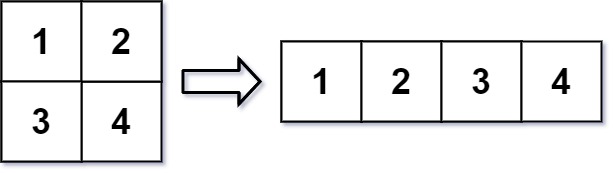
Input: mat = [[1,2],[3,4]], r = 1, c = 4 Output: [[1,2,3,4]]
Example 2:

Input: mat = [[1,2],[3,4]], r = 2, c = 4 Output: [[1,2],[3,4]]
Constraints:
m == mat.lengthn == mat[i].length1 <= m, n <= 100-1000 <= mat[i][j] <= 10001 <= r, c <= 300
二、程式作法
public class Solution
{
public int[][] MatrixReshape(int[][] mat, int r, int c)
{
if (mat.Length * mat[0].Length != r * c) return mat;
int[][] res = new int[r][];
for (int i = 0; i < r; i++)
res[i] = new int[c];
for (int i = 0; i < mat.Length; i++)
for (int j = 0; j < mat[0].Length; j++)
{
int located = i * mat[0].Length + j;
res[located / c][located % c] = mat[i][j];
}
return res;
}
}
三、思路筆記
每次在搬元素值時,先求出該元素位於原陣列的第幾個位子,
再去求得該元素要放在新陣列的第幾列第幾行之位置。