C# 使用 NPOI 製作 Excel 檔案下載功能
1. 將NPOI相關dll放入網站的 bin 資料夾
或是用 nuget下載。在「套件管理器主控台」輸入:Install-Package NPOI
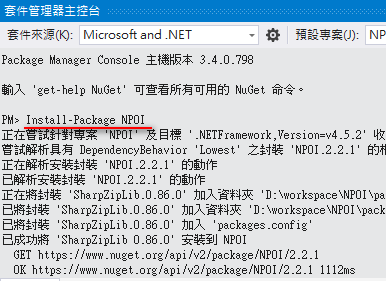
2. using 相關 namespace
using NPOI;
using NPOI.HSSF;
using NPOI.HSSF.Util;
using NPOI.HSSF.Model;
using NPOI.HSSF.UserModel;
using NPOI.SS.UserModel;
3. 相關程式
//使用一個已設定好樣式的excel的檔,填入值,在提供下載的做法
//好處是不用在程式中,指定每個儲存格的格式
string path = HttpContext.Current.Request.PhysicalApplicationPath.ToString();
DataTable dt = ds.Tables[0];
string strFilePath = path + "Folder\\" + string.Format("sample.xls");
HSSFWorkbook wb;
using (FileStream fs = new FileStream(strFilePath, FileMode.Open, FileAccess.ReadWrite))
{
wb = new HSSFWorkbook(fs);
}
HSSFSheet sheet1 = (HSSFSheet)wb.GetSheetAt(0);
//如果是要產生新的Excel檔,就用下面這幾行
//HSSFWorkbook wb = new HSSFWorkbook();
//HSSFSheet sheet1 = (HSSFSheet)wb.CreateSheet("Sheet1");
MemoryStream ms = new MemoryStream();
//設定儲存格樣式
HSSFCell cell = null;
HSSFCellStyle wrapStyle = null;
HSSFCellStyle wrapStyle10 = null;
HSSFCellStyle wrapStyleR10 = null;
HSSFCellStyle colorStyle = null;
HSSFCellStyle RightStyle = null;
HSSFCellStyle CenterStyle = null;
wrapStyle = (HSSFCellStyle)wb.CreateCellStyle();
wrapStyle10 = (HSSFCellStyle)wb.CreateCellStyle();
wrapStyleR10 = (HSSFCellStyle)wb.CreateCellStyle();
colorStyle = (HSSFCellStyle)wb.CreateCellStyle();
RightStyle = (HSSFCellStyle)wb.CreateCellStyle();
HSSFFont font1 = (HSSFFont)wb.CreateFont();
//字體尺寸
font1.FontHeightInPoints = 12;
HSSFFont font10 = (HSSFFont)wb.CreateFont();
//字體尺寸
font10.FontHeightInPoints = 10;
font10.FontName = "細明體";
RightStyle.BorderTop = BorderStyle.Thin;
RightStyle.BorderLeft = BorderStyle.Thin;
RightStyle.BorderBottom = BorderStyle.Thin;
RightStyle.BorderRight = BorderStyle.Thin;
RightStyle.Alignment = HorizontalAlignment.Right;
RightStyle.DataFormat = HSSFDataFormat.GetBuiltinFormat("#,##0");
//RightStyle.SetFont(font1);
CenterStyle = (HSSFCellStyle)wb.CreateCellStyle();
CenterStyle.BorderTop = BorderStyle.Thin;
CenterStyle.BorderLeft = BorderStyle.Thin;
CenterStyle.BorderBottom = BorderStyle.Thin;
CenterStyle.BorderRight = BorderStyle.Thin;
CenterStyle.Alignment = HorizontalAlignment.Center;
CenterStyle.WrapText = true;
CenterStyle.VerticalAlignment = VerticalAlignment.Center;
//CenterStyle.SetFont(font1);
//wrapStyle.SetFont(font1);
wrapStyle.WrapText = true;
wrapStyle.BorderTop = BorderStyle.Thin;
wrapStyle.BorderLeft = BorderStyle.Thin;
wrapStyle.BorderBottom = BorderStyle.Thin;
wrapStyle.BorderRight = BorderStyle.Thin;
wrapStyle.FillForegroundColor = HSSFColor.Red.Index;
wrapStyle.VerticalAlignment = VerticalAlignment.Center;
wrapStyle10.SetFont(font10);
wrapStyle10.WrapText = true;
wrapStyle10.BorderTop = BorderStyle.Thin;
wrapStyle10.BorderLeft = BorderStyle.Thin;
wrapStyle10.BorderBottom = BorderStyle.Thin;
wrapStyle10.BorderRight = BorderStyle.Thin;
wrapStyle10.FillForegroundColor = HSSFColor.Red.Index;
wrapStyle10.VerticalAlignment = VerticalAlignment.Center;
wrapStyleR10.SetFont(font10);
wrapStyleR10.WrapText = true;
wrapStyleR10.BorderTop = BorderStyle.Thin;
wrapStyleR10.BorderLeft = BorderStyle.Thin;
wrapStyleR10.BorderBottom = BorderStyle.Thin;
wrapStyleR10.BorderRight = BorderStyle.Thin;
wrapStyleR10.FillForegroundColor = HSSFColor.Red.Index;
wrapStyleR10.Alignment = HorizontalAlignment.Right;
wrapStyleR10.VerticalAlignment = VerticalAlignment.Center;
colorStyle.FillPattern = FillPattern.SolidForeground;
colorStyle.FillBackgroundColor = HSSFColor.Red.Index;
colorStyle.FillForegroundColor = 10;
sheet1.PrintSetup.Landscape = true;
DataTable dt = getData(); //準備好要寫入的資料
try
{
for (int i = 0; i < dt.Rows.Count; i++) //逐筆資料寫入
{
string field1 = dt.Rows[i]["field_name1"].ToString().Trim();
string field2 = = dt.Rows[i]["field_name2"].ToString().Trim();
cell = (HSSFCell)sheet1.GetRow(rowIndex ).CreateCell(0);
cell.CellStyle = wrapStyle; //指定樣式
cell.SetCellValue(field1); //寫入值
cell = (HSSFCell)sheet1.GetRow(rowIndex).CreateCell(1);
cell.CellStyle = wrapStyle;
cell.SetCellValue(field2);
rowIndex++;
}
}
catch (Exception e)
{
sheet1.GetRow(1).GetCell(0).SetCellValue("發生錯誤:" + e.Message);
}
//產生下載的檔案
wb.Write(ms);
wb = null;
ms.Close();
ms.Dispose();
HttpContext.Current.Response.Buffer = true;
HttpContext.Current.Response.Clear();
HttpContext.Current.Response.ContentType = "application/octet-stream";
HttpContext.Current.Response.AddHeader("Content-Disposition", "attachment;filename=\"" + HttpUtility.UrlEncode("檔案名稱", System.Text.Encoding.UTF8) + ".xls\"");
HttpContext.Current.Response.BinaryWrite(ms.ToArray());
HttpContext.Current.Response.Flush();
HttpContext.Current.Response.End();
我是用將上述程式寫在 「泛行處理常式」的檔案 (ashx) 中,然用 javascript (window.open) 開啟這個 ashx 檔,就會自動下載 excel 了