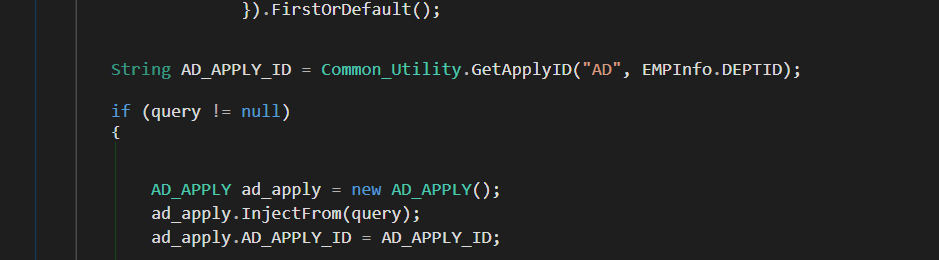紀錄Visual Studio 好用的擴充套件
1.Find in Solution Explorer
2.Visual Studio Restart 2015
3.Highlight all occurrences of selected word
4.HTML Snippet Pack
5.jQuery Code Snippets
7.valueinjecter
1.Find in Solution Explorer
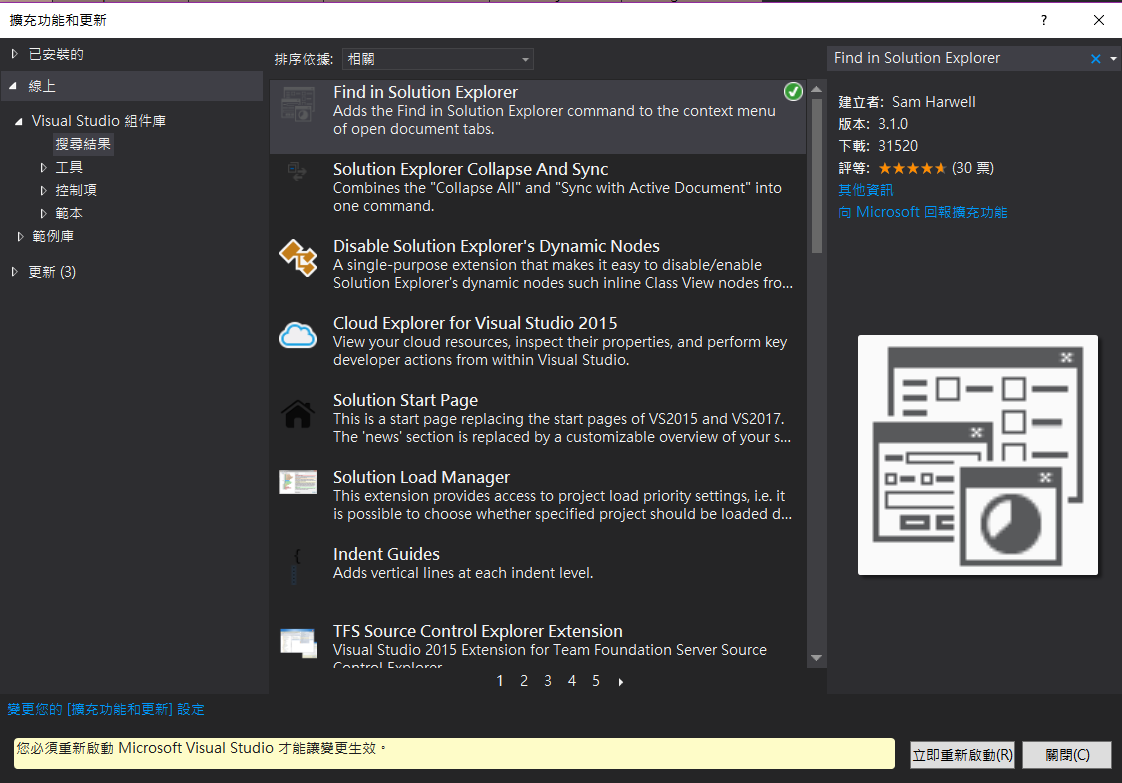
安裝完成以後,官方解釋:
This simple extension adds a new "Find In Solution Explorer" item to the context menu of document tabs for documents open in the editor, positioned between the "Copy Full Path" and "Open Containing Folder" commands. This command is especially useful when working with large projects
使用方法如下圖:
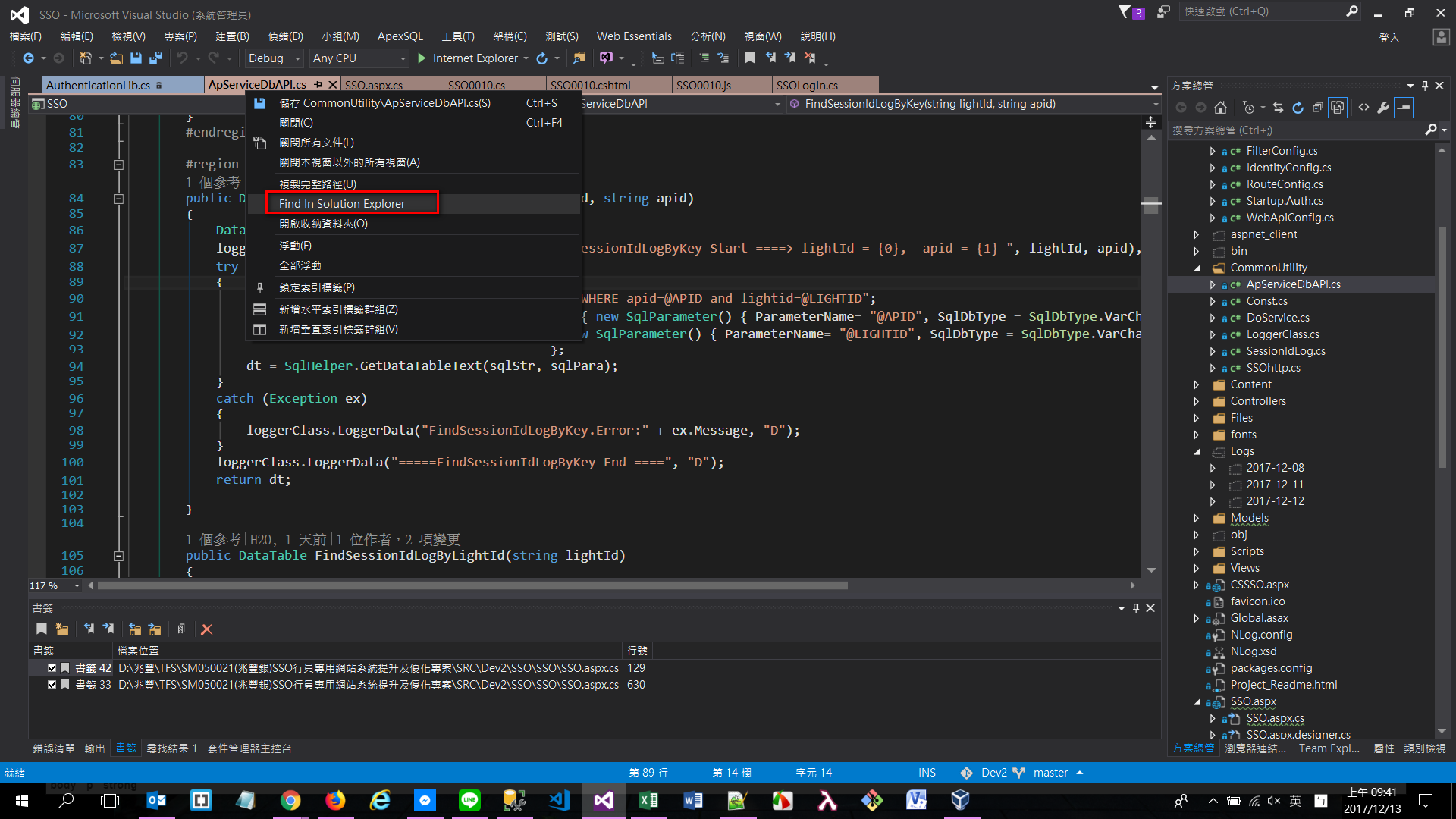
2.Visual Studio Restart 2015
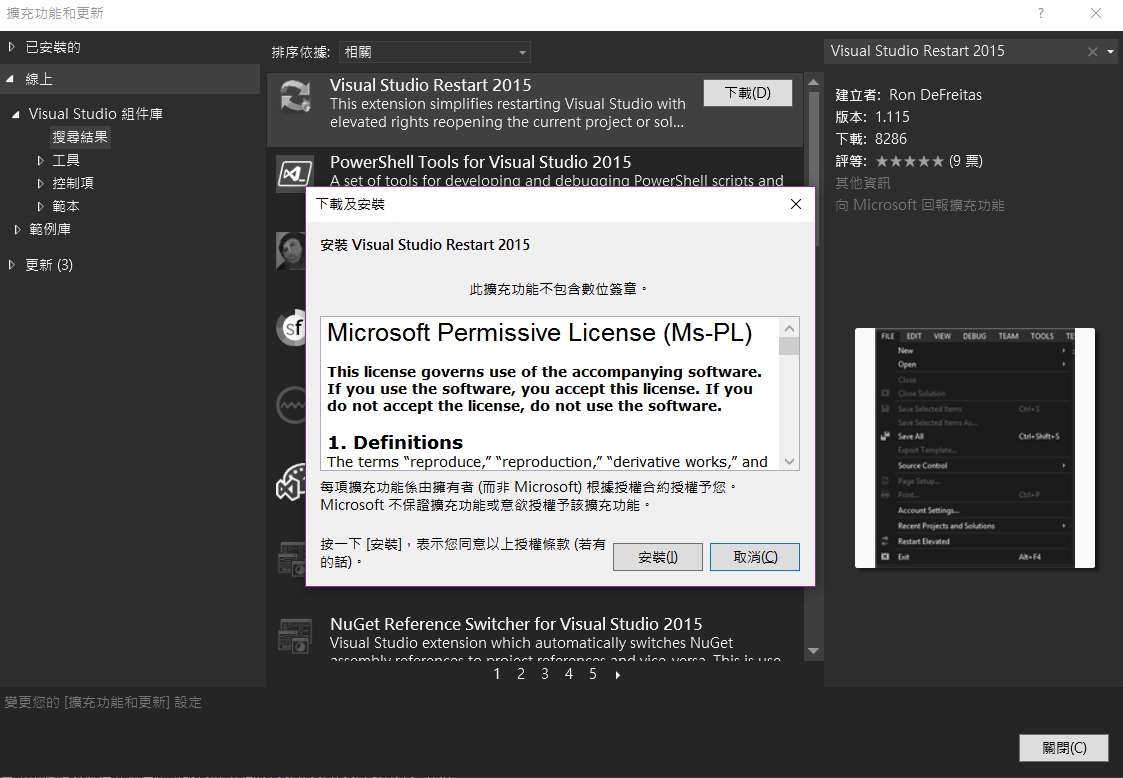
使用方法:
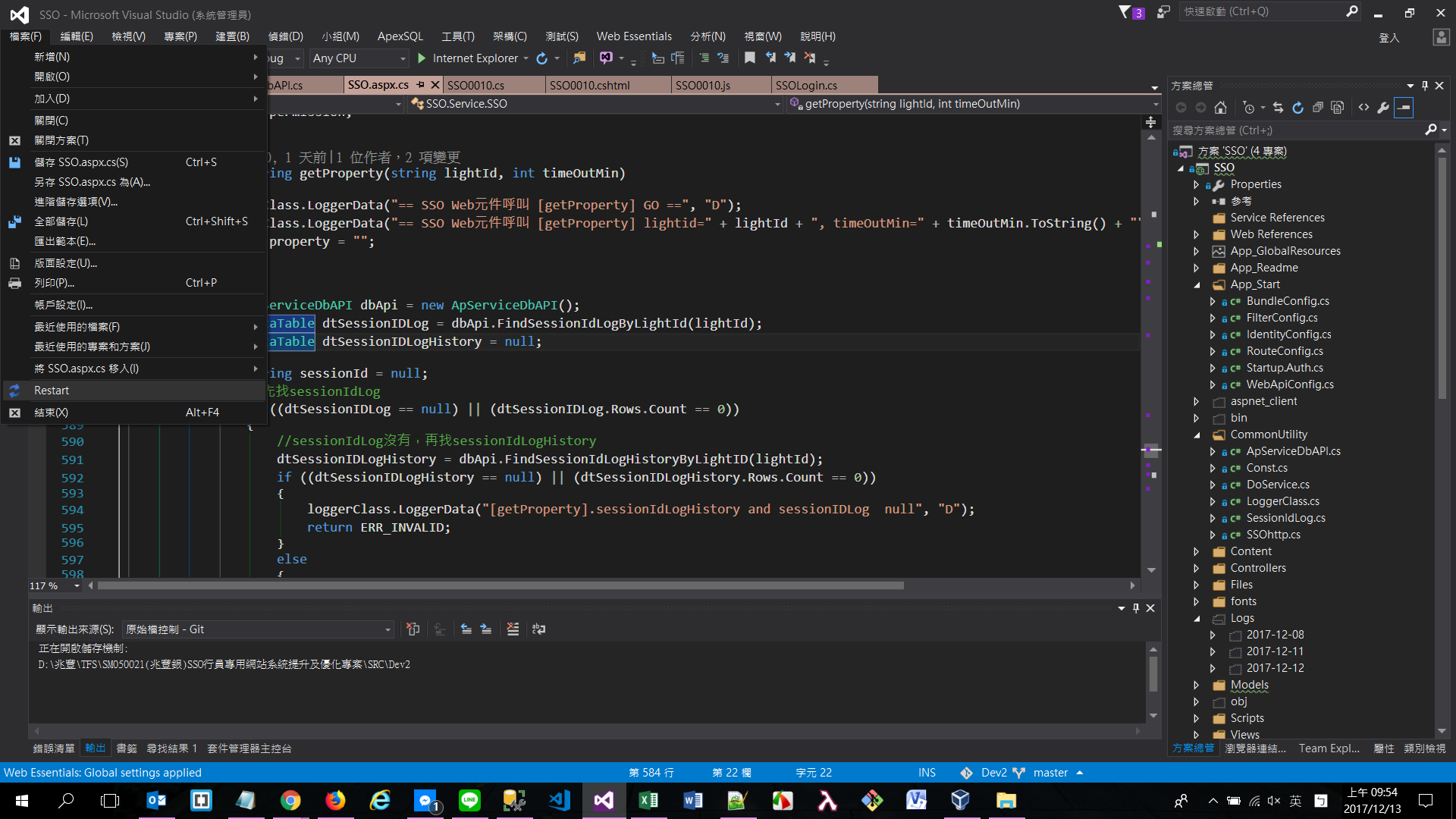
3.Highlight all occurrences of selected word
4.HTML Snippet Pack
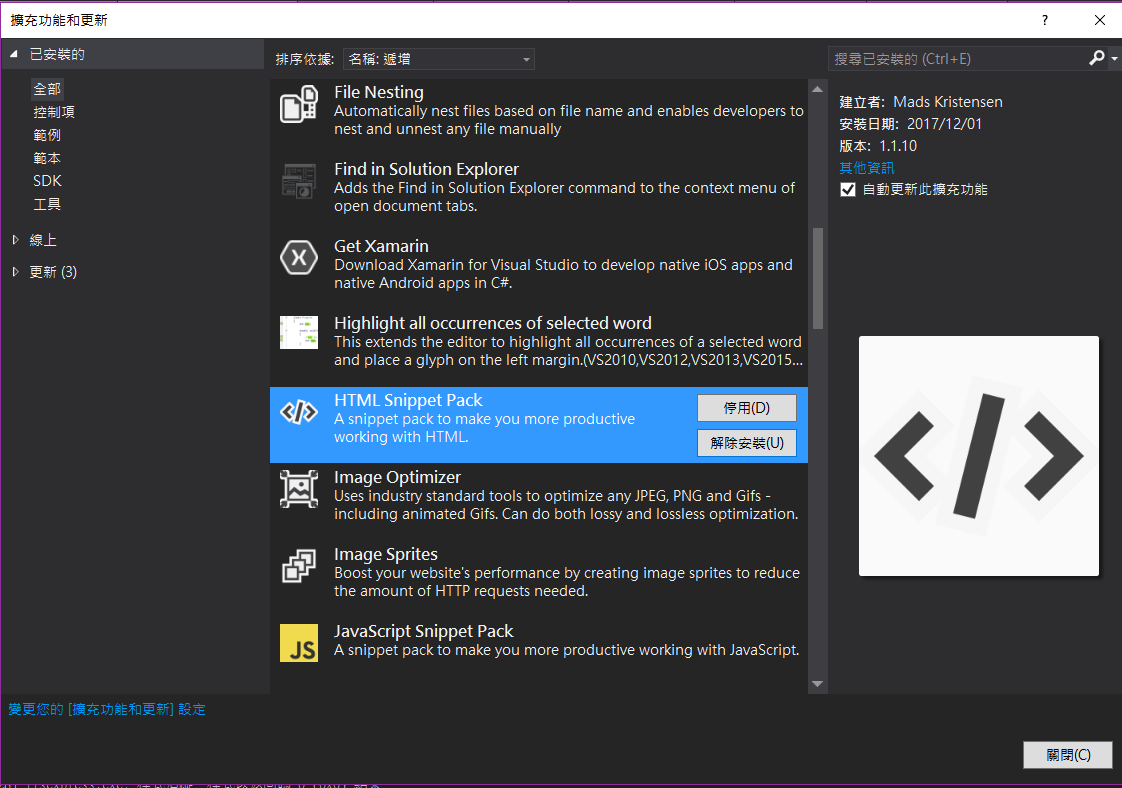
5.jQuery Code Snippets
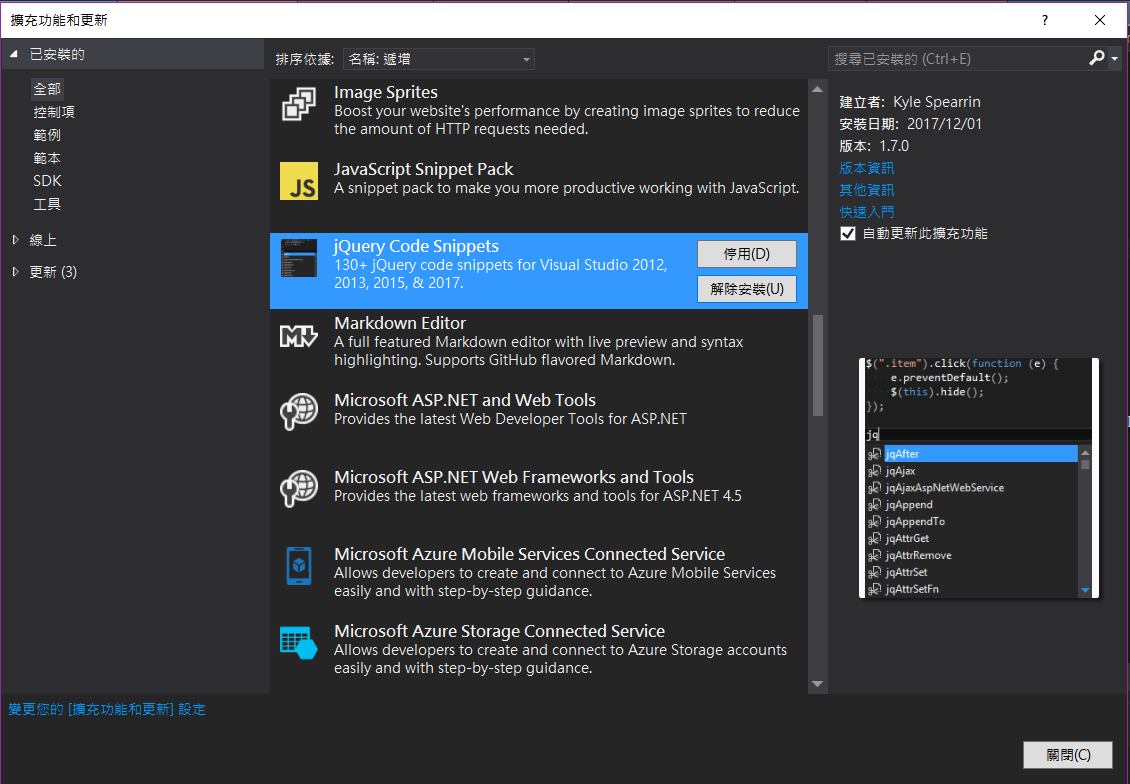
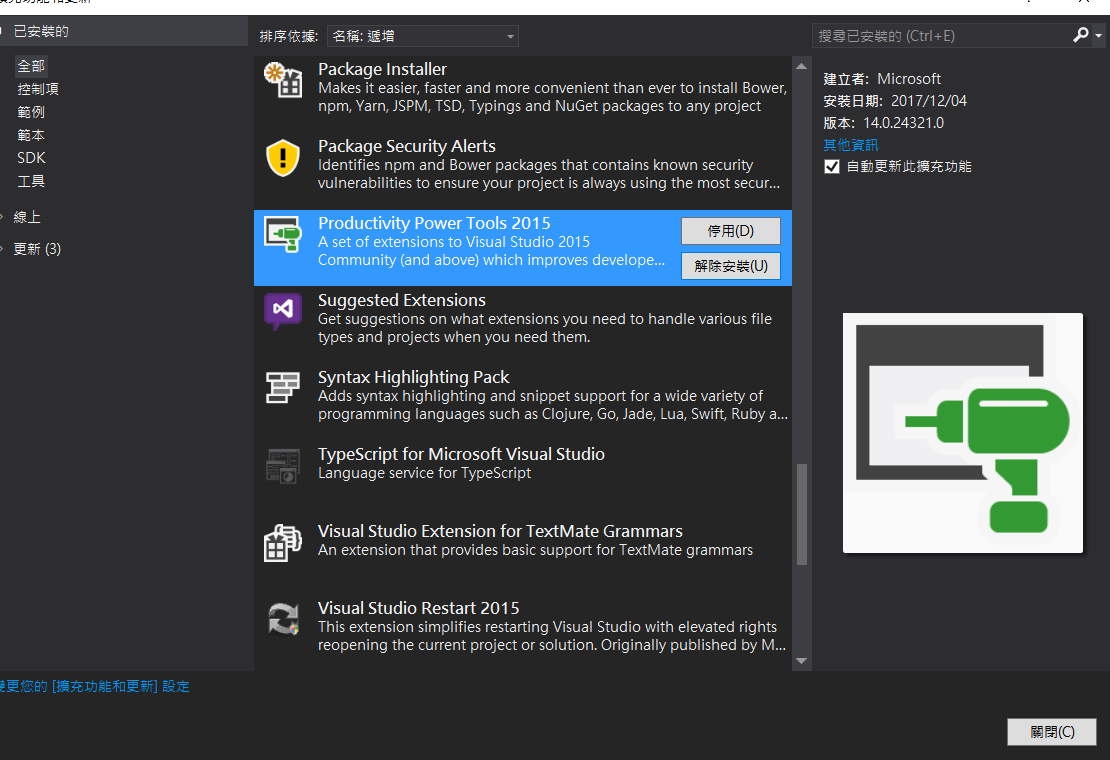
7.valueinjecter
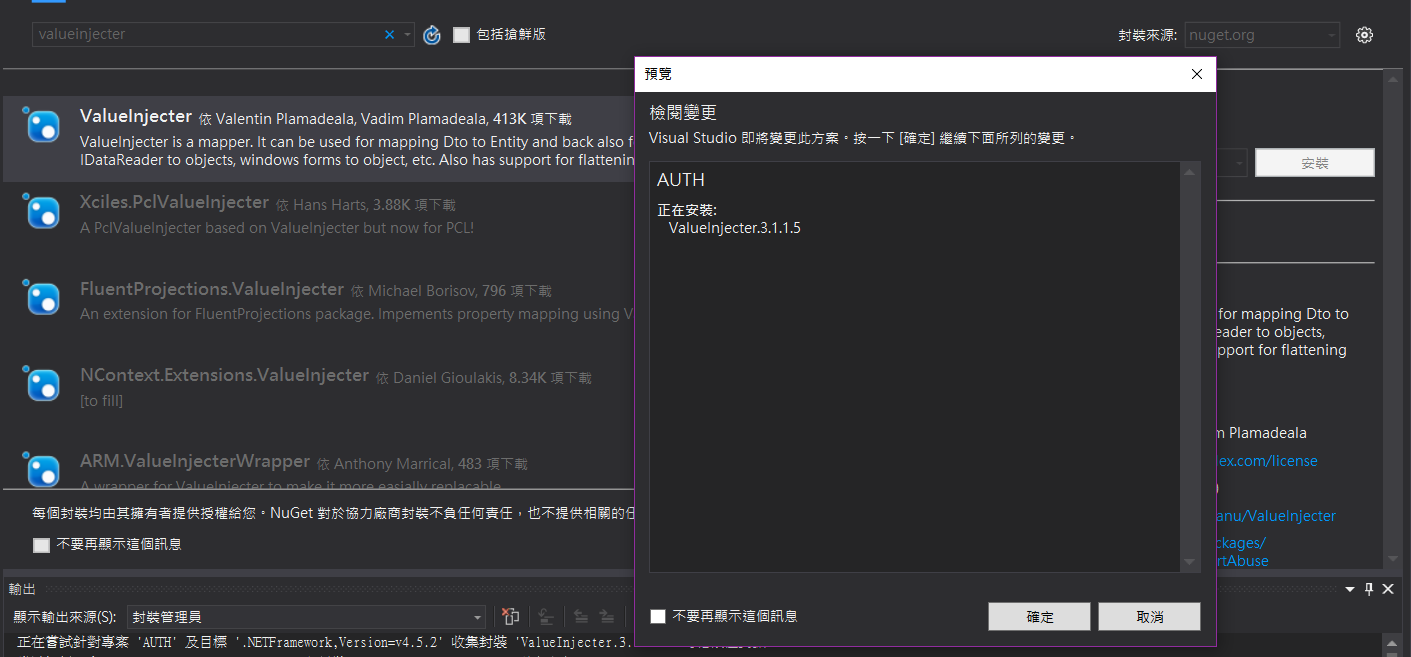
使用方法: 提供使用者快速的複製物件內的資料,把Query出來的結果倒入目標物件內