Pipe 管線元件 (Pipe component)
透過官網,可以知道Angular 內建 多種Pipe:
簡單介紹其中幾樣
UpperCasePipe LowerCasePipe : 透過Pipe component 將字串轉換為大小寫
用法很簡單:
component.ts內定義文字
pipe_title = 'This is demo Visual Studio Code !';
template:component.html
<div>
<div>{{pipe_title|uppercase}}</div>
<div>{{pipe_title|lowercase}}</div>
</div>
其中在template內寫Pipe可善用intellisense
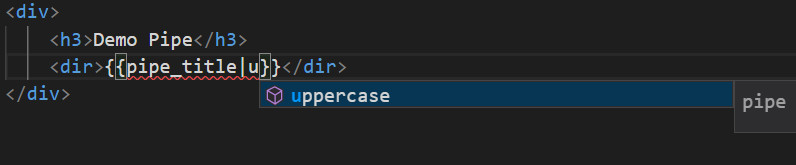
DecimalPipe
詳細介紹可見 官網
這邊節錄一些重點
{{ value_expression | number [ : digitsInfo [ : locale ] ] }}
value_expression:要轉換的運算結果
number:pipe 名稱(雖然是DecimalPipe ,但是實際使用要用number)
digitsInfo :包在中括號內,表示非必輸(Optional),要轉換的規則
{minIntegerDigits}.{minFractionDigits}-{maxFractionDigits}
minIntegerDigits:最少的整數位數顯示幾位數
minFractionDigits:最少小數位數顯示幾位數
maxFractionDigits:最多小數位數顯示幾位數
locale:可輸入locale_ID 來依照當地的規則轉換數字
官網內有很詳細的範例可供參考
JsonPipe
非常方便偵錯後端提供的Json物件,
例如:
先在component.ts內準備一段JSON的資料
data = [
{
title: 'Google',
'href-link': 'http://www.google.com.tw',
date: '2018/05/10',
content: '<p>Google Content</p>'
},
{
title: 'Facebook',
'href-link': 'http://www.facebook.com.tw',
date: '2018/05/11',
content: '<p>Facebook Content</p>'
},
{
title: 'Yahoo',
'href-link': 'http://www.yahoo.com.tw',
date: '2018/05/12',
content: '<p>Yahoo Content</p>'
}
];
然後在template裡面利用Structure Directive:ngFor 將資料呈現在畫面上
<div>
<div id="id_{{_idx}}" *ngFor="let item of data;let _idx = index">
<a [href]="item['href-link']">{{item.title}}</a>
<br>
<span>Date:{{item.date}}</span>
<span [innerHTML]="item.content"></span>
<pre>
{{item}}
</pre>
</div>
</div>
如果我想偵錯,想看一下後端丟什麼資料到前端,我用 <pre>{{item}}</pre> 把資料呈現在畫面上
結果只會看到object
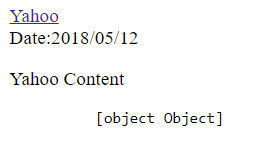
這時候就可以使用JsonPipe
將<pre>{{item}}</pre> 改為 <pre>{{item|json}}</pre>
就可以看到正確的資料
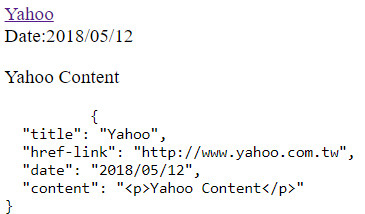
slicePipe : 可以切割字串或者是陣列、物件陣列
{{ value_expression | slice : start [ : end ] }}
value_expression => 要切割的字串 或者是 陣列
start :必輸,要切割的起始字元(OR陣列的INDEX) ,如果輸入負數就是從後面開始算起
end :非必輸,如果沒有輸入的話就會直接切到最後一個字元OR陣列的最後一個element