如何將新建的帳號加到Sudoer中呢?
灌完Linux之後,
除了最原始的帳號(root)之外,
通常會要我們在新增一組帳號密碼,
畢竟因為安全性的問題,
可是新增完一組帳號密碼後,
卻發現權限不夠。
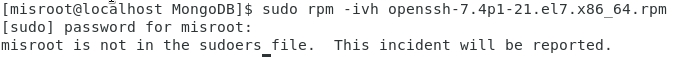
(↑透過Sudo還是出現錯誤訊息"not in the sudoers file")
這時該怎麼做呢?
先切換到root帳號,
使用Terminal來進行visudo的修改,
sudo visudo進入之後透過i來修改,
尋找設定值 ALL=(ALL),
## Next comes the main part: which users can run what software on
## which machines (the sudoers file can be shared between multiple
## systems).
## Syntax:
##
## user MACHINE=COMMANDS
##
## The COMMANDS section may have other options added to it.
##
## Allow root to run any commands anywhere
root ALL=(ALL) ALL在root底下新增需要有sudoer的帳號,
## Next comes the main part: which users can run what software on
## which machines (the sudoers file can be shared between multiple
## systems).
## Syntax:
##
## user MACHINE=COMMANDS
##
## The COMMANDS section may have other options added to it.
##
## Allow root to run any commands anywhere
root ALL=(ALL) ALL
misroot ALL=(ALL) ALL按下ESC之後,
按下「:」之後輸入wq,
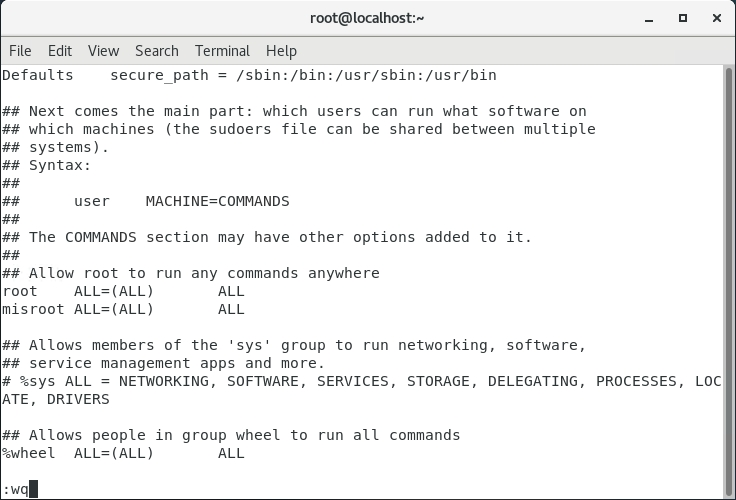
Enter完之後,
在切回新增的那組帳號中,
再執行一樣的指令,
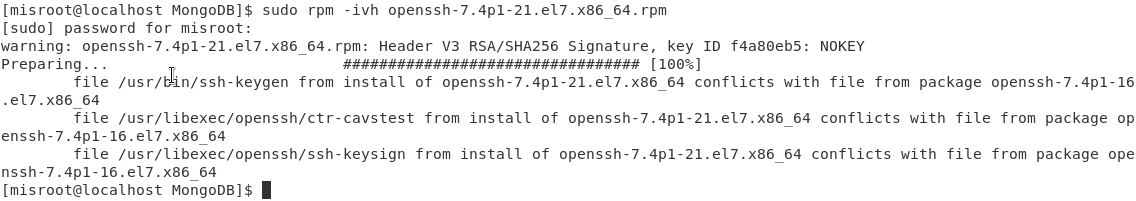
就可以囉!