DC&Exchange Server 更改IP~
最近Lab環境搬家,
DC跟Exchange Server的IP都要變更,
查詢了一些相關的文章:
https://blog.pmail.idv.tw/?p=9590
https://blog.pmail.idv.tw/?p=9463
接著我們就來動手試試看吧~
以下為相關紀錄:
DC修改IP的部分
1. IP修改
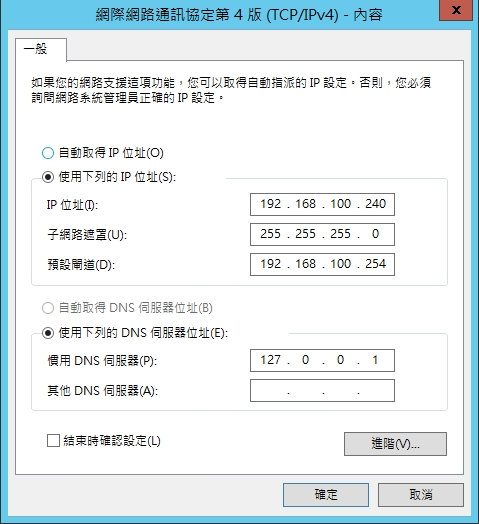
(↑IP修改前)
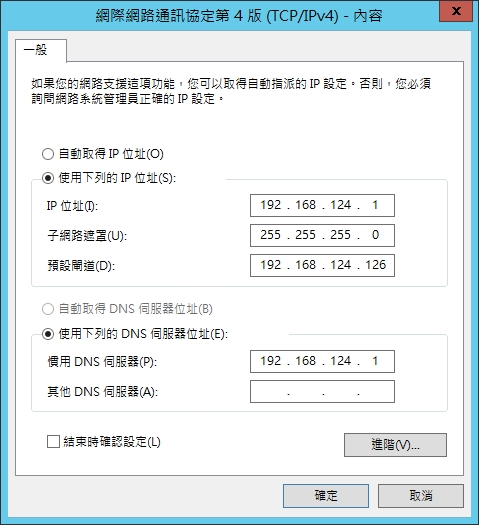
(↑IP修改後)
2. 註冊至DNS

(↑原DNS記錄)
使用以下指令
ipconfig /registerdns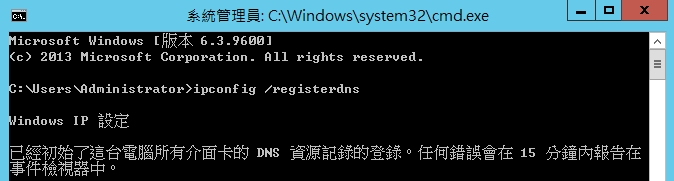
(↑跑完Ipconfig /registerdns之後)

(↑DNS變更完畢)
DC修改完之後,
接著就是Exchange Server囉,
1. 修改IP
一樣是修改IP
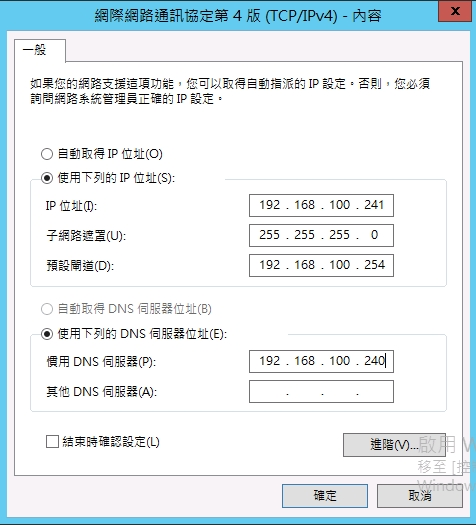
(↑原IP)
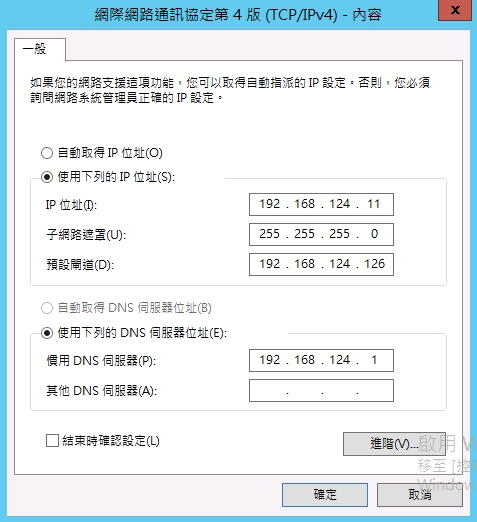
(↑修改後IP)
2. 重啟Exchange Server
3. 檢查信箱狀況
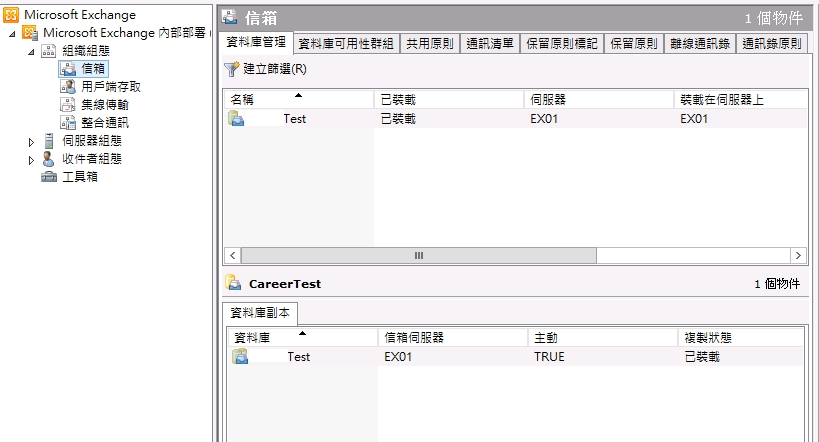
(↑重啟後信箱裝載正常)
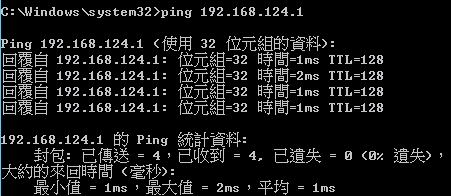
(Ping新的DC也都OK)
DC跟Exchange Server都改完之後,
接下來就是Client測試階段,
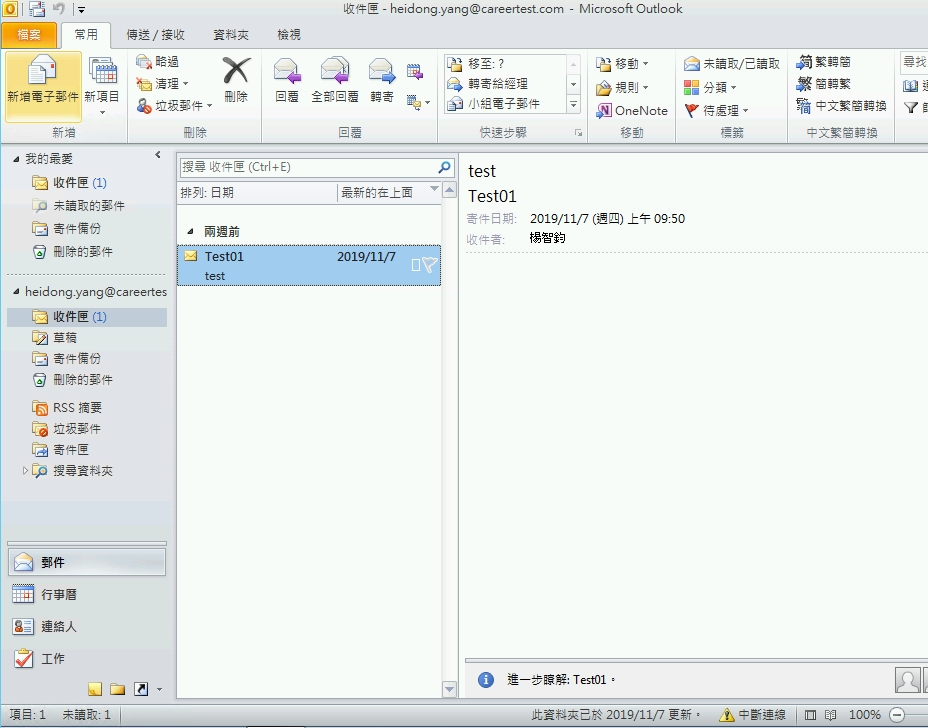
(↑看起來還是沒有連到)

(↑但DNS是正確的)
感覺起來是Client的DNS問題,
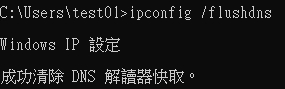
(↑重新Flush一次)
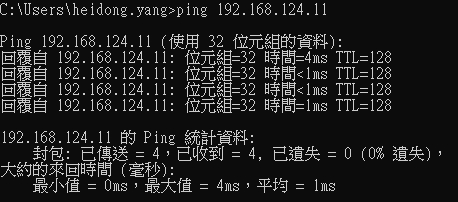
(↑Flush之後PING OK)
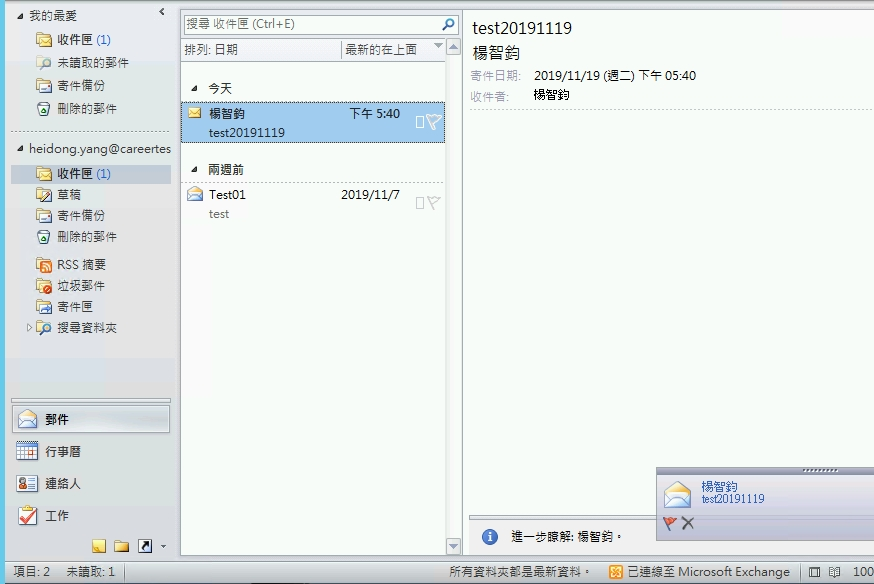
(↑Client端測試Mail OK)
測試完畢