San Switch出現"Zone conflict"狀況時,該如何解決。
San switch出現了"Zone conflict"狀況,
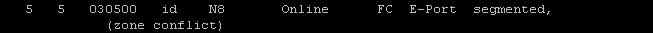
上網找了一下解決方法,
Zoning conflict parameters
When merging two fabrics, zoning information from the two previously separated
fabrics is merged as much as possible into the new fabric. Sometimes, zoning
inconsistency can occur and zoning information cannot be merged.
Segmentation due to zoning will usually be flagged by an error message that
says "Fabric segmented, zone conflict" appearing in the error logs.
One of the solutions is to make sure zoning information on both switches is
consistent before bringing up the ISL.
The other solution is to make sure that the switch we are adding to the fabric is
cleared of any zoning information. This can be done by following this process:
1. Telnet into the switch you are adding, and press Enter.
2. Login, enter your userid and password, disable the switch with the switchdisable command.
3. Disable the active configuration using cfgdisable, for example, cfgdisable “ITSO_CFG ”.
4. Issue the cfgclear command to clear all zoning information.
5. Issue the cfgsave command to save the changes.
6. Issue the switchenable command to enable the switch.
簡單來說就是把有問題的CFG清掉,
清掉後重新串接到正常的CFG,
正常的CFG就會自動同步過去了。
主要會用到三個指令
1. cfgdisable
2. cfgclear
3. cfgsave不過要清CFG的San Switch上如果有機器的話,
就要注意是否會影響了。
做的時候不能跟其他台串接,
可使用fabricshow做查詢。
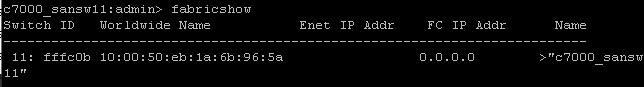
確認沒問題後,
輸入"cfgdisable",
他會詢問你是否要做,
選擇"Y"。
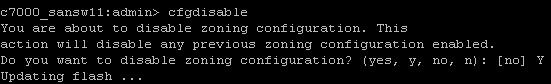
執行完後接著輸入"cfgclear"。
一樣會問你要不要。
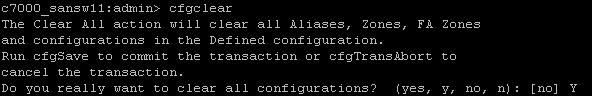
最後輸入"cfgsave"
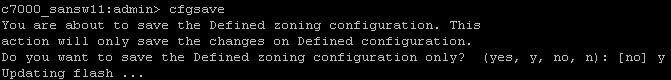
存檔完畢後,
執行"cfgshow"查看。
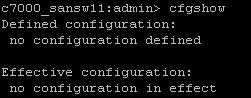
有問題的CFG刪掉後,
將San Switch重新串接後,
CFG就會自行複製,
接著就完成了。
要確認的話,
可透過指令查詢。
cfgshow