最近蠻常用到 AWS 的服務,而且需要在建機器的時候透過 powershell 來安裝 aws cli,所以就記錄一下這篇
本篇記錄時間為 2020/09/24,aws cli 的版本會隨著時間更新,今天示範的版本是 aws cli v2
請注意以下 $dlurl 的檔案位置是否已被 AWS 官方變更!
請注意以下 $dlurl 的檔案位置是否已被 AWS 官方變更!
#https://docs.aws.amazon.com/zh_tw/cli/latest/userguide/install-cliv2-windows.html
$dlurl = "https://awscli.amazonaws.com/AWSCLIV2.msi"
$installerPath = Join-Path $env:TEMP (Split-Path $dlurl -Leaf)
Invoke-WebRequest $dlurl -OutFile $installerPath
Start-Process -FilePath msiexec -Args "/i $installerPath /passive" -Verb RunAs -Wait
Remove-Item $installerPath
執行結果如下
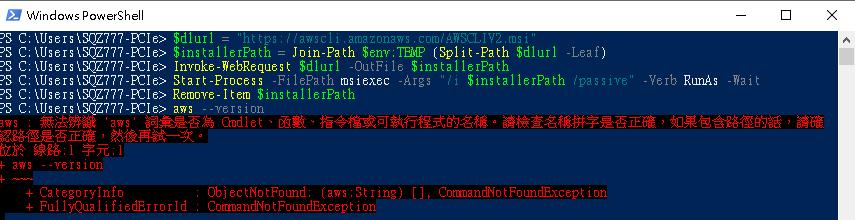
會發現透過 aws --version 來確認是否安裝完成時,會出現錯誤,這時候如過不想要重開 powershell 就執行上一篇記錄的程式碼
$env:Path = [System.Environment]::GetEnvironmentVariable("Path", "Machine")+ ";" + [System.Environment]::GetEnvironmentVariable("Path", "User")
執行之後再執行一次 aws --version 就可以成功執行囉~
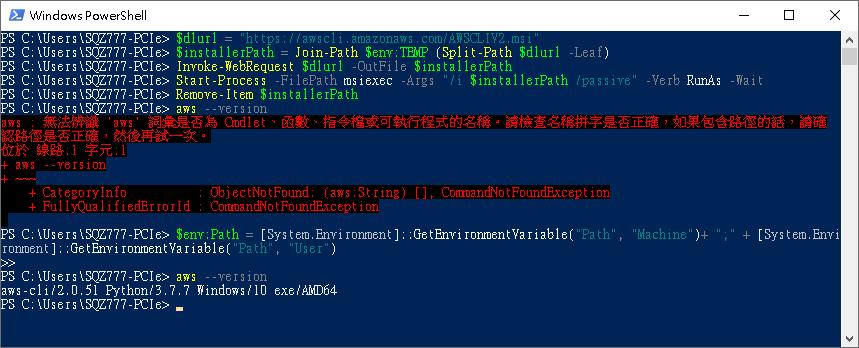
source: https://gist.github.com/dansmith65/79275f15fe25550e65ccd4d6bf1448cf