將可開機的USB系統安裝碟轉成ISO檔,方便作保存與編輯。
準備工作
- 可開機的USB系統安裝碟 (本利使用 Win10 安裝碟做示範)
- ImgBurn 燒錄軟體 (USB 轉 ISO 用)
- PowerISO (檢視 ISO 檔內容用)
- VMWare (驗證 ISO 檔用)
步驟
1. 開啟 ImgBurn,使用 Create image file from files/folders 來製作 ISO 檔。
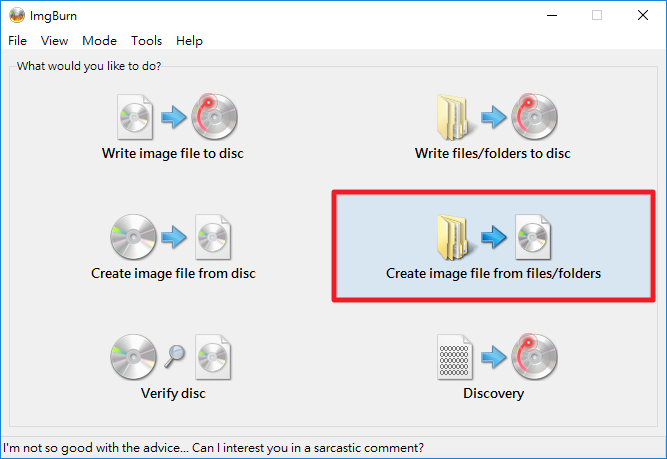
2. 設定資料來源,選擇 USB 隨身碟的磁碟代號。
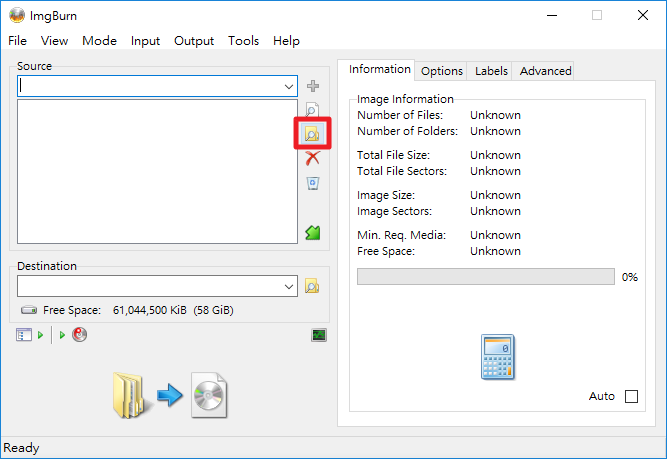
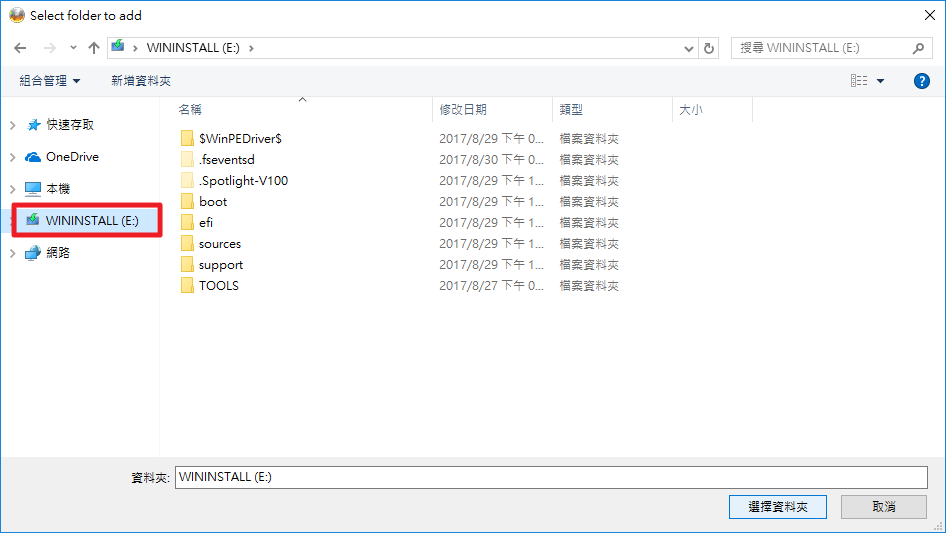
3. 設定 ISO 檔存放位置與檔名。
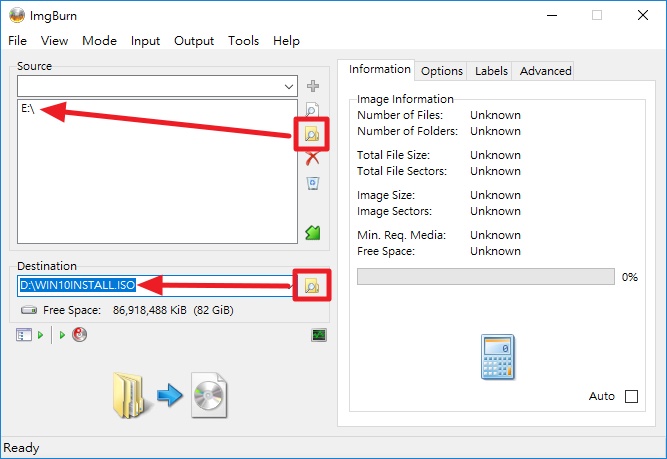
4. 進入 Advanced 頁面,選擇 Bootable Disc 頁面設定 Boot image (開機映像檔)。
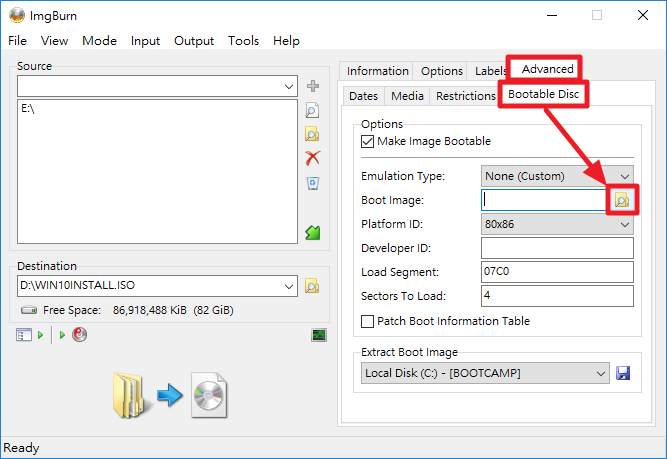
5. 開機映像檔路徑為 USB 隨身碟的磁碟代號(本例為 E )底下的 boot 資料夾底下的 etfsboot.com 檔案,選擇後按下【開啟】按鈕。
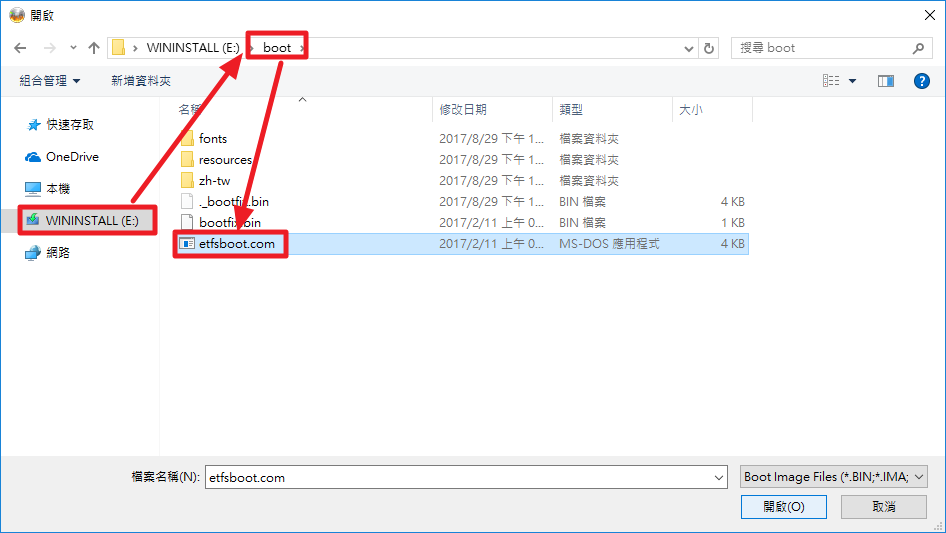
6. 設定 Developer ID 為【Microsoft Corporation】,Load Segment 為【07C0】,Sectors To Load 為【8】,其中 Sectors To Load 的設定值要特別說明一下:
Enter ‘4’ in the ‘Sectors To Load’ field if your etfsboot.com file is 2K is size, enter ‘8’ if it’s 4K. In other words, x = size of etfsboot.com in bytes / 512.
也就是說,Sectors To Load 的值是依【步驟#5】中,選擇的 etfsboot.com 檔案大小而定的。
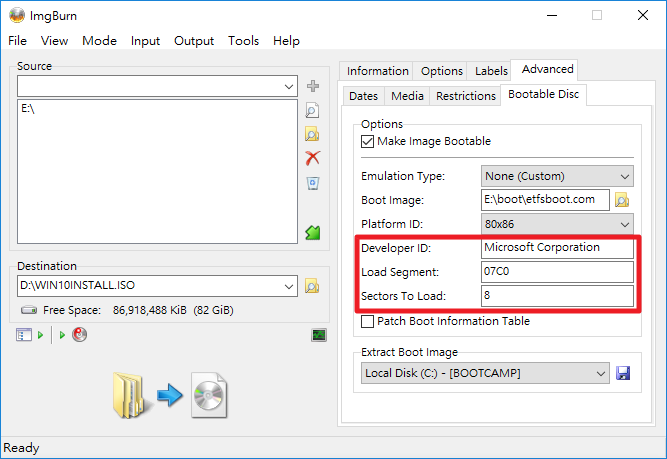
7. 接這在進入 Restrictons 頁面的 ISO9660 頁面,勾選 Allow Files Exceeding Size Limit 與 Single Extent,然後即可開始進行轉換了。
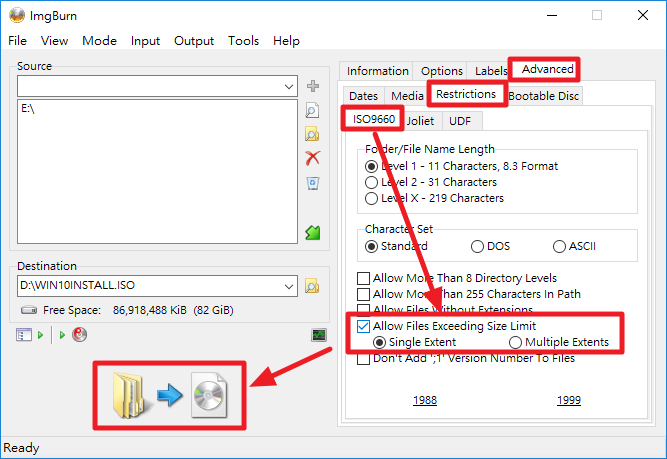
8. 選擇【是】。
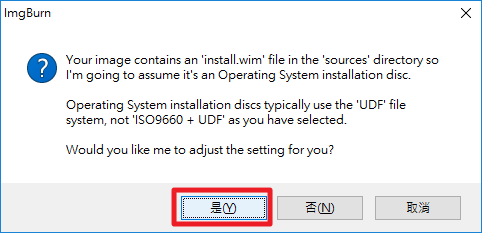
9. 選擇【Yes】。
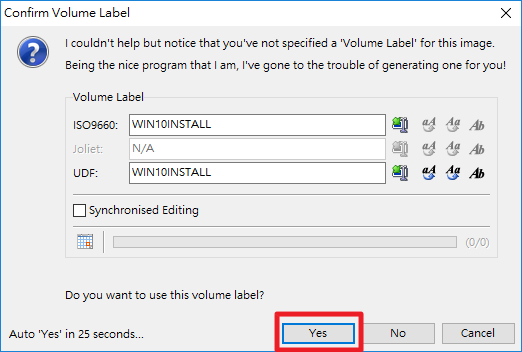
10. 選擇【確定】,即會進行轉換程序。
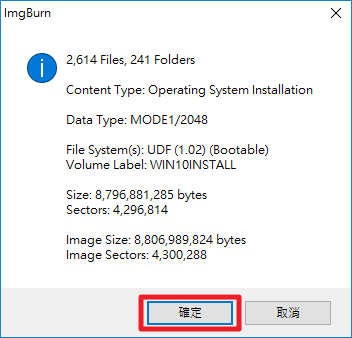
11. 等待轉換完成後,即出現此對話框,按下【確定】即完成。
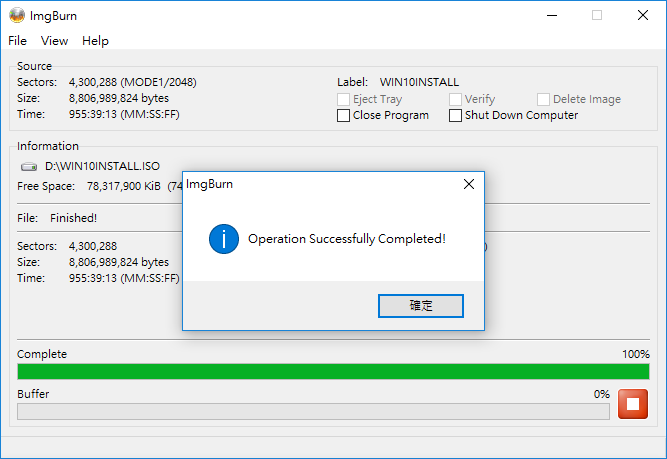
12. 此時可發現有兩個檔案,其中 MDS 檔可刪除,我們只需要 ISO 檔即可。
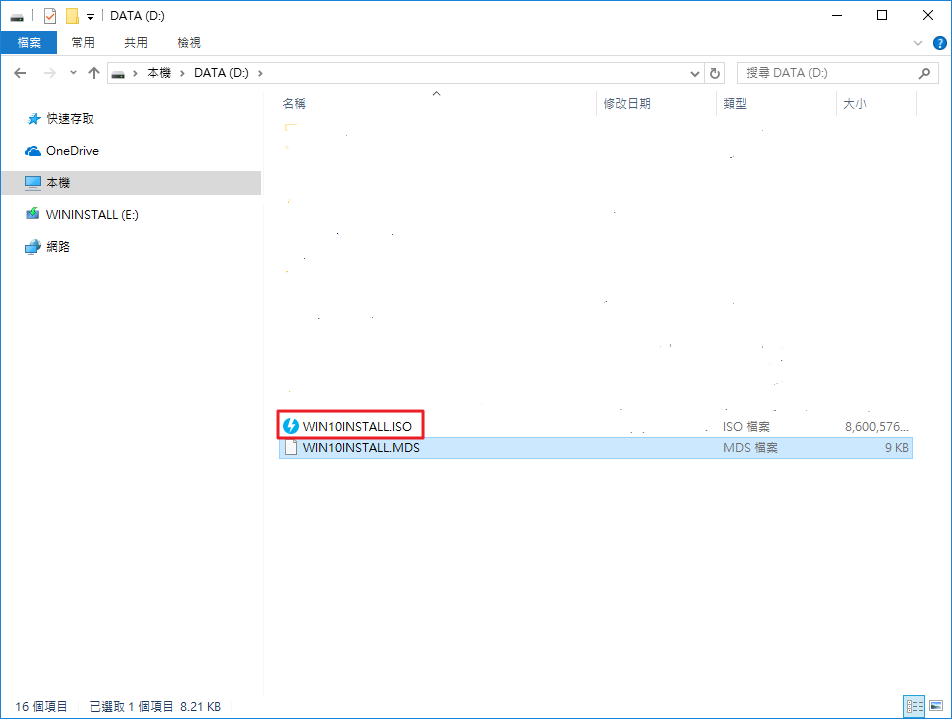
13. 此時可以 PowerISO 開啟此 ISO 檔來確認是否有包含開機檔,以及內容是否正確。
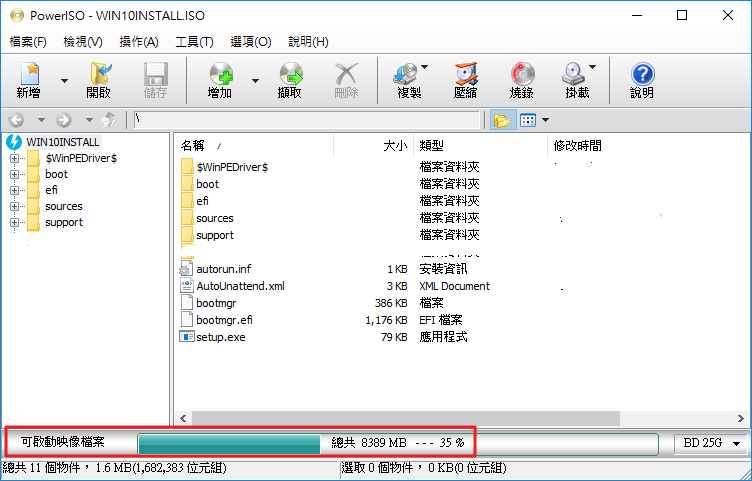
14. 另外,可再以 VMWare 來進行安裝測試,確認功能正確無誤。
15. 進行到此,恭喜已完成 USB to ISO 的轉換作業了。
參考
Create Bootable ISO from Bootable USB, DVD, Folder
How to convert a bootable USB to an .iso image file for later re-use.
The instructions for USB to .iso are as follows (for a Windows 10 installation for example):
Install ImgBurn. You can even get a portable version of it, just search for it.
Plug the bootable USB into the computer
Start ImgBurn.
Click on the “Create image file from files / folders” button on the home menu.
In “Sources” browse to the USB drive.
In “Destination” choose where to save the final .iso image.
Go to the “Advanced” tab on the right and then “Bootable Disk”.
Check the box “Make Bootable Image” and then, in the “Boot image” box browse to file “etfsboot.com” that is in the USB stick found in the folder “boot”.
In the field “Developer ID” put “Microsoft Corporation” and enter “07C0” in the “Load Segment” field.
Enter ‘4’ in the ‘Sectors To Load’ field if your etfsboot.com file is 2K is size, enter ‘8’ if it’s 4K. In other words,
x = size of etfsboot.com in bytes / 512.
Click “Build” and you’re done!