有時後我們會有資料需在表格中跨行的需求
例如John成績有三個科目 我們希望John跨行置中
其餘歷史、數學、科學再依序一行一列
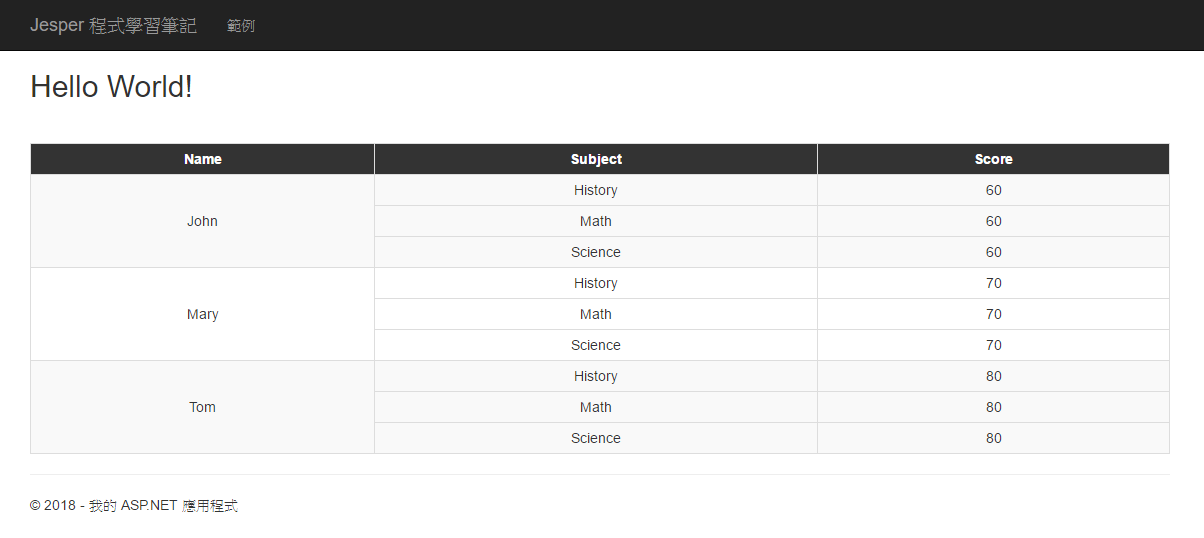
同時因為Bootstrap內建的table-striped在此情況下會失效
(因為已經不是1 3 5、2 4 6 行不同底色這麼簡單了)
所以同時我們會自訂一個toggle的function來處理這個問題
完整程式碼如下
@model IEnumerable<Repository.Models.Grade>
@{
ViewBag.Title = "Hello World!";
}
<h2>@ViewBag.Title</h2>
<style>
.table > tbody > tr > th {
text-align: center;
background-color: #333;
color: white;
}
.table > tbody > tr > td {
vertical-align: middle;
text-align: center;
}
.striped-1 {
background-color: #f9f9f9;
}
.striped-2 {
background-color: white;
}
</style>
<p>
<br />
<table class="table table-condensed table-bordered">
<tr>
<th>Name</th>
<th>Subject</th>
<th>Score</th>
</tr>
@{string bgClass = "striped-1"; }
@foreach (var student in Model.GroupBy(q => new { q.Name}).Distinct().OrderBy(q => q.Key.Name).ToList())
{
var row = Model.Where(q => q.Name == student.Key.Name).OrderBy(q => q.Subject).ToList();
int count = row.Count();
@:<tr class="@bgClass">
<td rowspan="@count">@student.Key.Name</td>
int rowCounter = 0;
foreach (var data in row)
{
rowCounter++;
<td>@data.Subject</td>
<td>@data.Score</td>
if (rowCounter == count)
{
bgClass = toggleClass(bgClass);
@:</tr>
}
else
{
@:</tr>
@:<tr class="@bgClass">
}
}
}
</table>
</p>
@functions{
private static string toggleClass(string className)
{
return (className == "striped-1") ? "striped-2" : "striped-1";
}
}