不使用 appSettings,來建立有結構的 組態設定
這篇還只是剛開始
還要搭配 ConfigurationElementCollection + ConfigurationElement ,才會有比較完整的架構
後面還有機會可以接觸到 ConfigurationSectionCollection
因為看了各大神的教學,還是試了幾個小時,好不容易才試出來這裡面的規則
所以做個簡單的筆記分享一下
先看方案架構
 我把要取用組態檔的 Class 放至另一個專案 LibData
我把要取用組態檔的 Class 放至另一個專案 LibData
要執行程式的專案為 ConfigurationDemo
ConfigurationDemo中的 App.config 內容如下
<?xml version="1.0" encoding="utf-8" ?>
<configuration>
<configSections>
<section name="Demo1" type="ConfigurationDemo.LibData.DemoSection, LibData" />
<section name="Demo2" type="ConfigurationDemo.LibData.DemoSection, LibData" />
<section name="Demo3" type="ConfigurationDemo.LibData.DemoSection, LibData" />
</configSections>
<Demo1 ID="1" Name="本機" />
<Demo2 ID="2" Name="測試機" />
<Demo3 ID="3" Name="正式機" />
<startup>
<supportedRuntime version="v4.0" sku=".NETFramework,Version=v4.6.1" />
</startup>
</configuration>
透過 LibData 中設定的語法↓,就可以取出這種↑結構的內容
using System.Configuration;
namespace ConfigurationDemo.LibData
{
public class DemoSection : ConfigurationSection
{
[ConfigurationProperty("ID")]
public int ID
{
get { return (int)this["ID"]; }
set { this["ID"] = value; }
}
[ConfigurationProperty("Name")]
public string Name
{
get { return (string)this["Name"]; }
set { this["Name"] = value; }
}
public string PrintContent()
{
return $"ID:{ID}\tName:{Name}";
}
}
}
記得讓 ConfigurationDemo 引用 LibData
ConfigurationDemo > Program.cs 執行程式的語法 如下:
using ConfigurationDemo.LibData;
using System;
using System.Configuration;
namespace ConfigurationDemo
{
class Program
{
static void Main(string[] args)
{
DemoSection ds1 = ConfigurationManager.GetSection("Demo1") as DemoSection;
DemoSection ds2 = ConfigurationManager.GetSection("Demo2") as DemoSection;
DemoSection ds3 = ConfigurationManager.GetSection("Demo3") as DemoSection;
Console.WriteLine(ds1.PrintContent());
Console.WriteLine(ds2.PrintContent());
Console.WriteLine(ds3.PrintContent());
Console.ReadLine();
}
}
}
執行結果: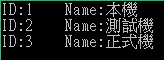
寫這種型式的組態檔其實蠻常見的,但是很容易漏掉細節導致執行時出現 Exception
Exception 提供的訊息,其實還蠻難懂,如果經驗不足,會很難 Debug
整理一些個人常犯的錯誤,或是值得注意的地方:
|
<configSections> 一定要放在 組態檔中 <configuration> 的第一順位,否則會看到以下的 Exception  |
|
<section name="Demo1" type="ConfigurationDemo.LibData.DemoSection, LibData" />  type ,左方:指定對應 class 格式為完整的 namespace.class 有時候 namespace 不會帶方案名稱,不要在這邊不小心加上方案名稱 如果指定錯誤,會出現以下 Exception 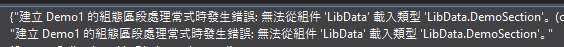 type ,右方:指定對應的 dll 主檔名 通常也就是 類別庫 專案名稱 如果指定錯誤,會出現以下 Exception  |
|
Program.cs 取值 GetSection("Demo1")  |
|
在 class property 上方指定的 [ConfigurationProperty("ID")] 還可以增加 attribute,例如:[ConfigurationProperty("ID",IsRequired =true)] |