使用Jquery 實現全選以及存下使用者已勾選的值
其實就是怕忘記的自我筆記
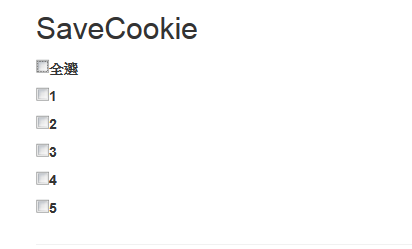
當使用者點選全選以外的項目時會記下已經選取的Checkbox 值
下次再進入這頁的時候會自行勾選回到原本已經勾選的狀態
當選取全選之後也是一樣的做法
<script> $(function () { var checkedbox = []; //宣告陣列存放已經點選的Checkbox值 $.cookie.raw = true; //如果在後端讀取不想使用HtmlDecode就要加上這句 //判斷Cookie是否有寫入 if ($.cookie("Saved")) { //將寫入的cookie轉換為物件 checkedbox = JSON.parse($.cookie("Saved")); //輪流讀取已存放的值 $.each(checkedbox, function (i, e) { $("input[name=kk]").each(function () { //若發現有同樣的值就勾選 if (parseInt($(this).val()) == e) { $(this).prop("checked", true); } }) }) } //勾選單一Checkbox事件 $("input[name=kk]").change(function () { checked = $(this) //判斷是否選取 if ($(this).is(':checked')) { //若是已選取狀態則 加入存放值 checkedbox.push(parseInt($(this).val())); } else { //若取消選取則移出值 $.each(checkedbox, function (i, e) { if (e == checked.val()) { checkedbox.splice(i, 1); } }) } $.cookie("Saved",JSON.stringify(checkedbox)) }) //全選Checkbox事件 $("input[name=hh]").change(function () { if ($(this).is(":checked")) { $("input[name=kk]").each(function () { $(this).prop("checked", true); }) } else { $("input[name=kk]").each(function () { $(this).prop("checked", false); }) } checkedbox.splice(0, checkedbox.length); //因為狀態改變 所以觸發各個的單一選取事件 $('input[name=kk]').trigger('change'); }) }) </script>
HTML部份
<label><input type="checkbox" name="hh" />全選</label> <br /> <label><input type="checkbox" name="kk" value="1" />1</label><br /> <label><input type="checkbox" name="kk" value="2" />2</label><br /> <label><input type="checkbox" name="kk" value="3" />3</label><br /> <label><input type="checkbox" name="kk" value="4" />4</label><br /> <label><input type="checkbox" name="kk" value="5" />5</label><br />
這樣就可以記錄下來存在Cookie 也可以在後端使用了