如何使用 office 365(Exchange online) 提供裝置或應用程式發送郵件
1.Option 1 (recommended): Authenticate your device or application directly with an Office 365 mailbox, and send mail using SMTP client submission
(此方法需要一個Exchange online授權帳號及發送裝置要支援TLS等協定)
| Device or Application setting | Value |
|---|---|
| Server/smart host | smtp.office365.com |
| Port | Port 587 (recommended) or port 25 |
| TLS/ StartTLS | Enabled |
| Username/email address and password | Enter the sign in credentials of the hosted mailbox being used |
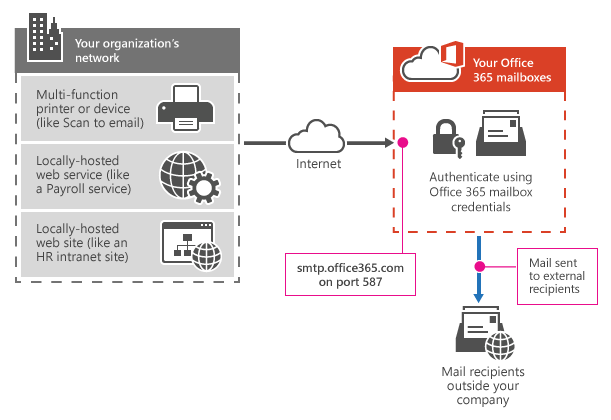
此功能限制:
You can only send from one email address unless your device can store login credentials for multiple Office 365 mailboxes.
Office 365 imposes a limit of 30 messages sent per minute, and a limit of 10,000 recipients per day.
2. Option 2: Send mail directly from your printer or application to Office 365 (direct send)
| Device or application setting | Value |
|---|---|
| Server/smart host | Your MX endpoint, for example, contoso-com.mail.protection.outlook.com |
| Port | Port 25 |
| TLS/StartTLS | Enabled |
| Email address | Any email address for one of your Office 365 accepted domains. This email address does not need to have a mailbox. |
We recommend adding an SPF record to avoid having messages flagged as spam. If you are sending from a static IP address, add it to your SPF record in your domain registrar's DNS settings as follows:
| DNS entry | Value |
|---|---|
| SPF | v=spf1 ip4:<Static IP Address> include:spf.protection.outlook.com ~all |
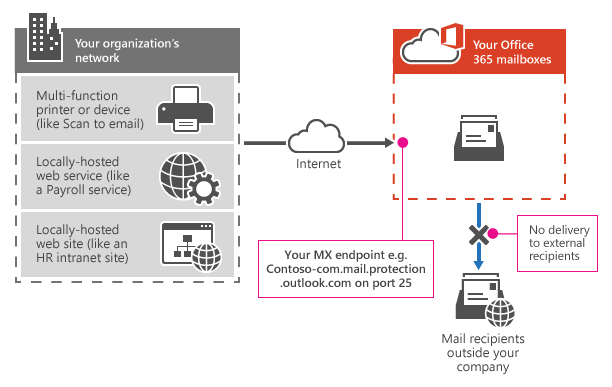
此功能限制:
-
Direct send cannot be used to deliver email to external recipients, for example, recipients with Yahoo or Gmail addresses.
-
Your messages will be subject to antispam checks.
-
Sent mail might be disrupted if your IP addresses are blocked by a spam list.
-
Office 365 uses throttling policies to protect the performance of the service.
3.Option 3: Configure a connector to send mail using Office 365 SMTP relay
Settings for Office 365 SMTP relay
| Device or application setting | Value |
|---|---|
| Server/smart host | Your MX endpoint, e.g. yourcontosodomain-com.mail.protection.outlook.com |
| Port | Port 25 |
| TLS/StartTLS | Enabled |
| Email address | Any email address for one of your Office 365 verified domains. This email address does not need a mailbox. |
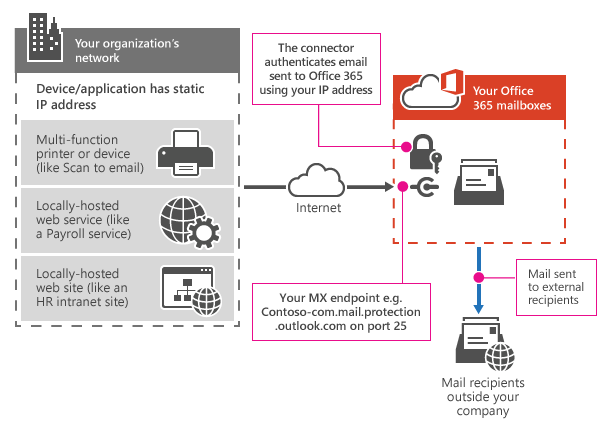
此功能限制:
-
Sent mail can be disrupted if your IP addresses are blocked by a spam list.
-
Reasonable limits are imposed for sending. For more information, see Higher Risk Delivery Pool for Outbound Messages.
-
Requires static unshared IP addresses (unless a certificate is used).
| SMTP client submission | Direct send | SMTP relay | |
| Features | |||
| Send to recipients in your domain(s) | Yes | Yes | Yes |
| Relay to Internet via Office 365 | Yes | No. Direct delivery only. | Yes |
| Bypasses antispam | Yes, if the mail is destined for an Office 365 mailbox. | No. Suspicious emails might be filtered. We recommend a custom Sender Policy Framework (SPF) record. | No. Suspicious emails might be filtered. We recommend a custom SPF record. |
| Supports mail sent from applications hosted by a third party | Yes | No | No |
| Requirements | |||
| Open network port | Port 587 or port 25 | Port 25 | Port 25 |
| Device or application server must support TLS | Required | Optional | Optional |
| Requires authentication | Office 365 user name and password required | None | One or more static IP addresses. Your printer or the server running your LOB app must have a static IP address to use for authentication with Office 365. |
| Limitations | |||
| Throttling limits | 10,000 recipients per day. 30 messages per minute. | Standard throttling is in place to protect Office 365. | Reasonable limits are imposed. The service can't be used to send spam or bulk mail. For more information about reasonable limits, see Higher Risk Delivery Pool for Outbound Messages. |