透過Azure Appication Gateway Access log 來分析Client連線數
1.開啟Applicaition gateways的診斷設定,並將資料導到Log Analystic, 做進一步分析.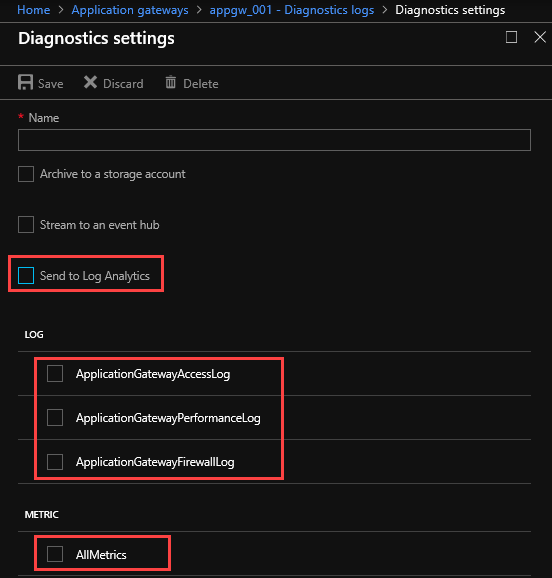
2.當Log收集到後, 就可在Log Analystic進行分析, 如下圖:
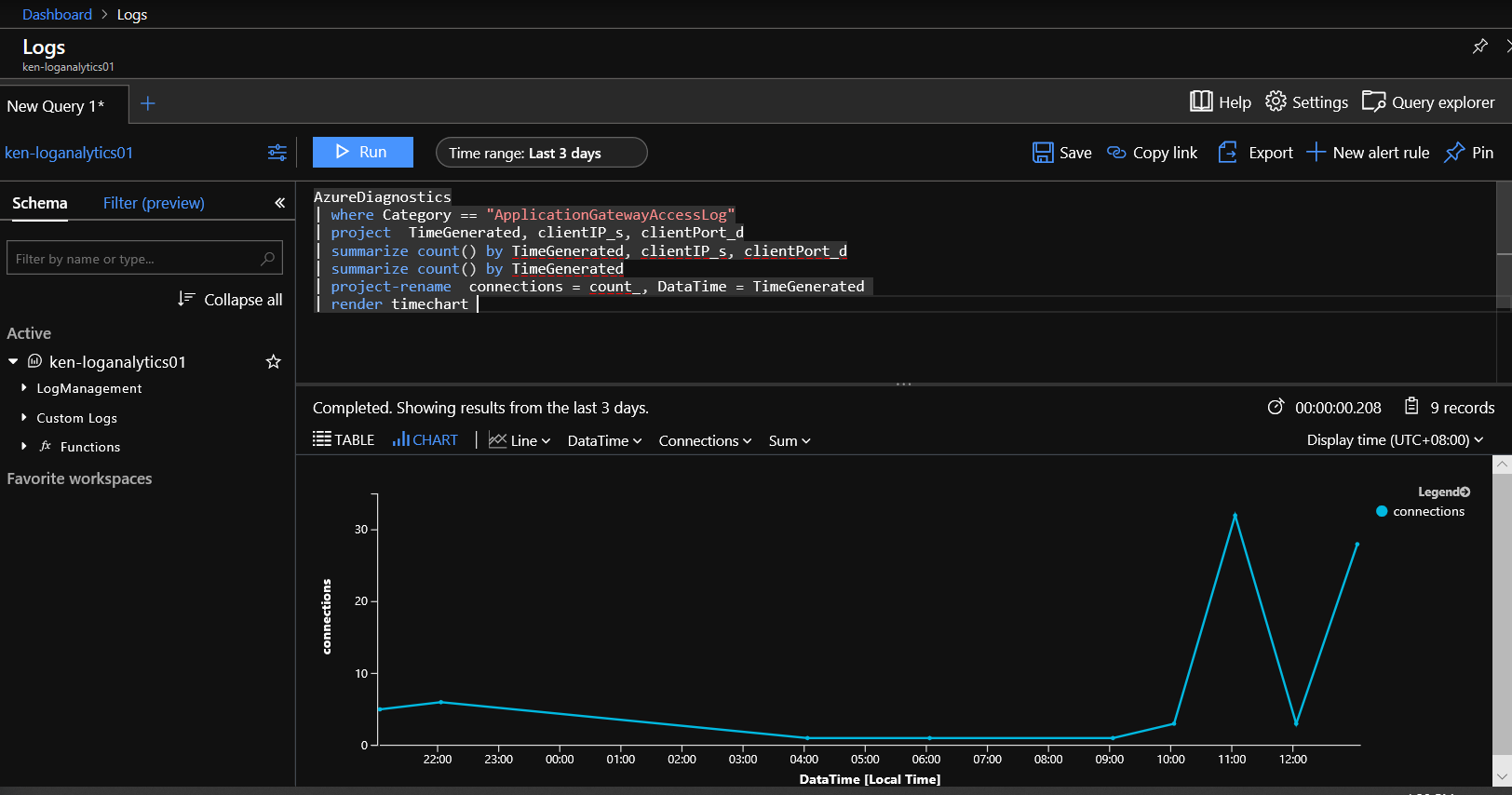
查詢語法:
AzureDiagnostics
| where Category == "ApplicationGatewayAccessLog"
| project TimeGenerated, clientIP_s, clientPort_d
| summarize count() by TimeGenerated, clientIP_s, clientPort_d
| summarize count() by TimeGenerated
| project-rename connections = count_, DataTime = TimeGenerated
| render timechart