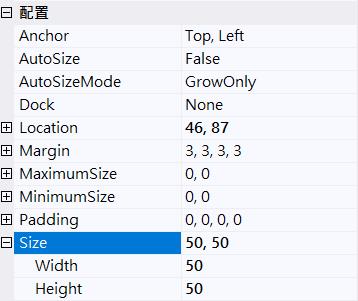此篇文章教導初學者如何調整控制項大小
This article told developer how to adjust controls size
當我們從工具箱拉出控制項後,會在控制項周圍出現幾個控點,我們可以透過滑鼠拖曳這些控點來改變控制項大小
When we drag controls from toolbox, will show eight sizing handles. You can select one drag and resize with sizing handle.
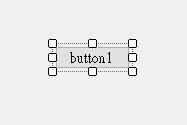
若有精準的計算需要或是強迫症,可找到屬性視窗
Need precise size or perfectionist, you can find properties windows
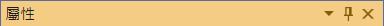
再找到配置裡面的Size去調整寬與高即可
You can find 『Size』to type number you want from layout windows