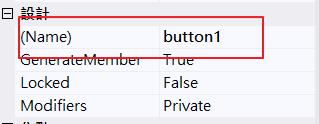此篇文章幫助初學者如何修改控制項名稱
This article helping developer how to edit conotrols name
在Visual Studio 的環境裡,每一個控制項都會有自己的專屬名稱。這個名稱在同一個畫面僅有一個,不會重複出現。
這樣設計的目的是為了能區分出每一個控制項,方便稱呼每一個控制項。
In Visual Studio IDE, each control will have it's own exclusive name. This name will not repeat show in same page or same screen.
This design of propose is to distinguish each control item and identify each.
系統會以控制項名稱加上數字作為預設名稱,如Button1、Button2等….
The system named control Button1, Button2 as default name…

未來同樣的控制項一多,若沒有一個好的命名格式,會花很多時間在找對應的控制項,造成開發時間的浪費。
因此,我們可以透過屬性視窗裡的設計區塊中的Name欄位修改控制項的名字,方便我們能快速找到需要的控制項
the same control items will be more in the future, It takes a lot of time to find the control item you need.
So, we can edit control name in properties windows where in design layout that will be quickly find the control items we need.