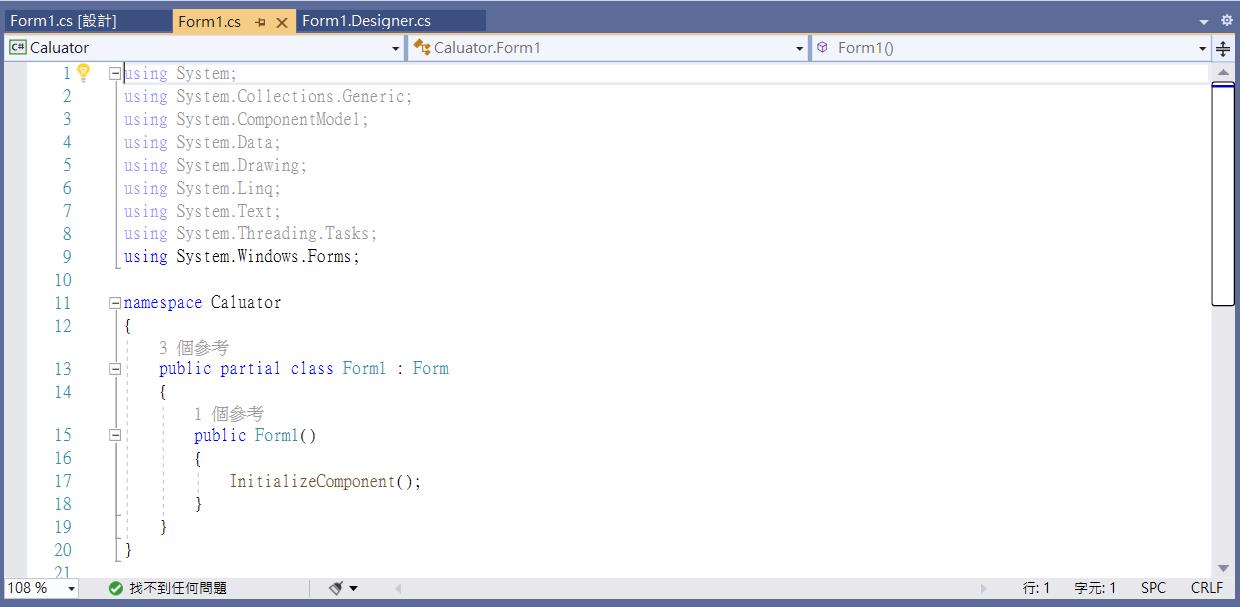此篇文章幫助初學者了解Visual Studio的專案結構
This article helps developers understand project structure in visual studio
Visual Studio 在專案結構有屬於自己的一套顯示方式
Visual Studio has its own display format in the project structure.
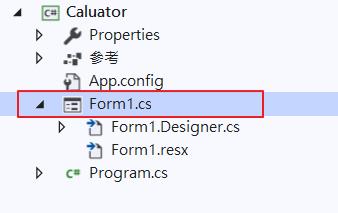
在Form1.cs打開後可以看見設計頁面,你可以在此畫面排序你想要的控制項畫面。
You can see the design page when you open Form1.cs, You can sort the control items you want on this screen.
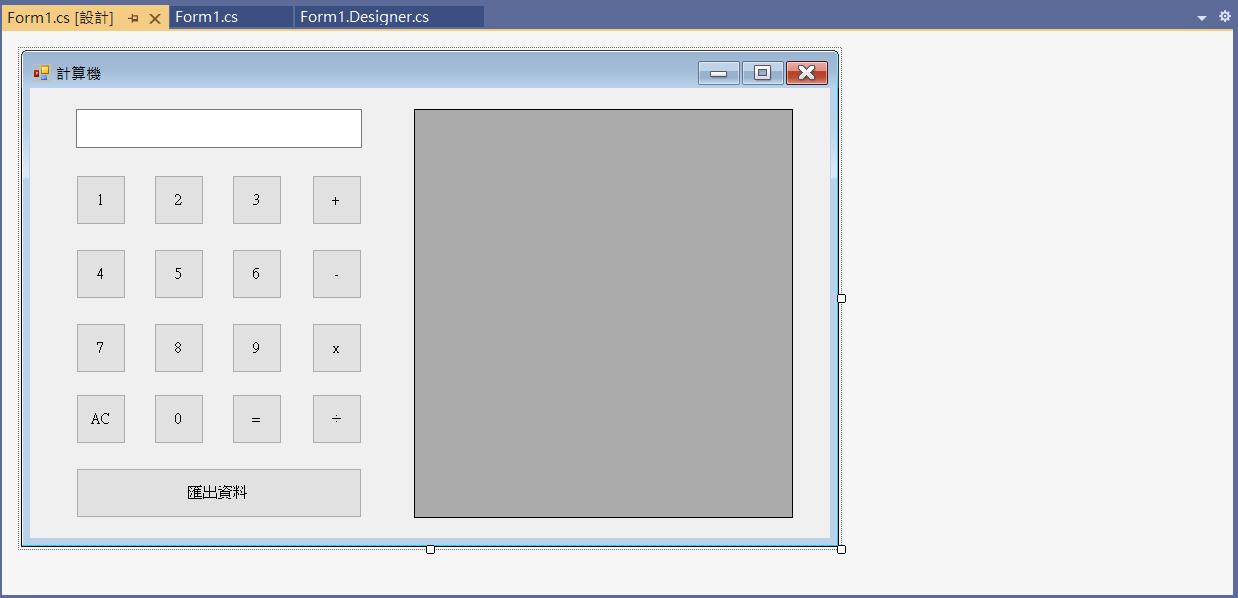
若想要更精細的調整每一個控制項的屬性,可打開Form1.Designer.cs
If you want to fine-tune items parameter, you can use Form1.Designer.cs
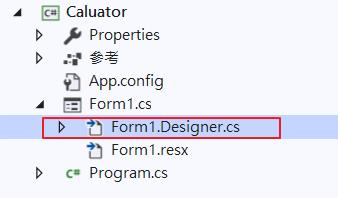
在這個頁面可以調整每個控制項的各種屬性(位置、大小….)
This page can adjust every control item's parameter, like location, size.
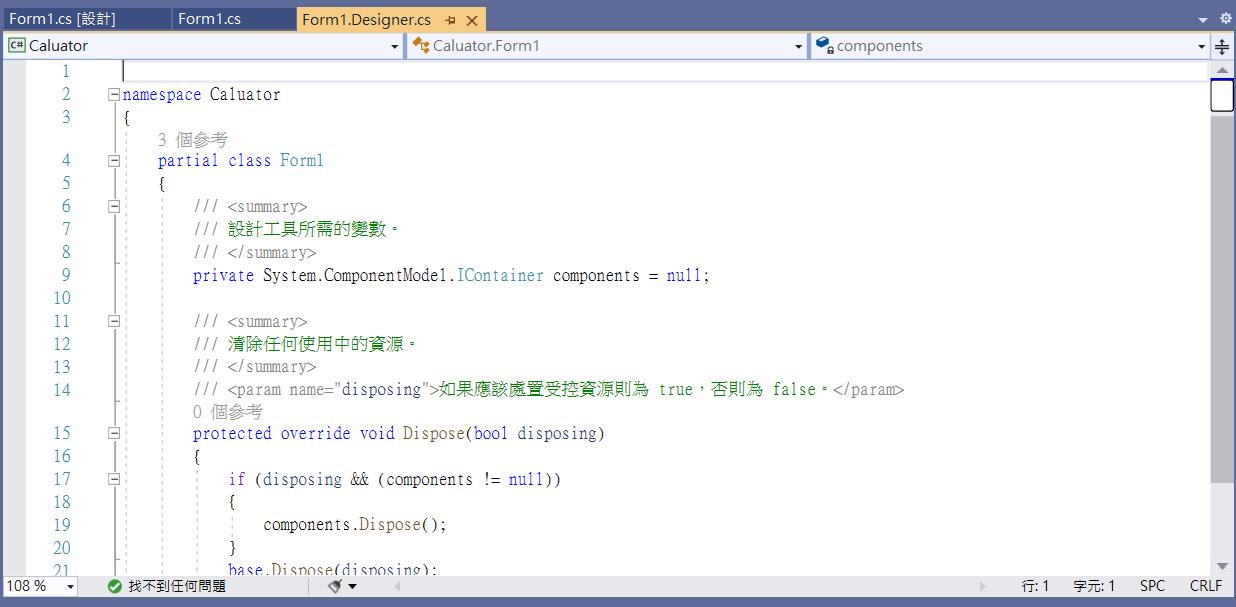
而我們要寫的程式邏輯,則在選擇Form1.cs後,點下鍵盤的F7
Finally, Our program and processing logic, you have to select Form1.cs and press F7 on the keyboard.
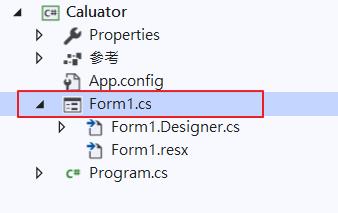
這個頁面會處理在Form1上面所有控制項的邏輯
You can deal with all control items action on this page.