工作日誌 Day 7
※ 取得所有view總數
※ R.id.xxx 的型別
※ 可讓人輸入的EditText旁邊插入圖案
※ 安裝 AppBarLayout & 使用注意
※ 歡迎畫面的製作
<今日發現之小記錄>
1.取得一個Layout內的所有view總數
//取得一個Layout內的所有view總數
LinearLayout mLinLayout = (LinearLayout)findViewById(R.id.mLinLayoutID);
int view_num = mLinLayout.getChildCount(); // 取得view總數
View mView= mLinLayout.getChildAt(i); // 取得第幾個view
2. 關於 R.id.xxx
觀念不好的自己,今天才發現原來 R.id.xxx 是 int 型態...
3.通過Java 碼在編輯文本(EditText)旁邊放置圖標, setCompoundDrawablesWithIntrinsicBounds
想在 可讓人輸入的EditText旁邊插入圖案,可以參考這篇文章 -> 通過Java 碼在編輯文本(EditText)旁邊放置圖標, setCompoundDrawablesWithIntrinsicBounds
使用的程式碼為此 setCompoundDrawablesWithIntrinsicBounds
當然聰明的你,可以自己發揮創意,也可以放在 TextView、Button 上等,甚至還可以自行設定方向(在圖片上面還是左邊右邊等等)
4. 安裝 AppBarLayout & 使用注意
這其實沒什麼,只是我今天在使用AppBarLayout 的時候,程式編譯過關可以執行,卻在執行瞬間就崩潰
後來發現原來是grandle忘記設定... 記得要使用 AppBarLayout 一定要加下面那條...
compile 'com.android.support:design:24.2.1'
注意:
→ 繼承 ActionBarActivity,要取得 ActionBar,就要使用 getSupportActionBar()
→ 繼承 Activity,就要使用 getActionBar()
5. 歡迎畫面的製作
public class Welecome_Activity extends AppCompatActivity {
@Override
protected void onCreate(Bundle savedInstanceState) {
super.onCreate(savedInstanceState);
setContentView(R.layout.activity_welecome);
handler.postDelayed(runnable,1750);
}
Handler handler = new Handler();
Runnable runnable = new Runnable() {
@Override
public void run() {
startActivity(new Intent(Welecome_Activity.this,MainActivity.class));
finish();
}
};
}
直接貼上了程式碼,其實就只是用一個計時器,1750毫秒後,用Intent進入另外一個畫面而已
只有一個小重點要注意,跳轉後記得加上finish()把原本的頁面結束掉
把上面那行 handler.postDelayed(runnable,1750) 放一個個按鈕裡,就可以達到如下圖的效果
 按下按鈕後
按下按鈕後
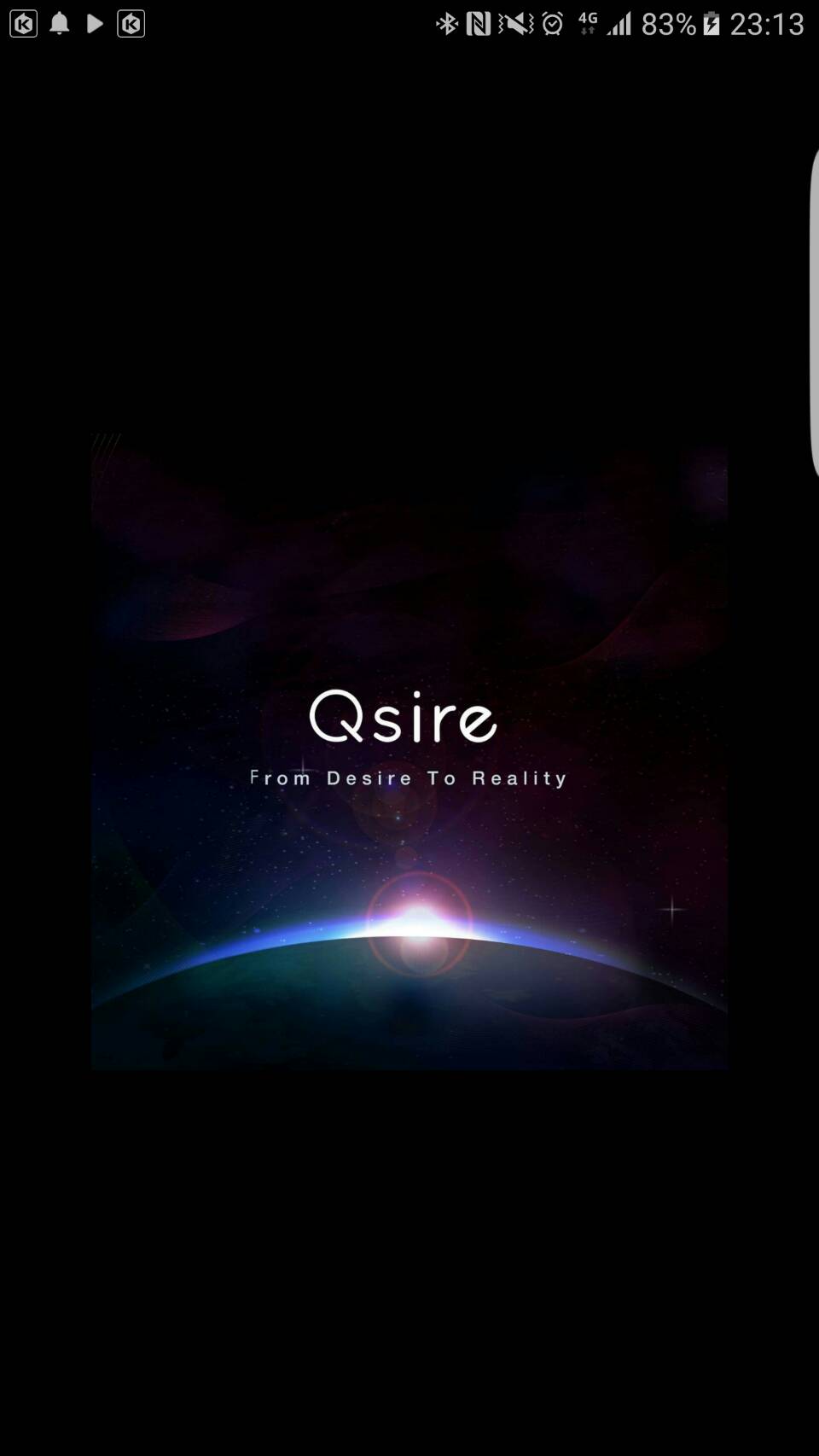 跳出歡迎畫面,1750毫秒後,再跳回原畫面
跳出歡迎畫面,1750毫秒後,再跳回原畫面 ( Qsire 是超級好用&神奇的APP 趕快去下載使用 )
資料來源
http://androidbiancheng.blogspot.tw/2011/08/java-edittext-setcompounddrawableswithi.html
http://itfish.net/article/56002.html
http://jyhshin-android.blogspot.tw/2015/03/getactionbar-vs-getsupportactionbar.html
http://www.cnblogs.com/qinghuaideren/archive/2013/05/07/3065115.html
http://givemepass.blogspot.tw/2016/09/menu.html?m=1
http://givemepass.blogspot.tw/2011/11/alertdialog.html