建立註冊的畫面及功能(四) - 錯誤訊息語系設定
昨天我們看到,
Laravel預設是顯示英文,
我們現在假設要看這個網站的人是台灣人,
習慣看繁體中文,
所以我們要改成顯示繁體中文的錯誤提示.
我們找到 config/app.php 這個檔案,
相關的設定在這個檔案裏面,
我們看到裡面包含以下內容,
可以看到預設的時區是UTC,
預設的語系是英文.
return [
//時區
'timezone' => 'UTC',
//語系
'locale' => 'en',
//語系設定失敗時的預設語系
'fallback_locale' => 'en',
];
我們將時區改成Asia/Taipei(台北時間),
語系改成zh-TW(繁體中文).
return [
//時區
'timezone' => 'Asia/Taipei',
//語系
'locale' => 'zh-TW',
//語系設定失敗時的預設語系
'fallback_locale' => 'zh-TW',
];
除此之外,
我們還要定義語系的內容,
Laravel語系檔案設定都放在resources/lang/目錄中,
我們把語系設定為zh-TW繁體中文的時候,
我們必須在語系目錄下新增對應的資料夾名稱zh-TW,
而表單驗證的內容是在validation.php裡面,
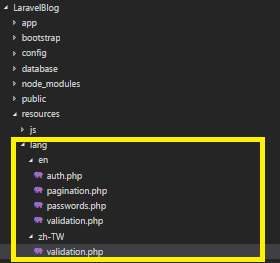
我們把resources/lang/en/validation.php的內容複製到resources/lang/zh-TW/validation.php,
然後修改內容如下
<?php
return [
'accepted' => '必須接受 :attribute。',
'active_url' => ':attribute 並非一個有效的網址。',
'after' => ':attribute 必須要在 :date 之後。',
'after_or_equal' => ':attribute 必須要在 :date 之後或相等。',
'alpha' => ':attribute 只能以字母組成。',
'alpha_dash' => ':attribute 只能以字母、數字及斜線組成。',
'alpha_num' => ':attribute 只能以字母及數字組成。',
'array' => ':attribute 必須為陣列。',
'before' => ':attribute 必須要在 :date 之前。',
'before_or_equal' => ':attribute 必須要在 :date 之前或相等。',
'between' => [
'numeric' => ':attribute 必須介於 :min 和 :max 之間。',
'file' => ':attribute 必須介於 :min 和 :max KB 之間。',
'string' => ':attribute 必須介於 :min 和 :max 個字元 之間。',
'array' => ':attribute 必須介於 :min 和 :max 個元素 之間。',
],
'boolean' => ':attribute 必須為布林值。',
'confirmed' => ':attribute 確認欄位的輸入並不相符',
'date' => ':attribute 並非一個有效的日期。',
'date_equals' => ':attribute 必須和 :date 相等。',
'date_format' => ':attribute 與 :format 格式不相符。',
'different' => ':attribute 與 :other 必須不同。',
'digits' => ':attribute 必須是 :digits 位數字。',
'digits_between' => ':attribute 必須介於 :min 至 :max 位數字。',
'dimensions' => ':attribute 不符合圖片尺寸',
'distinct' => ':attribute 已經存在。',
'email' => ':attribute 不是有效的E-mail格式',
'ends_with' => ':attribute 必須以 :values 作為結束。',
'exists' => '所選擇的 :attribute 選項無效',
'file' => ':attribute 必須是一個檔案。',
'filled' => ':attribute 不能為空。',
'gt' => [
'numeric' => ':attribute 必須大於 :value。',
'file' => ':attribute 必須大於 :value KB。',
'string' => ':attribute 必須大於 :value 個字元。',
'array' => ':attribute 必須大於 :value 個元素。',
],
'gte' => [
'numeric' => ':attribute 必須大於等於 :value。',
'file' => ':attribute 必須大於等於 :value KB。',
'string' => ':attribute 必須大於等於 :value 個字元。',
'array' => ':attribute 必須大於等於 :value 個元素。',
],
'image' => ':attribute 必須是一張圖片。',
'in' => '所選擇的 :attribute 選項無效。',
'in_array' => ':attribute 沒有在 :other 中。',
'integer' => ':attribute 必須是一個整數。',
'ip' => ':attribute 不是一個有效的IP網址。',
'ipv4' => ':attribute 不是一個有效的IPv4網址。',
'ipv6' => ':attribute 不是一個有效的IPv6網址。',
'json' => ':attribute 不是一個有效的JSON字串。',
'lt' => [
'numeric' => ':attribute 必須小於 :value。',
'file' => ':attribute 必須小於 :value KB。',
'string' => ':attribute 必須小於 :value 個字元。',
'array' => ':attribute 必須小於 :value 個元素。',
],
'lte' => [
'numeric' => ':attribute 必須小於等於 :value。',
'file' => ':attribute 必須小於等於 :value KB。',
'string' => ':attribute 必須小於等於 :value 個字元。',
'array' => ':attribute 必須小於等於 :value 個元素。',
],
'max' => [
'numeric' => ':attribute 不能超過 :max。',
'file' => ':attribute 不能超過 :max KB。',
'string' => ':attribute 不能超過 :max 個字元。',
'array' => ':attribute 不能超過 :max 個元素。',
],
'mimes' => ':attribute 必須為 :values 的檔案。',
'mimetypes' => ':attribute 必須為 :values 的檔案。',
'min' => [
'numeric' => ':attribute 不能小於 :min。',
'file' => ':attribute 不能小於 :min KB。',
'string' => ':attribute 不能小於 :min 個字元。',
'array' => ':attribute 不能小於 :min 個元素。',
],
'not_in' => '所選擇的 :attribute 選項無效。',
'not_regex' => ':attribute 格式錯誤。',
'numeric' => ':attribute 必須是一個數字。',
'present' => ':attribute 必須是百分比。',
'regex' => ':attribute 格式錯誤。',
'required' => ':attribute 不能為空。',
'required_if' => '當 :other 是 :value 時, :attribute 不能為空。',
'required_unless' => '當 :other 不是 :value 時, :attribute 不能為空。',
'required_with' => '當 :values 出現時 :attribute 不能為空。',
'required_with_all' => '當 :values 出現時 :attribute 不能為空。',
'required_without' => '當 :values 為空時 :attribute 不能為空。',
'required_without_all' => '當 :values 都沒出現時 :attribute 不能為空。',
'same' => ':attribute 與 :other 必須相同。',
'size' => [
'numeric' => ':attribute 的大小必須是 :size。',
'file' => ':attribute 的大小必須是 :size KB。',
'string' => ':attribute 必須是 :size 個字元。',
'array' => ':attribute 必須有 :size 個元素。',
],
'starts_with' => ':attribute 必須以 :values 其中之一開始。',
'string' => ':attribute 必須是一個字串。',
'timezone' => ':attribute 必須是一個正確的時區值。',
'unique' => ':attribute 已經存在。',
'uploaded' => ':attribute 上傳失敗。',
'url' => ':attribute 格式錯誤。',
'uuid' => ':attribute 必須是一個有效的UUID值。',
'custom' => [
'attribute-name' => [
'rule-name' => 'custom-message',
],
],
'attributes' => [],
];
?>
再回到網頁送出表單,
發現錯誤訊息已經變成中文了.

但是欄位名稱還是英文,
欄位名稱一樣是要寫在validation.php裡面,
我們在resources/lang/zh-TW/validation.php的最後面attributes的地方修改如下:
<?php
return [
'attributes' => [
'name' => '暱稱',
'account' => '帳號',
'password' => '密碼',
'password_confirm' => '密碼確認',
],
];
?>
再回到網頁送出表單,
發現錯誤訊息欄位也變成中文了.
