接下來終於進入到留言板的部分,
之前的心情隨筆是記錄自己的情況,
後面留言板則是每個人都可以來給使用者留言,
留言板目前的欄位如下
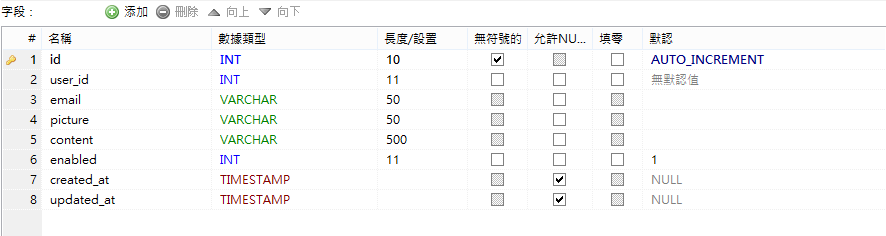
這裡的user_id是指留言的使用者的id,
但是忽然發現少記錄了這是屬於誰的留言板,
所以我們要新增一個board_id欄位,
正好可以順便說一下怎麼新增欄位,
忘記之前migration的可以參考第10篇跟第11篇,
首先我們要新增一個migration檔案,
可以在Cmder輸入以下內容:
php artisan make:migration add_board_id_to_board_table
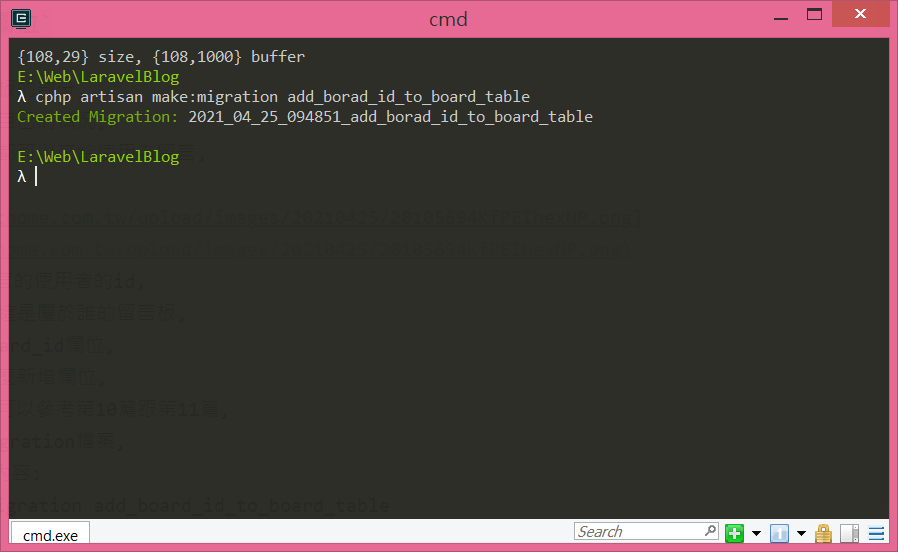
這樣子就會新增一個migration檔案
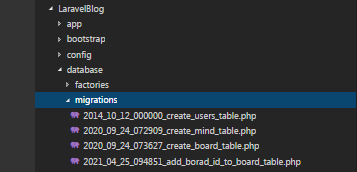
然後進去編輯檔案如下
<?php
use Illuminate\Database\Migrations\Migration;
use Illuminate\Database\Schema\Blueprint;
use Illuminate\Support\Facades\Schema;
class AddBoradIdToBoardTable extends Migration
{
/**
* Run the migrations.
*
* @return void
*/
public function up()
{
Schema::table('board', function (Blueprint $table) {
//加入board_id欄位到user_id欄位後方
$table->integer('board_id')
->after('user_id');
});
}
/**
* Reverse the migrations.
*
* @return void
*/
public function down()
{
Schema::table('board', function (Blueprint $table) {
//移除欄位
$table->dropColumn('board_id');
});
}
}
up那邊表示我們要在board這個資料表,
在user_id欄位之後新增一個board_id欄位,
down那邊表示要移除欄位,
這些都是給migration執行指令的時候看的.
之後執行migration指令
php artisan migrate
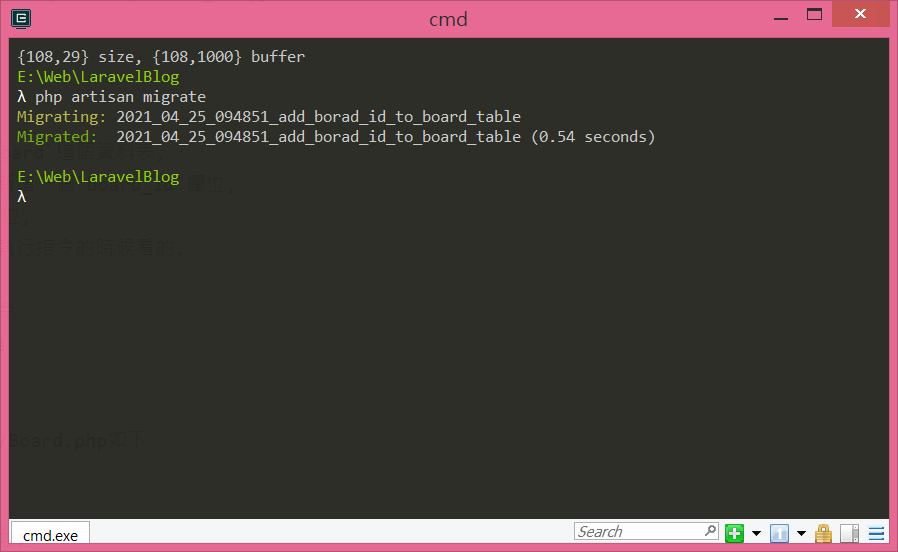
我們再去資料庫看就發現新增了一個欄位
(目前沒有資料, 如果是有了資料要新增, 會需要給一個預設值)
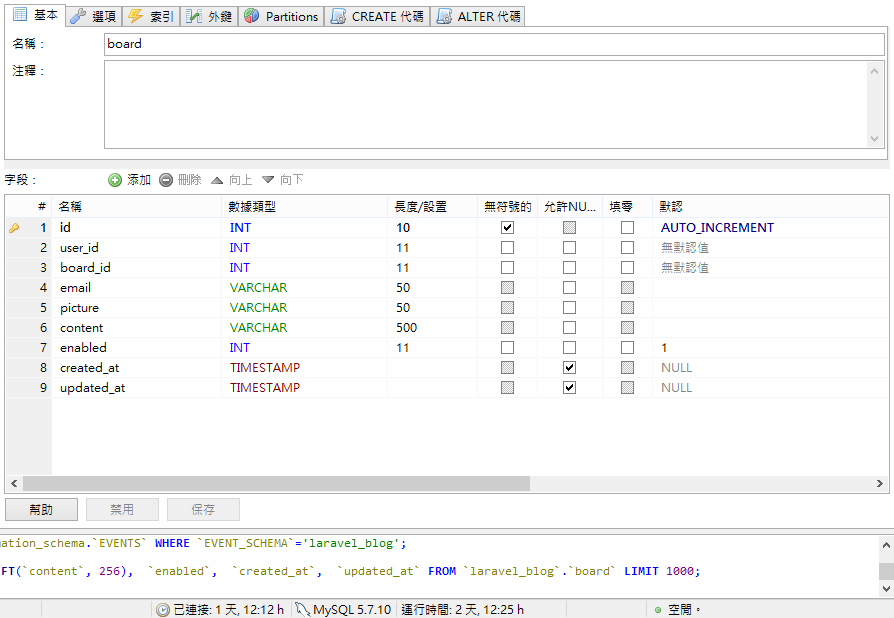
並且修改 app/Entity/Board.php如下
<?PHP
namespace App\Entity;
use Illuminate\Database\Eloquent\Model;
class Board extends Model {
//資料表名稱
protected $table = 'board';
//主鍵名稱
protected $promaryKey = 'id';
//可以大量指定異動的欄位(Mass Assignment)
protected $fillable = [
'user_id',
'board_id',
'email',
'picture',
'content',
'enabled',
];
}
?>