ASP.NET Core透過launchsettings.json設定port
{
"iisSettings": {
"windowsAuthentication": false,
"anonymousAuthentication": true,
"iisExpress": {
"applicationUrl": "http://localhost:54339/",
"sslPort": 0
}
},
"profiles": {
"IIS Express": {
"commandName": "IISExpress",
"launchBrowser": true,
"environmentVariables": {
"ASPNETCORE_My_Environment": "1",
"ASPNETCORE_DETAILEDERRORS": "1",
"ASPNETCORE_ENVIRONMENT": "Staging"
}
},
"Kestrel Staging": {
"commandName": "Project",
"launchBrowser": true,
"environmentVariables": {
"ASPNETCORE_My_Environment": "1",
"ASPNETCORE_DETAILEDERRORS": "1",
"ASPNETCORE_ENVIRONMENT": "Staging"
},
"applicationUrl": "http://localhost:51997/"
},
"EnvironmentsSample": {
"commandName": "Project",
"launchBrowser": true,
"environmentVariables": {
"ASPNETCORE_ENVIRONMENT": "Staging"
},
"applicationUrl": "http://localhost:54340/"
}
}
}
根據官方文件設定檔來看,
commandName可被設定為以下3種:
IISExpressIISProject(which launches Kestrel)
當執行dotnet run指令時會執行第一個 "commandName": "Project",
因此以目前設定會啟動 http://localhost:51997/
 上圖第2行可以看到 Hosting environment被設定為 Staging
上圖第2行可以看到 Hosting environment被設定為 Staging
是因為launchSettings.json中設定的 ASPNETCORE_ENVIRONMENT
而ASPNETCORE_ENVIRONMENT在Configure中則是以IHostingEnvironment的型別傳入藉以判斷要執行的環境
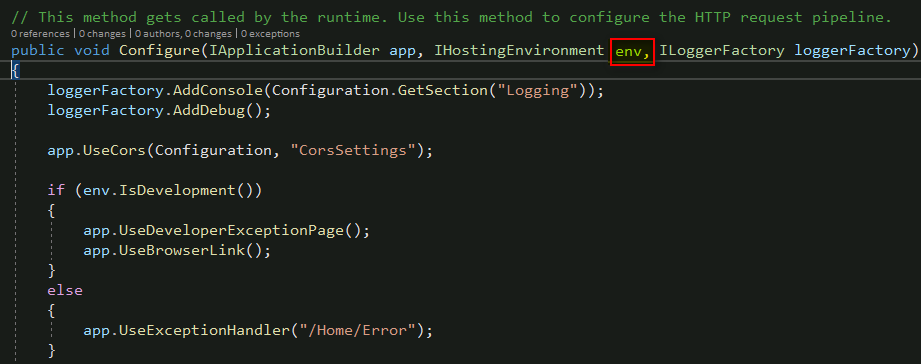
ref:
https://docs.microsoft.com/en-us/aspnet/core/fundamentals/environments?view=aspnetcore-2.2