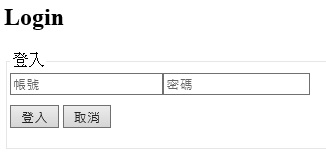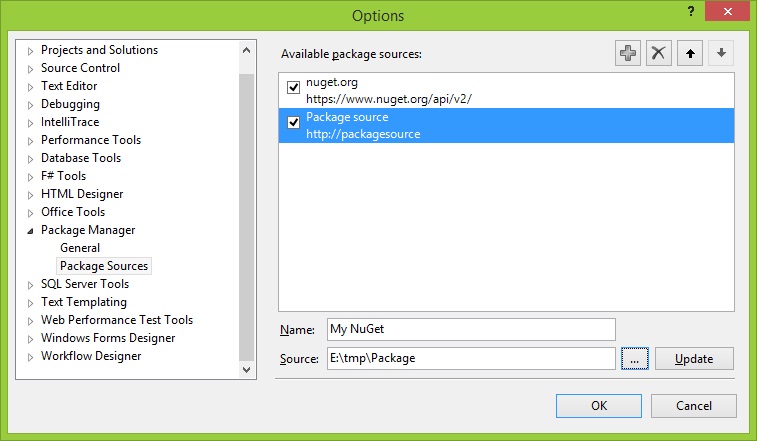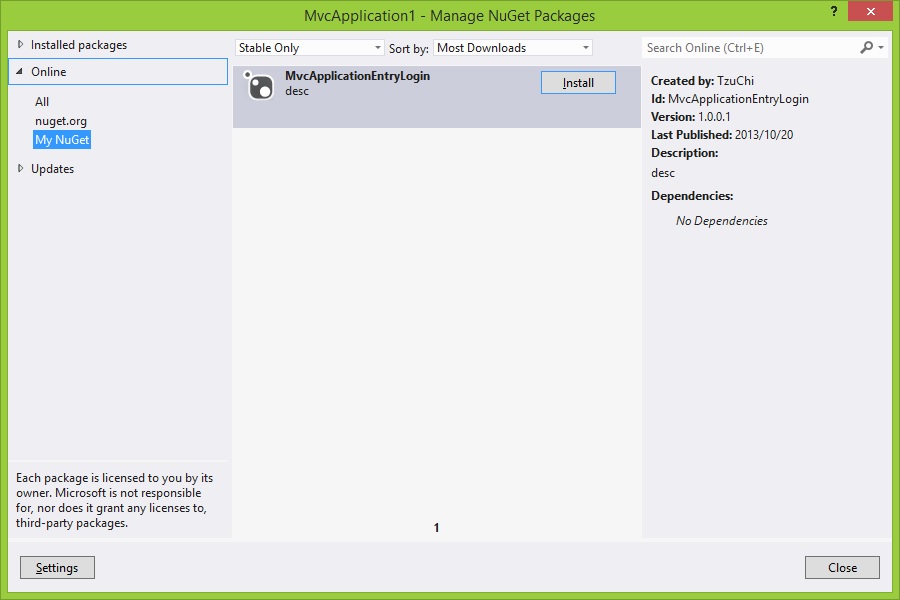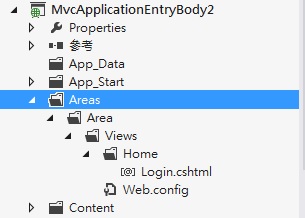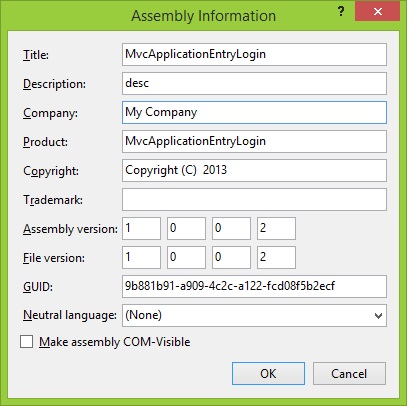摘要:MVC 4登入頁面-使用NuGet匯入登入頁面
主旨:已經建立一個MvcApplicationEntryLogin(介面上帳號,密碼,與簡單的帳號判斷),並發佈到E:\tmp\Package(可以改為網路磁碟機目錄),給不同專案共用同一個版本的登入畫面。

首先設定自己架設的NuGet,TOOLS>Library Package Manager>Package Manager Setting,點選”Package Source”,新增一個名稱為My NuGet,來源為E:\tmp\Package,按下更新後在按下確定
使用NuGet匯入登入頁面
建立一個新的專案名為MvcAplicationEntryBody2(ASP.NET MVC4 Web 應用程式,基本範本,Razor檢視引擎)
開啟專案的Nuget,選擇My NuGet,安裝MvcApplicationEntryLogin(登入畫面,後面會補充)
安裝後會匯入Areas目錄,結構如下
現在我們要連結Login畫面,讓一開啟網頁就先開啟Login頁面
我們在Views/Home(建立Home目錄)下建立一個ToLogin的View,內容不用更改;再建立一個Index頁面,內容如下,最後一行是如果要再進入Login頁面的寫法:
@{
ViewBag.Title = "Index";
}
<h2>首頁(已登入)</h2>
<li>@Html.ActionLink("登入", "Login", new { Controller = "Home",Area="Area" })</li>
Controllers目錄下建立一個HomeController(空白 MVC 控制器),加上ToLogin函式,導向Area的Home/Login頁面
public class HomeController : Controller
{
public ActionResult Index()
{
return View();
}
public ActionResult ToLogin()
{
return RedirectToAction("Login", "Home", new { Area = "Area" });
}
}
修改App_Start的RouteConfig.cs,
routes.MapRoute(
name: "Default",
url: "{controller}/{action}/{id}",
defaults: new { controller = "Home", action = "ToLogin", id = UrlParameter.Optional },
namespaces: new string[] { "MvcApplicationEntryBody2.Controllers" }
);
PS:這裡有個技術問題,無法直接導向Area/Home/Login,所以才多ToLogin的Action,如果這個技術可以突破就可以刪除ToLogin。
原本的程式如下,Home會出現兩個一樣的情形,所以我們明確指定namespace
routes.MapRoute(
name: "Default",
url: "{controller}/{action}/{id}",
defaults: new { controller = "Home", action = "Index", id = UrlParameter.Optional } );
沒有明確指定namespace會出現以下的錯誤訊息
'Home' 的要求找到以下符合的控制器:
MvcApplicationEntryBody2.Controllers.HomeController
MvcApplicationEntryLogin.Areas.Area.Controllers.HomeController
網頁執行起來,輸入正確的Username與Password(目前都暫定為a),就會導向Home的Index頁面,這一點是寫在MvcApplicationEntryLogin的HomeController.cs。
MvcApplicationEntryLogin是登入畫面的專案,建立方式如下:
ASP.NET MVC4 Web 應用程式,基本範本,Razor檢視引擎
建立Area,名為Area,在Areas/Area/Controllers建立HomeController.cs
using MvcApplicationEntryLogin.Areas.Area.Models;
using System;
using System.Collections.Generic;
using System.Linq;
using System.Web;
using System.Web.Mvc;
namespace MvcApplicationEntryLogin.Areas.Area.Controllers
{
public class HomeController : Controller
{
//
// GET: /Area/Home/
public ActionResult Index()
{
return View();
}
[HttpGet]
public ActionResult Login()
{
return View();
}
[HttpPost]
public ActionResult Login(LoginViewModel LoginModel)
{
if (ModelState.IsValid)
{
if (LoginModel.Account == "a" && LoginModel.Password == "a")
{
return RedirectToAction("Index", "Home");
}
else
{
ModelState.AddModelError("", "請輸入正確的帳號或密碼!");
}
}
return View();
}
}
}
在Areas/Area/Models建立LoginViewerModel.cs
using System;
using System.Collections.Generic;
using System.ComponentModel.DataAnnotations;
using System.Linq;
using System.Web;
namespace MvcApplicationEntryLogin.Areas.Area.Models
{
public class LoginViewModel
{
[Required]
[Display(Name = "帳號")]
public string Account { get; set; }
[Required]
[DataType(DataType.Password)]
[Display(Name = "密碼")]
public string Password { get; set; }
}
}
在Areas/Area/Views/Home建立Login.cshtml
@model MvcApplicationEntryLogin.Areas.Area.Models.LoginViewModel
@{
ViewBag.Title = "Login";
Layout = null;
}
<h2>Login</h2>
<div class="container">
<div class="row">
<div class="span4 offset4 well">
<fieldset>
<legend>登入</legend>
@if (!ViewData.ModelState.IsValid)
{
<div class="alert alert-error">
<a class="close" data-dismiss="alert" href="#">×</a>
@Html.ValidationSummary()
</div>
}
@using (Html.BeginForm("Login", "Home", FormMethod.Post))
{
@Html.TextBoxFor(x => x.Account, new { @class = "span4", placeholder = "帳號" })
@Html.ValidationMessageFor(x => x.Account)
@Html.PasswordFor(x => x.Password, new { @class = "span4", placeholder = "密碼" })
@Html.ValidationMessageFor(x => x.Password)
<div style="padding-top: 10px;">
<button type="submit" name="submit" class="btn btn-primary">登入</button>
<button type="button" name="reset" class="btn">取消</button>
</div>
}
</fieldset>
</div>
</div>
</div>
刪除Areas以外的目錄
設定資訊與版本
在專案的Build Events(Post-build event command line)加入
C:\NuGet\NuGet.exe pack ../MvcApplicationEntryLogin.csproj
Bin目錄下會出現MvcApplicationEntryLogin.1.0.0.2.nupkg
這個檔案如果放在網路磁碟機,大家就可以用NuGet下載
PS: NuGet 2.5 download
https://nuget.codeplex.com/releases/view/96733
如果要下載舊版的套件的話,必需用下指令當方式
工具>程式庫套建管理員>套建管裡器主控台
下拉套件來源為My NuGet,
PM> Install-Package MvcApplicationEntryLogin -Version 1.0.0.3