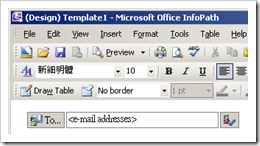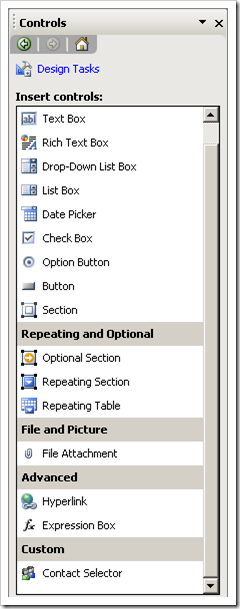InfoPath Add the Contact Selector to InfoPath 2007
甚麼是 Contact Selector?
The Contact Selector control is an ActiveX control, included with Microsoft Office SharePoint Server 2007, that enables users to enter and validate contacts against users and groups on a server.
To make the control available for use on your InfoPath workflow forms, you must add the control to the Designer Controls pane in Microsoft Office InfoPath 2007.
長成甚麼樣子?請看圖!
怎麼做,請看下列步驟:
To add the Contact Selector control to the Designer Controls pane in InfoPath 2007
In Office InfoPath 2007, on the Design Tasks pane, click Controls.
On the Controls pane, click Add or Remove Custom Controls.
In the Add or Remove Custom Controls dialog box, click Add.
The Add Custom Control Wizard appears.
Under Select a Control Type, select ActiveX Control. Click Next.
In the list of ActiveX controls, select Contact Selector. Click Next.
Under Specify Installation Options, select Don't include in a .cab file. Click Next.
Under Binding property, select value. Click Next.
For Field or group type, select Field or group (any data type). Click Finish. Click Close. Click OK.
The Contact Selector control is listed in the Custom section of the Controls pane.
完成後在表單的控制項裡會多一個客製的 Contact Selector