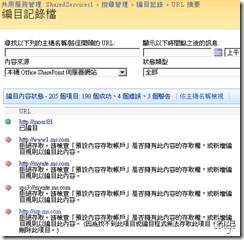MOSS 2007 :: 索引編目拒絕存取,預設內容存取帳戶是否擁有此內容的存取權限
"Access is denied. Check that the Default Content Access Account has access to this content"
症狀
使用 Administrator 或其他帳戶進行索引編目時,竟然發生拒絕存取,請檢查預設內容存取帳戶是否擁有此內容的存取權限之錯誤…
解決方法
- Click Start, click Run, type regedit, and then click OK.
- In Registry Editor, locate and then click the following registry key:
HKEY_LOCAL_MACHINE\SYSTEM\CurrentControlSet\Control\Lsa - Right-click Lsa, point to New, and then click DWORD Value.
- Type DisableLoopbackCheck, and then press ENTER.
- Right-click DisableLoopbackCheck, and then click Modify.
- In the Value data box, type 1, and then click OK.
- Quit Registry Editor, and then restart your computer.
You receive error 401.1 when you browse a Web site that uses Integrated Authentication and is hosted on IIS 5.1 or IIS 6
http://support.microsoft.com/kb/896861
其他解法
Had this problem and solved it by using user@domain.local instead of domain\user when specifying the Default Content Access Account.
Central Administration --> SSP --> Search Administration | Default Content Access Account.