SharePoint 2013 :: PerformancePoint Services Dashboard Designer 無法顯示 SSAS 資料庫
使用 SharePoint 2013 PerformancePoint Dashboard Designer 連接 SQL Server 2012 with SP1 Analysis Services 卻無法顯示資料庫,但連接 PowerPivot Excel 或 SQL Server Database 都沒問題!
PerformancePoint Services Application Services Setting & Secure Store Services 都正確!
Windows 事件檢視器有 PerformancePoint Services 的錯誤訊息,顯示 "Could not load file or assembly ‘Microsoft.AnalysisServices.AdomdClient, Version=10.0.0.0, Culture=neutral, PublicKeyToken=89845dcd8080cc91′ or one of its dependencies. The system cannot find the file specified."
下載並安裝 Microsoft® SQL Server® 2008 R2 ADOMD.NET Version 10.50.1600.1 (http://www.microsoft.com/en-us/download/details.aspx?id=16978) 之後解決!
有興趣可以參考下篇
Why can’t SharePoint Dashboard Designer 2013 connect to SQL Analysis Services 2012?
http://www.chrismcnulty.net/blog/Lists/Posts/Post.aspx?ID=74
Can’t get SSAS databases to appear in Performance Point Dashboard Designer? Check you ADOMD.net version!
http://yossidahan.wordpress.com/2012/08/14/cant-get-ssas-databases-to-appear-in-performance-point-dashboard-designer-check-you-adomd-net-version/
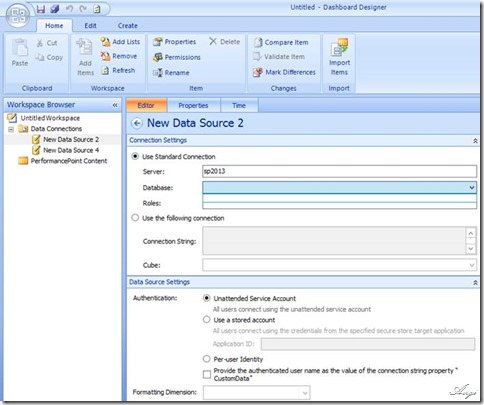
![clip_image001[14] clip_image001[14]](https://dotblogsfile.blob.core.windows.net/user/angi/1302/SharePoint-2013--PerformancePoint-Servic_1245F/clip_image001%5B14%5D_thumb.jpg)
![clip_image001[16] clip_image001[16]](https://dotblogsfile.blob.core.windows.net/user/angi/1302/SharePoint-2013--PerformancePoint-Servic_1245F/clip_image001%5B16%5D_thumb.jpg)
![clip_image002[8] clip_image002[8]](https://dotblogsfile.blob.core.windows.net/user/angi/1302/SharePoint-2013--PerformancePoint-Servic_1245F/clip_image002%5B8%5D_thumb.jpg)
![clip_image002[10] clip_image002[10]](https://dotblogsfile.blob.core.windows.net/user/angi/1302/SharePoint-2013--PerformancePoint-Servic_1245F/clip_image002%5B10%5D_thumb.jpg)
