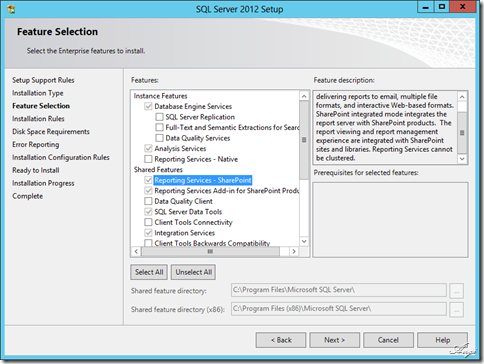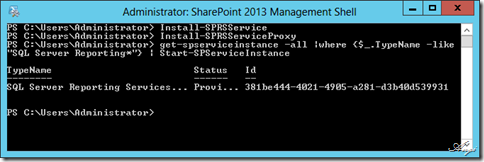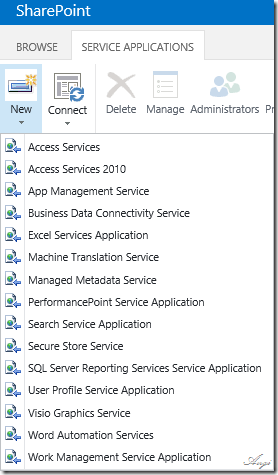SharePoint 2013 :: Reporting Services 2012 整合模式
若在安裝 SharePoint 2013 之前已經先安裝了 Reporting Services – SharePoint 以及 Reporting Services Add-in for SharePoint Product,接下來該怎麼將 Reporting Services 與 SharePoint 2013 整合起來?
此記錄的安裝模式為 SQL Server 2012 with SP1 已預先安裝了 Reporting Services – SharePoint!
在 SharePoint 2013 Management Shell 輸入下列三行 PowerShell 進行安裝與設定!
Install-SPRSService
Install-SPRSServiceProxy
get-spserviceinstance -all |where {$_.TypeName -like "SQL Server Reporting*"} | Start-SPServiceInstance
完成後在 Manage services on server 就會看到 SQL Server Reporting Services Service 被啟動:Started.
在 Manage service applications 可以看到 SQL Server Reporting Services Service Application" 選項!