Excel 2013 :: 安裝與使用 GeoFlow
如果不知道 GeoFlow 是甚麼,請參考 Excel 2013 :: 使用 GeoFlow 人人都可以是專業的 3D 視覺資料分析師 或直接連至官方部落格 Excel Blog、YouTube 自行閱讀與觀賞!
有興趣玩玩 GeoFlow,請在此下載 Project codename "GeoFlow" Preview for Excel 2013!
GeoFlow Preview for Excel 2013 基本需求:
- Requires Microsoft Office Professional Plus 2013 or Office 365 ProPlus. (嗯,是要 Pro 版本)
- GeoFlow Preview for Excel supports 32-bit or 64-bit machines.
- Requires Windows 8, Windows 7 or Windows Server 2008 R2 (requires Microsoft .NET Framework 4.0).
以下簡單帶過安裝:
需要 Visual C++ 2010 Runtime Libraries.
開始安裝 GeoFlow
安裝完成…
一旦安裝完成,在 Excel 2013 的 INSERT (插入) 會看到多了一個 Map,即可開啟 GeoFlow!
GeoFlow 的設計界面!
更多資訊與影片可參考:
用GeoFlow檢視北台灣房價變動趨勢(AsiaMiner)
微軟推出GeoFlow為Excel豐富地理數據3D化展示效果
http://big5.xinhuanet.com/gate/big5/news.xinhuanet.com/info/2013-04/15/c_132308866.htm
Get started using GeoFlow Preview for Excel by following the Getting Started Document.
Sample Datasets
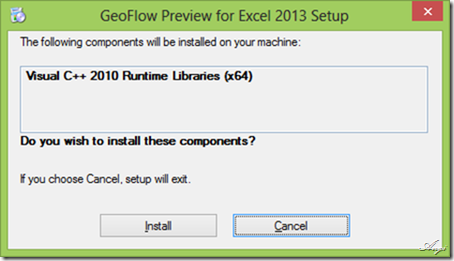
![image_thumb1[1] image_thumb1[1]](https://dotblogsfile.blob.core.windows.net/user/angi/1304/017b3f079497_12331/image_thumb1%5B1%5D_thumb_1.png)
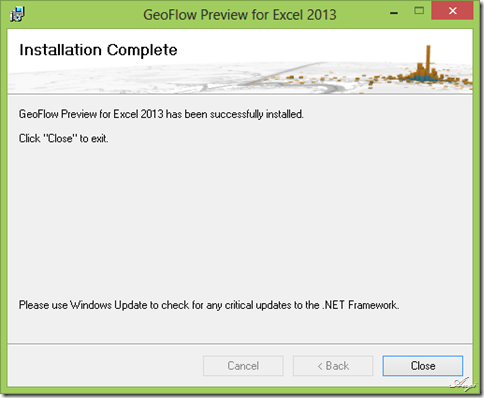
![image_thumb5[1] image_thumb5[1]](https://dotblogsfile.blob.core.windows.net/user/angi/1304/017b3f079497_12331/image_thumb5%5B1%5D_thumb_1.png)
![image_thumb4[1] image_thumb4[1]](https://dotblogsfile.blob.core.windows.net/user/angi/1304/017b3f079497_12331/image_thumb4%5B1%5D_thumb_1.png)