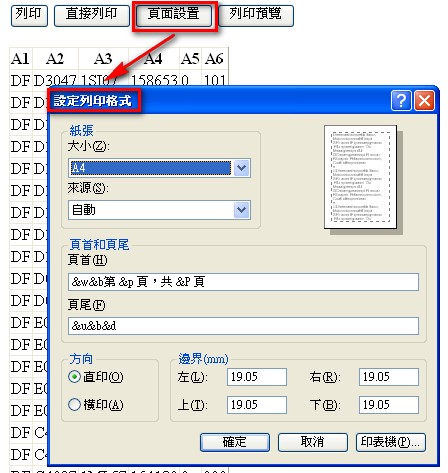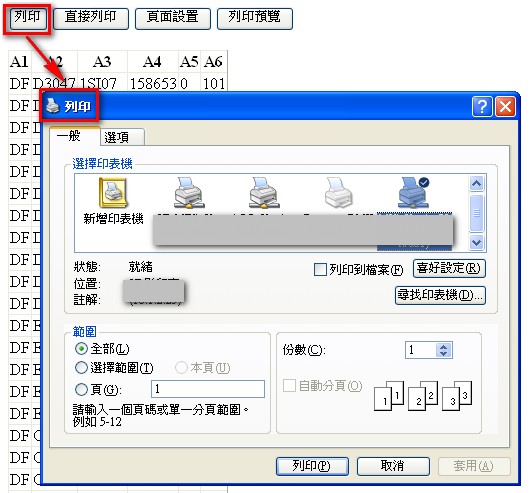摘要:[ASP.NET] 列印所顯示的網頁內容
最近剛好小弟比較有空,因此做個小紀錄防止忘記
之前遇到USER需要在web介面下列印網頁內容
小弟不才...多多指教
<<方法1 -- 透過WebBrowserj物件來列印>>
<!DOCTYPE html PUBLIC "-//W3C//DTD XHTML 1.0 Transitional//EN" "http://www.w3.org/TR/xhtml1/DTD/xhtml1-transitional.dtd">
<html xmlns="http://www.w3.org/1999/xhtml">
<head runat="server">
<title>未命名頁面</title>
</head>
<body>
<form id="form1" runat="server">
<div>
<br />
<object id="WebBrowser" classid="CLSID:8856F961-340A-11D0-A96B-00C04FD705A2" height="0" width="0"></object>
<input type="button" value="列印" onclick="document.all.WebBrowser.ExecWB(6,1)" id="Button2" name="Button2" />
<input type="button" value="直接列印" onclick="document.all.WebBrowser.ExecWB(6,6)" id="Button3" name="Button3" />
<input type="button" value="頁面設置" onclick="document.all.WebBrowser.ExecWB(8,1)" id="Button4" name="Button4" />
<input type="button" value="列印預覽" onclick="document.all.WebBrowser.ExecWB(7,1)" id="Button5" name="Button5" />
<br />
<br />
<asp:GridView ID="GridView1" runat="server">
</asp:GridView>
</div>
</form>
</body>
</html>
// 附上常用指令
document.all.WebBrowser.ExecWB(1,1) //打開
document.all.WebBrowser.ExecWB(2,1) //關閉全部
document.all.WebBrowser.ExecWB(4,1) //另存為
document.all.WebBrowser.ExecWB(6,1) //列印
document.all.WebBrowser.ExecWB(6,6) //直接列印
document.all.WebBrowser.ExecWB(7,1) //預覽列印
document.all.WebBrowser.ExecWB(8,1) //頁面設置
document.all.WebBrowser.ExecWB(10,1) //屬性
document.all.WebBrowser.ExecWB(17,1) //全選
document.all.WebBrowser.ExecWB(22,1) //刷新
document.all.WebBrowser.ExecWB(45,1) //關閉
<<方法2 -- 透過JavaScript來列印>>
window.print();
Y2J's Life:http://kimenyeh.blogspot.tw/