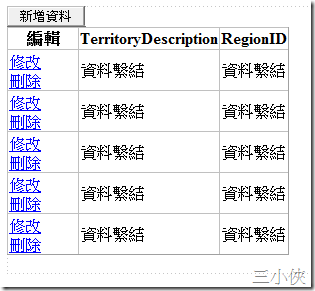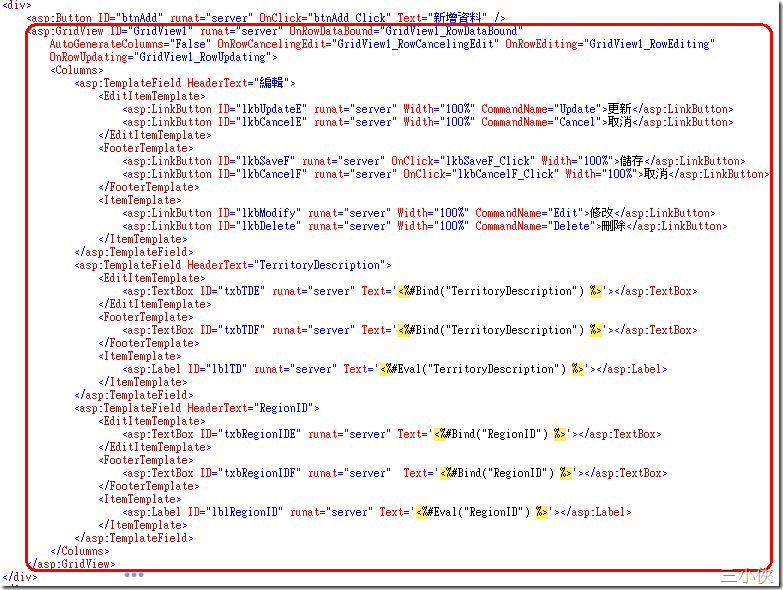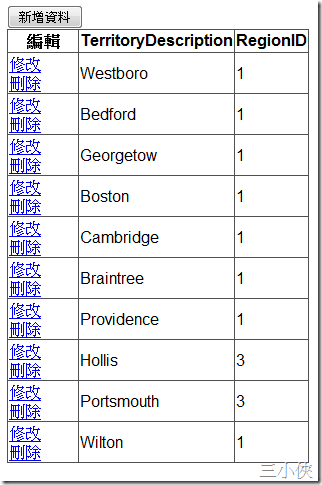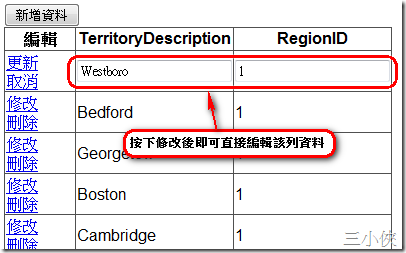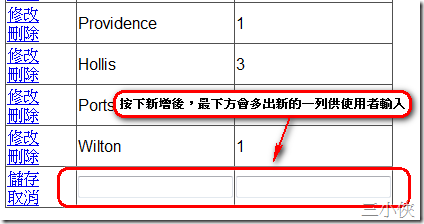[ASP.NET][GridView] GridView 新刪修
Introduction
初學者(我),是需要好好弄懂這個控制項的,自己練習的一下基本新刪修功能,筆記一下。
是個示意範例,望各位客官別太計較。
Examples
資料庫:北風
版面配置:
.aspx
程式碼(.aspx.cs):
//設定光棒效果
private void SetLightStick(object sender, GridViewRowEventArgs e) {
//判斷是否為資料行
if (e.Row.RowType == DataControlRowType.DataRow) {
int iIndex = e.Row.RowIndex;
//當滑鼠停留時更改背景色
e.Row.Attributes.Add("onmouseover", "c=this.style.backgroundColor;this.style.backgroundColor='#11B5EA'");
//當滑鼠移動後還原背景色
e.Row.Attributes.Add("onmouseout", "this.style.backgroundColor=c");
}
}
//GridView_OnRowDataBound
protected void GridView1_RowDataBound(object sender, GridViewRowEventArgs e) {
this.SetLightStick(sender, e);
}
//新增儲存
protected void lkbSaveF_Click(object sender, EventArgs e) {
//...儲存至資料庫
}
//取消新增
protected void lkbCancelF_Click(object sender, EventArgs e) {
this.DoCancelAdd();
}
//編輯
protected void GridView1_RowEditing(object sender, GridViewEditEventArgs e) {
this.GridView1.EditIndex = e.NewEditIndex;
this.GridView1.DataBind();
}
//更新
protected void GridView1_RowUpdating(object sender, GridViewUpdateEventArgs e) {
//取得個欄位資料
string sTerritoryDescription = ((TextBox)this.GridView1.Rows[e.RowIndex].FindControl("txbTDE")).Text.Trim();
//...更新至資料庫
}
//執行取消編輯
protected void DoCancelEidt() {
this.GridView1.EditIndex = -1;
this.GridView1.DataBind();
}
//執行取消新增
protected void DoCancelAdd() {
this.GridView1.ShowFooter = false;
this.GridView1.DataBind();
}
//編輯
protected void GridView1_RowCancelingEdit(object sender, GridViewCancelEditEventArgs e) {
this.DoCancelEidt();
}
//Add_OnClick
protected void btnAdd_Click(object sender, EventArgs e) {
this.DoAdd();
}
//新增資料
private void DoAdd() {
this.GridView1.ShowFooter = true;
this.GridView1.DataBind();
}
執行效果
1.檢視
2.修改
3.新增
範例並未盡善,只是一個概念,當然網路上還是有許多精彩的範例。
程式碼下載:
三小俠 小弟獻醜,歡迎指教