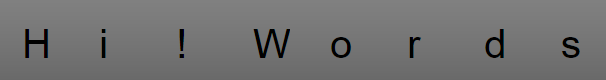摘要:[WPF 筆記] TextBlock 文字間距
參考資料來源:http://www.windows-tech.info/11/ee72bd1e3c396fbc.php
原始碼:
<Page.Resources>
<DataTemplate x:Key="myDataTemplate">
<TextBlock Text="{Binding}" Width="37" FontSize="40" Margin="20"
FontFamily="Arial" VerticalAlignment="Center" HorizontalAlignment="Center"/>
</DataTemplate>
</Page.Resources>
<Grid>
<ItemsControl Name="myItem" ItemTemplate="{StaticResource myDataTemplate}">
<ItemsControl.ItemsPanel>
<ItemsPanelTemplate>
<StackPanel HorizontalAlignment="Left" Orientation="Horizontal"/>
</ItemsPanelTemplate>
</ItemsControl.ItemsPanel>
</ItemsControl>
</Grid>完成圖例:
補充:
在 DataTemplete 裡的屬性 Margin 也可以改成 Padding 做為文字間距。