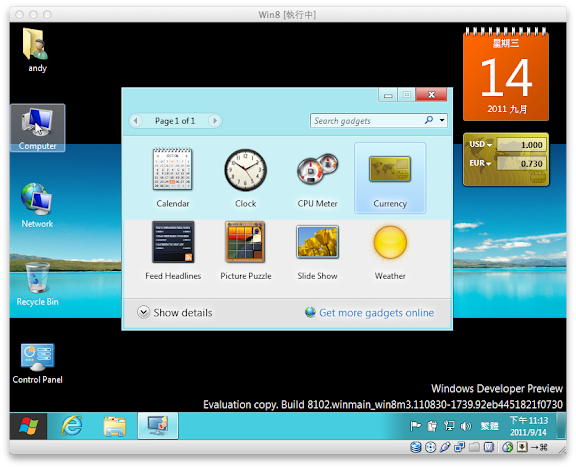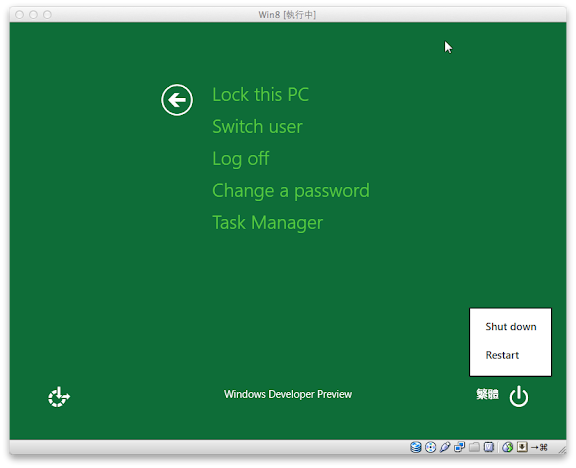摘要:微軟2011 Build 大會的Windows 8(Windows 8 Developer Preview)
微軟凌晨的2011 Build Windows大會結束了
大家期待的 Windows8 終於正式登場。
微軟也放出 Windows 8 Developer Preview 下載,
讓大家提早試用 Windows 8 各種功能
有分win8 64bit、win8 32bit、win8 64bit+開發工具
大家可以依自已需求捉想要的來安裝
VirtualBox裝不起來的
要enable hardware virtualization in the settings, VT-x and Nested Paging
可以參考一下這位大大的網誌說明
http://www.winbeta.org/?q=guides/how-install-windows-8-virtualbox
電腦安裝需要的效能如下
Windows Developer Preview works great on the same hardware that powers Windows Vista and Windows 7:
- 1 gigahertz (GHz) or faster 32-bit (x86) or 64-bit (x64) processor
- 1 gigabyte (GB) RAM (32-bit) or 2 GB RAM (64-bit)
- 16 GB available hard disk space (32-bit) or 20 GB (64-bit)
- DirectX 9 graphics device with WDDM 1.0 or higher driver
- Taking advantage of touch input requires a screen that supports multi-touch
Notes about installing the Windows Developer Preview
- You can't uninstall the Windows Developer Preview. To reinstall your previous operating system, you must have restore or installation media.
| Install on: | Windows Developer Preview with developer tools | Windows Developer Preview (32-bit or 64-bit) |
| Windows 7 and Windows Vista | Clean install only | You can keep accounts, files, and settings |
| Windows XP | Clean install only | You can only keep accounts and files |
|
A clean install is supported on all builds. You will only receive the full set of installation options when setup is launched in Windows. |
||
以上~~~大家一起Developer Preview win8吧^^~
同場加映裝完的win8(有點像Web作業系統 不習慣中)