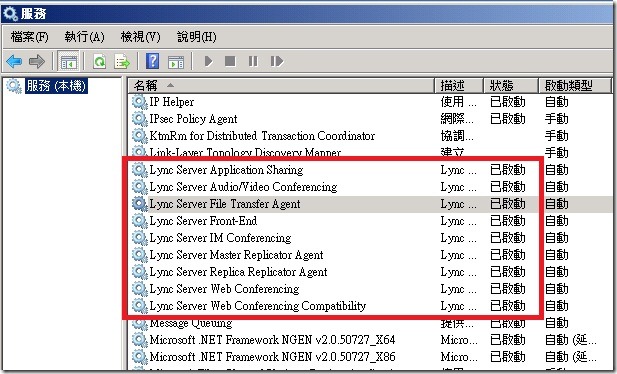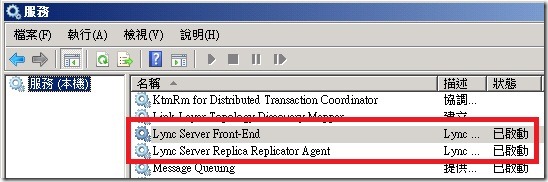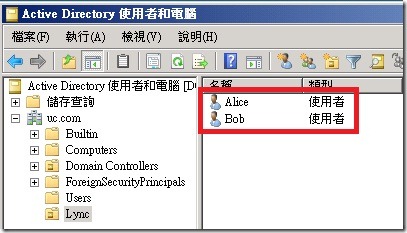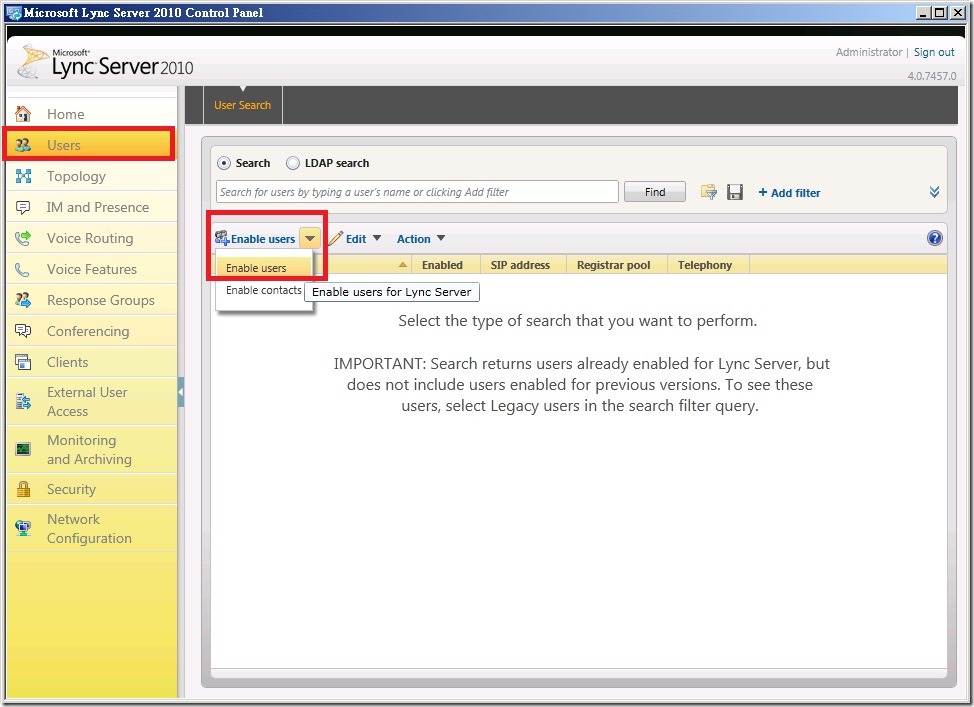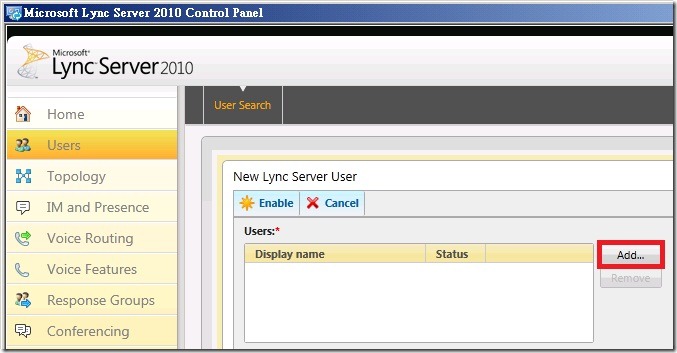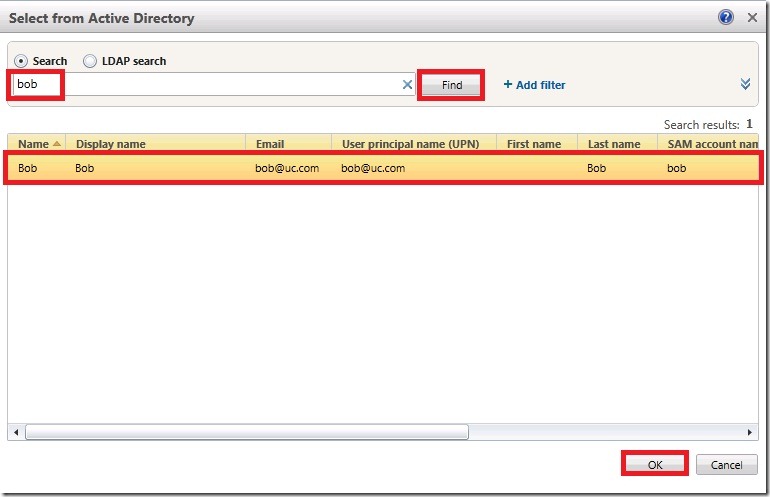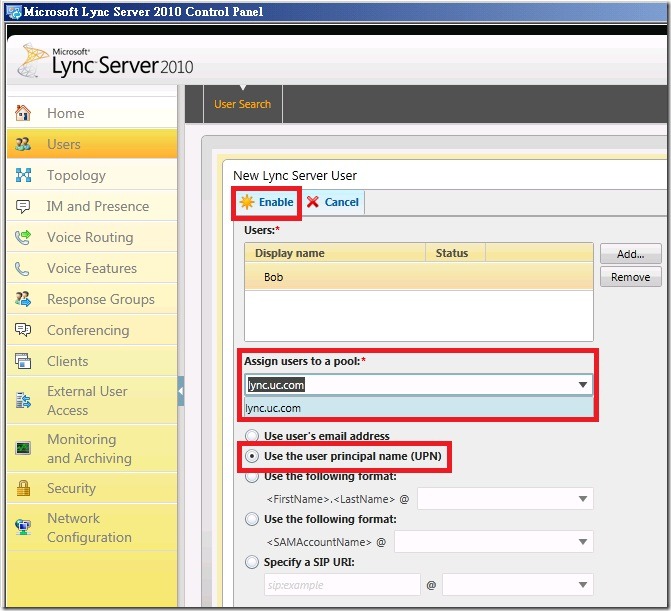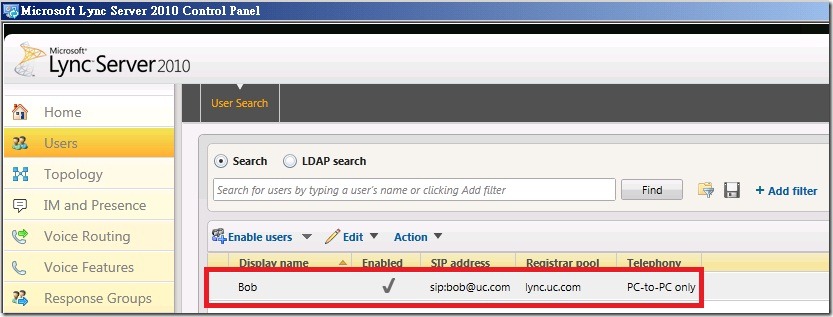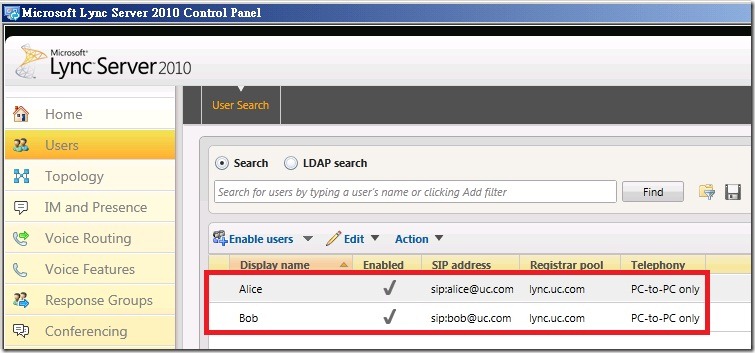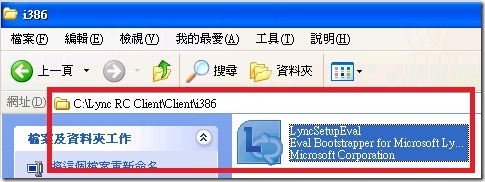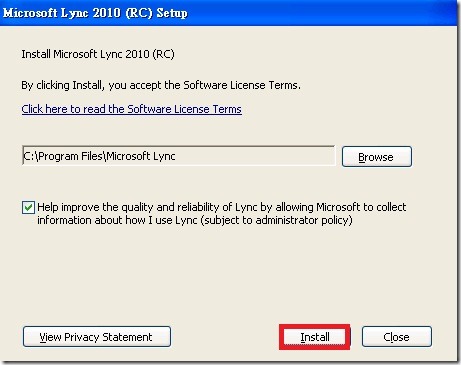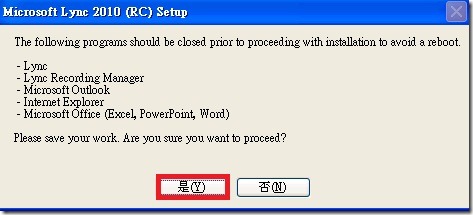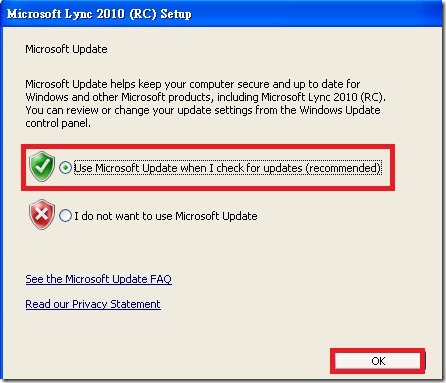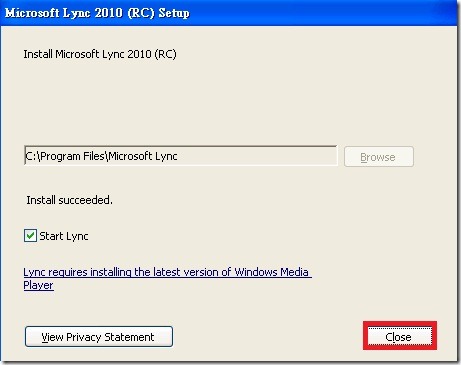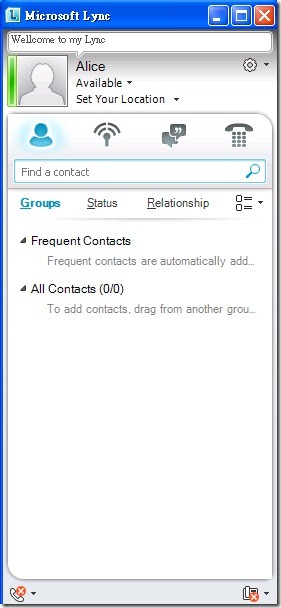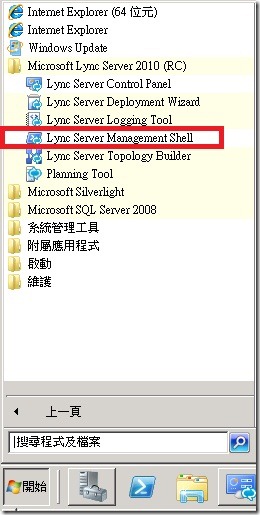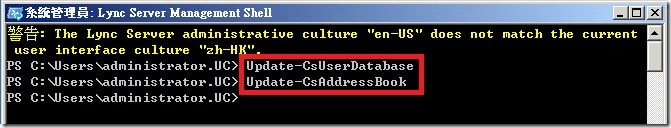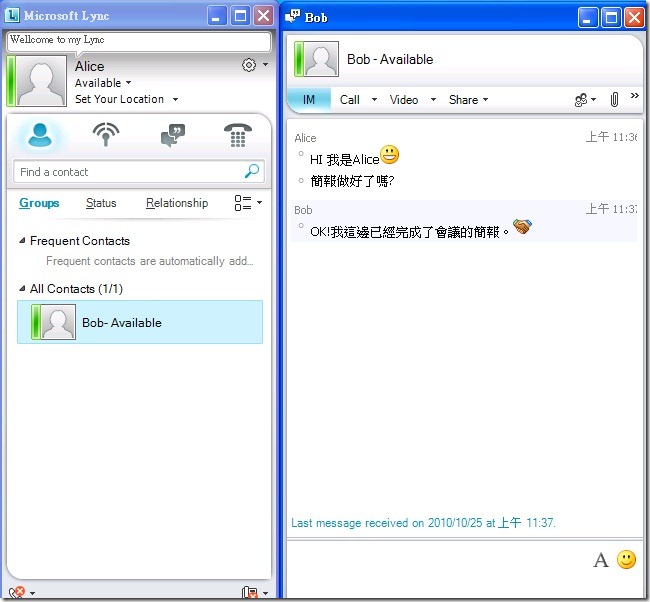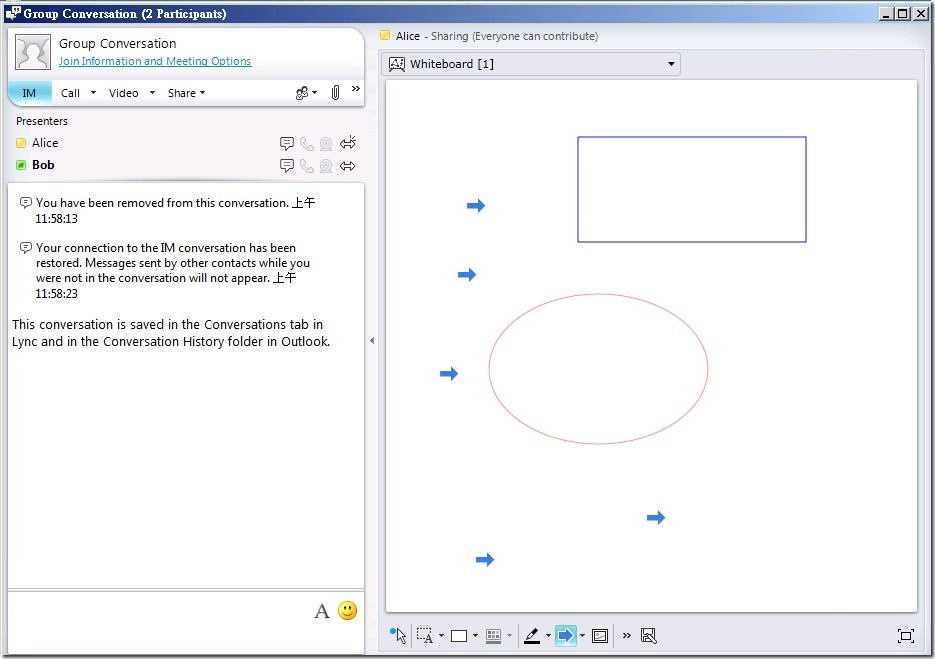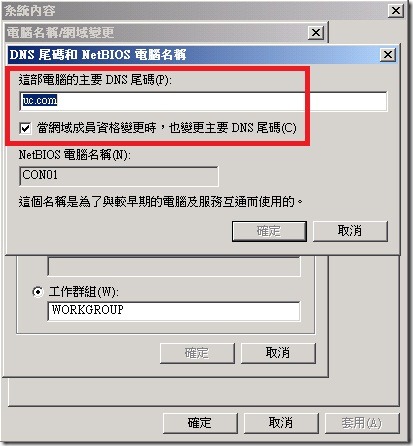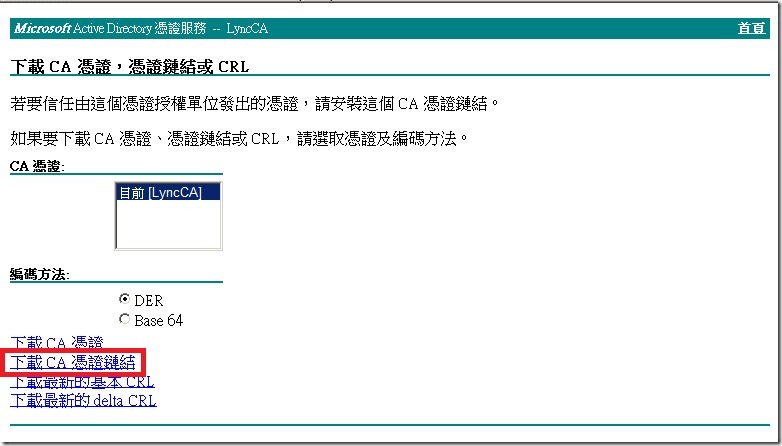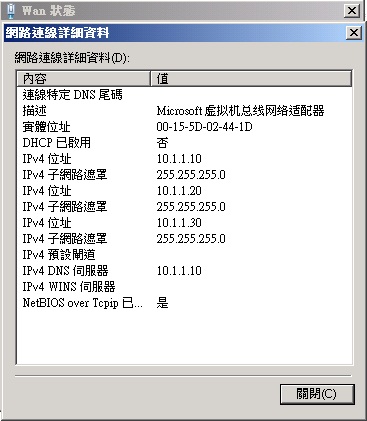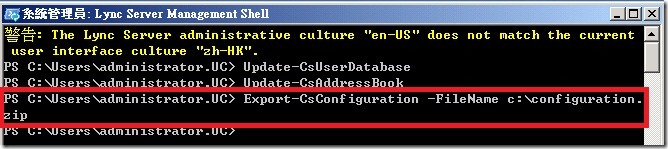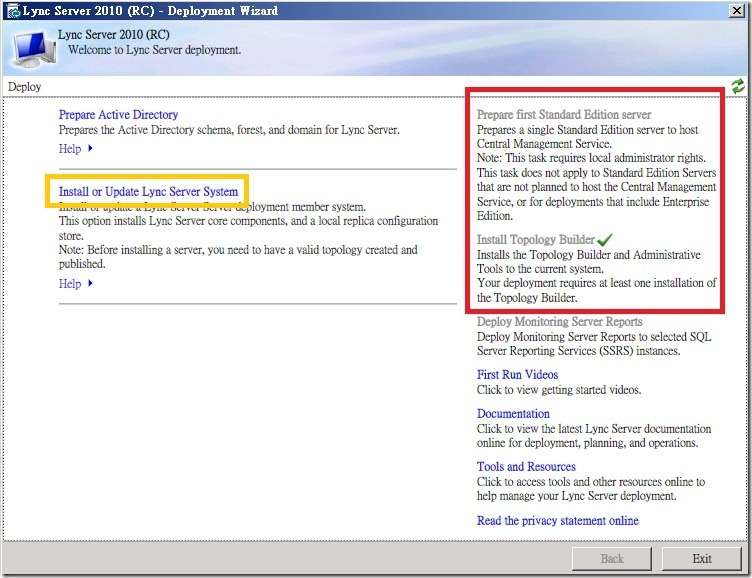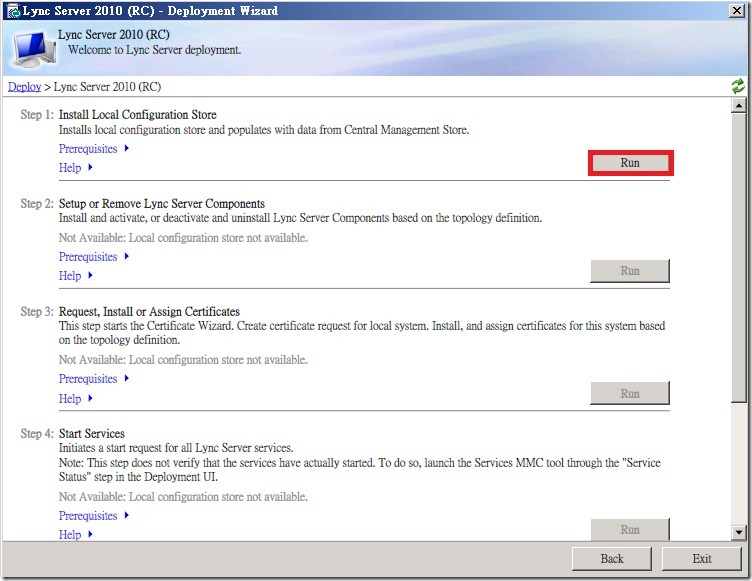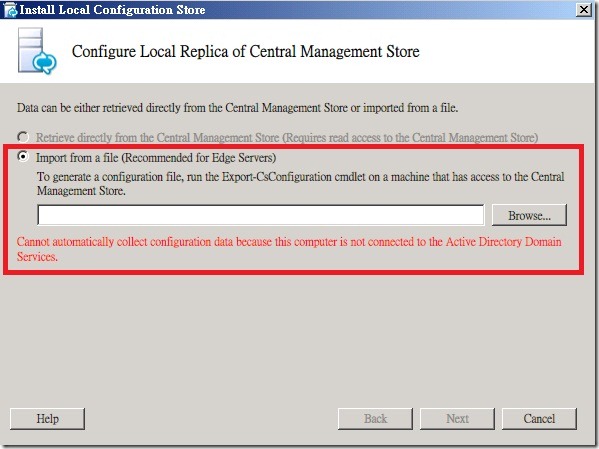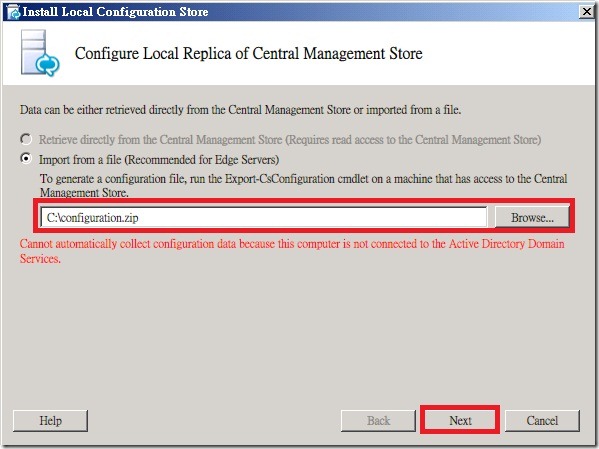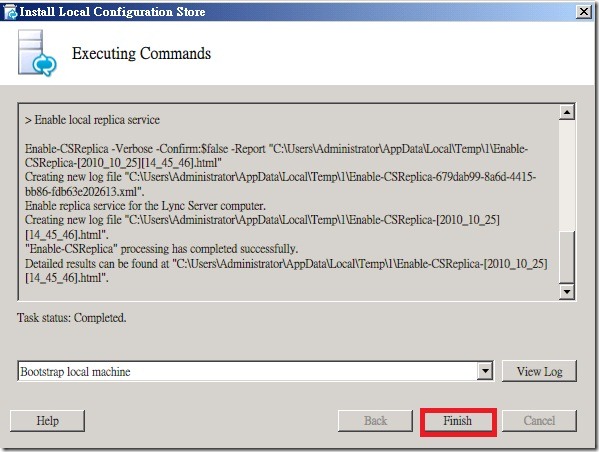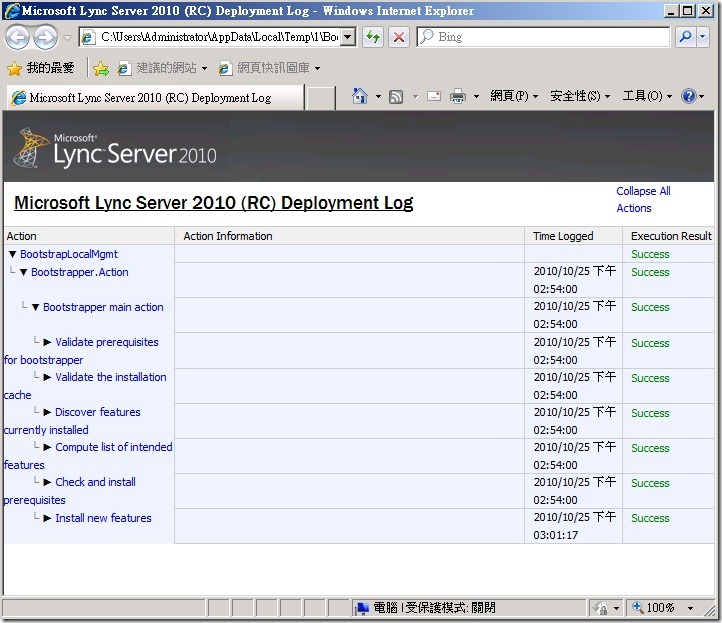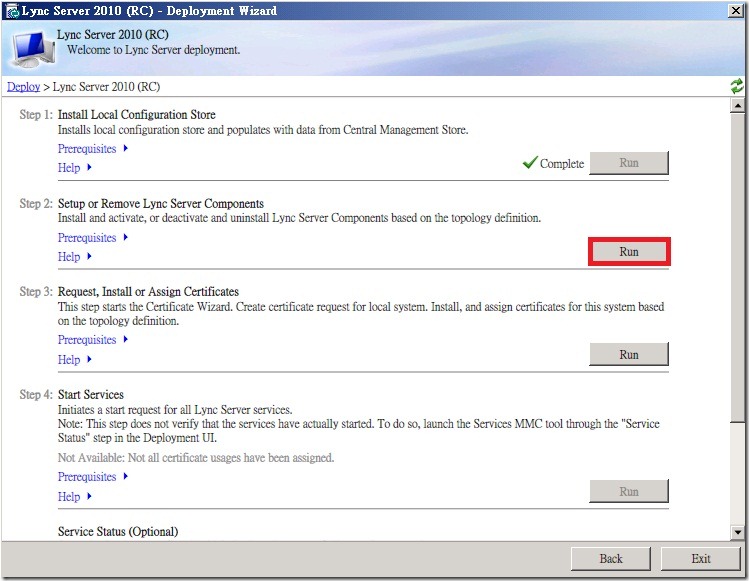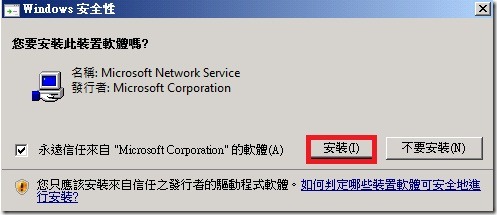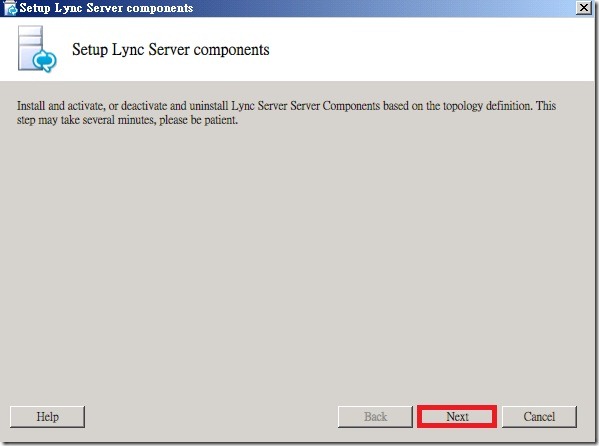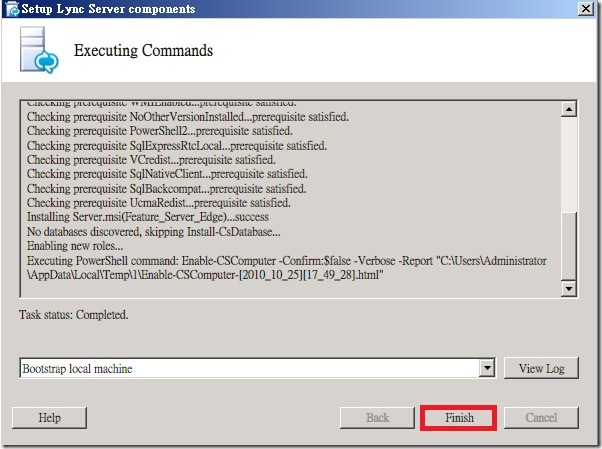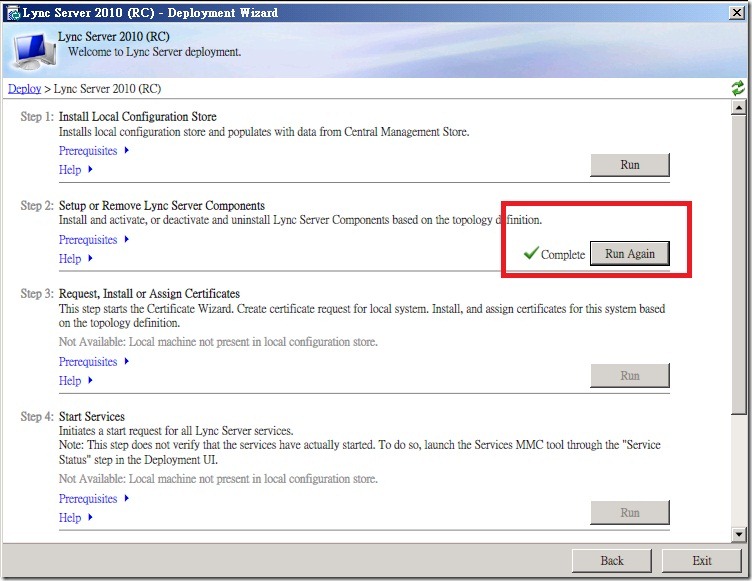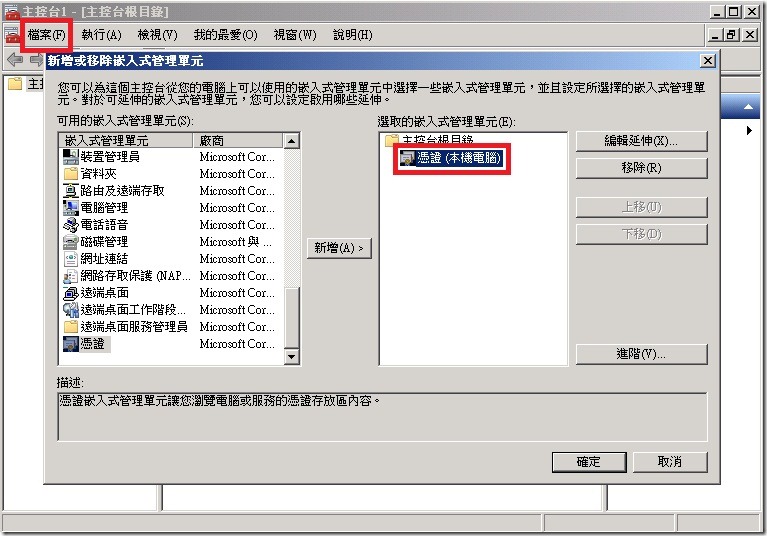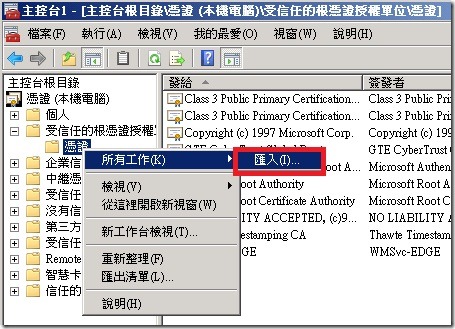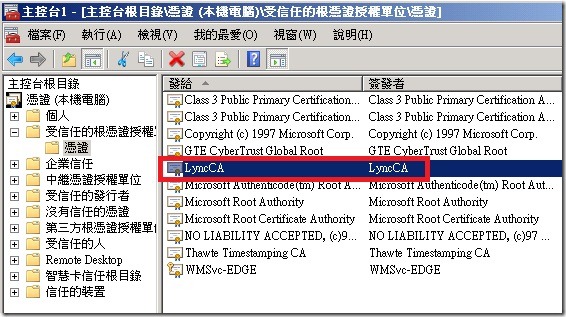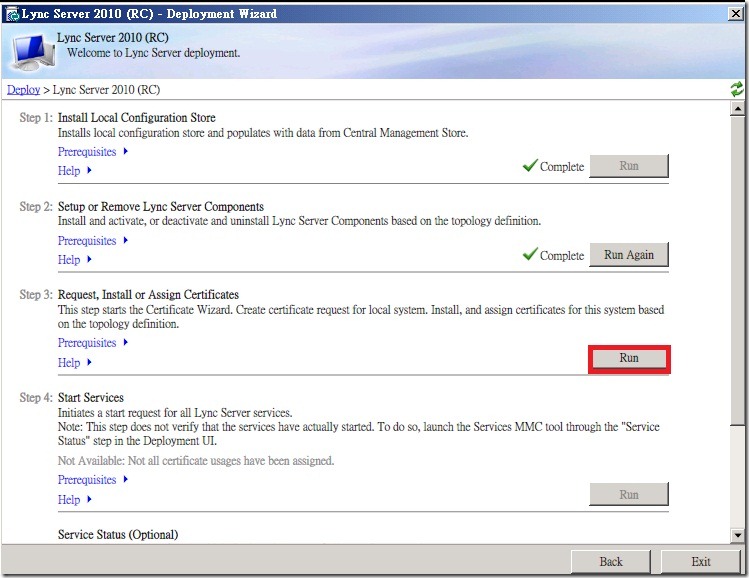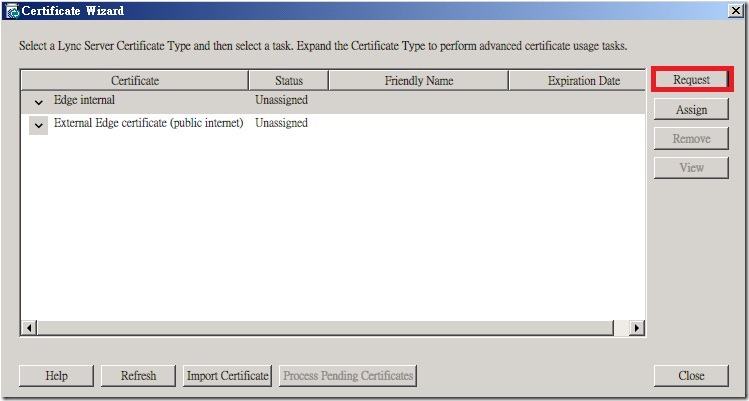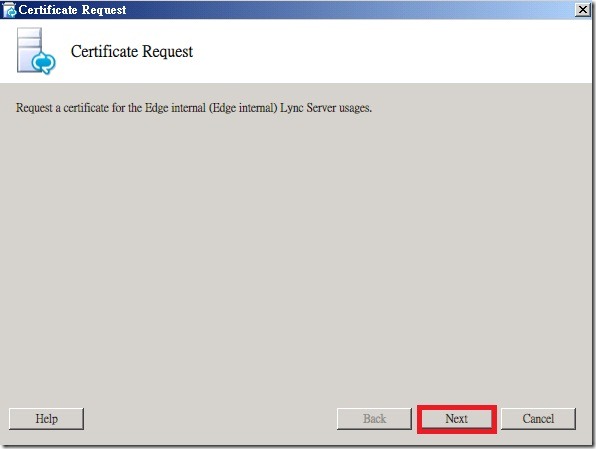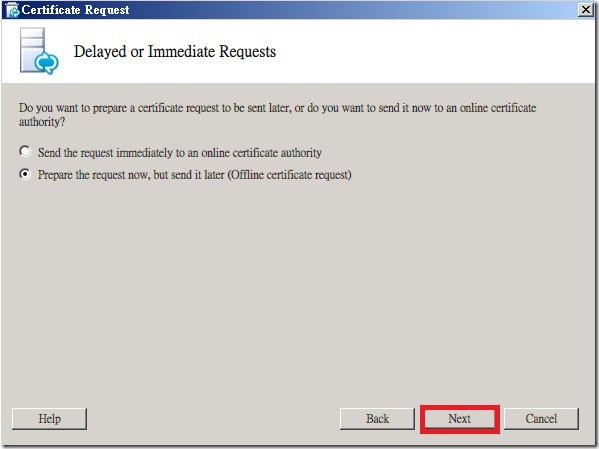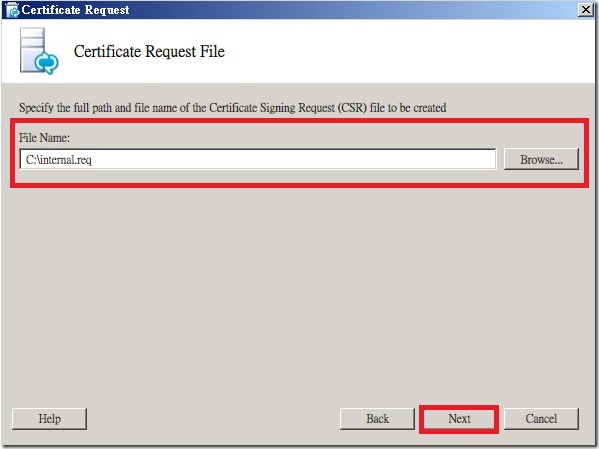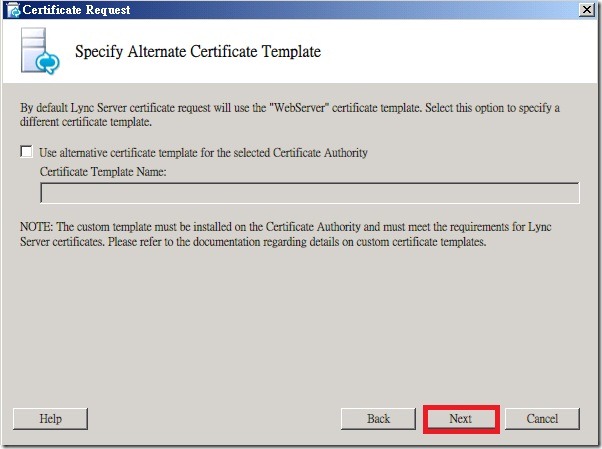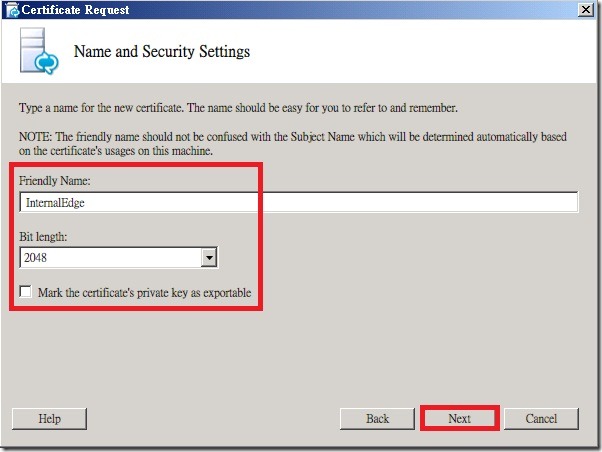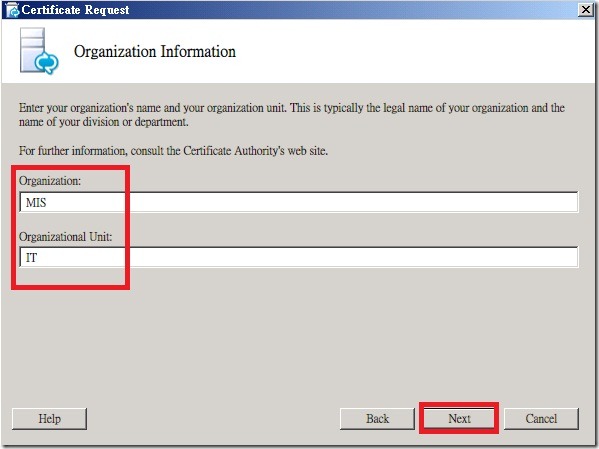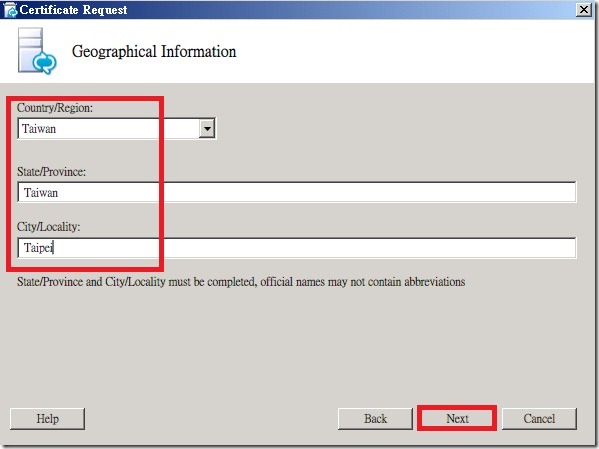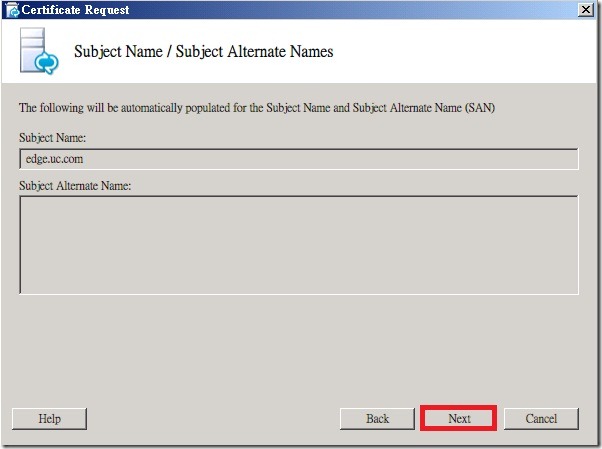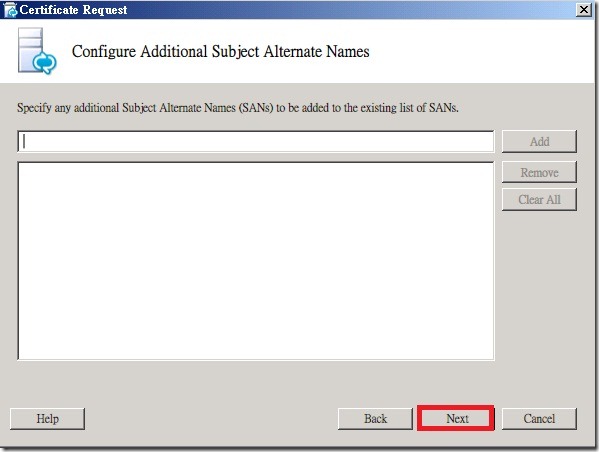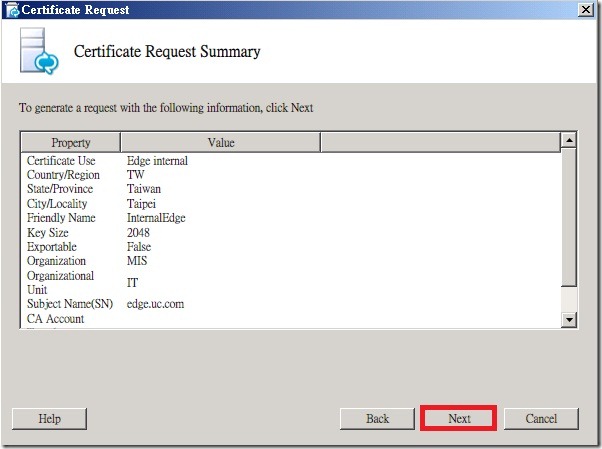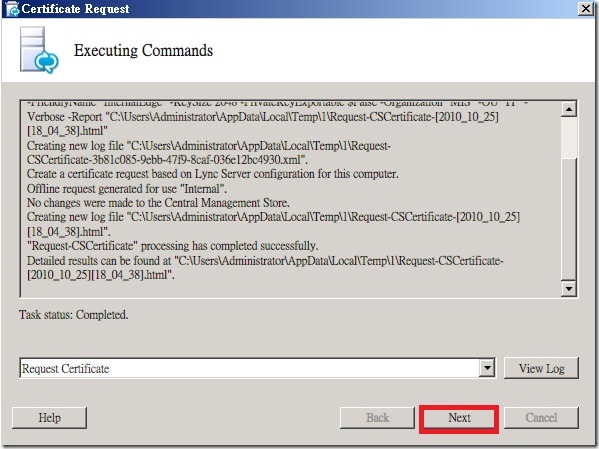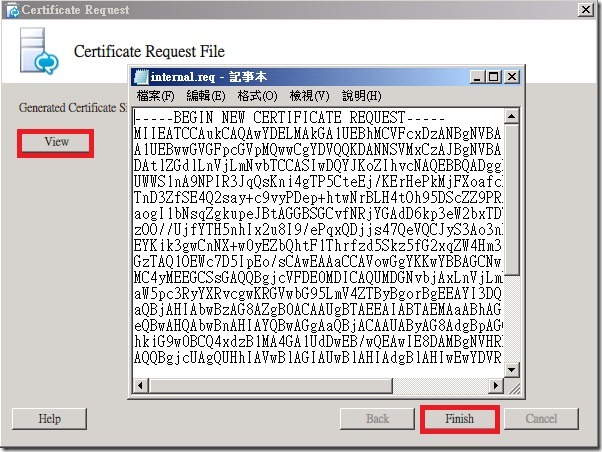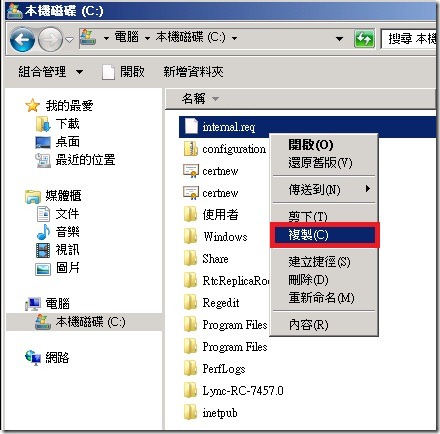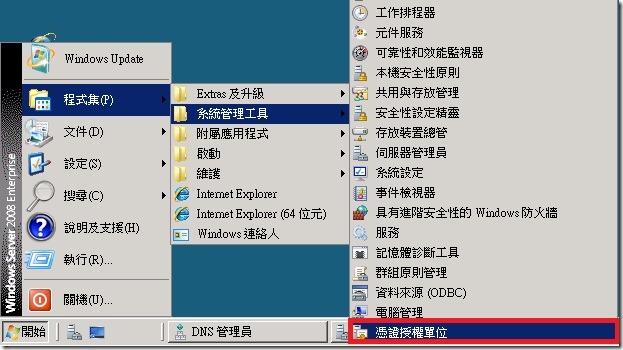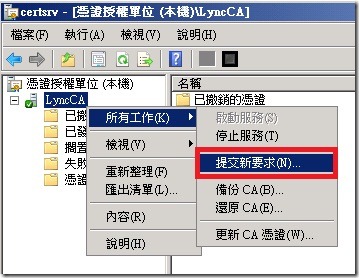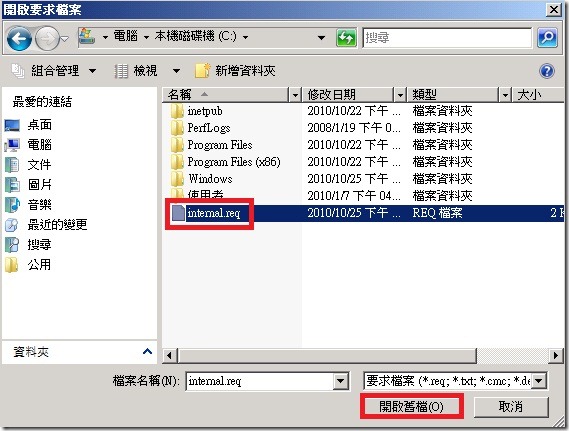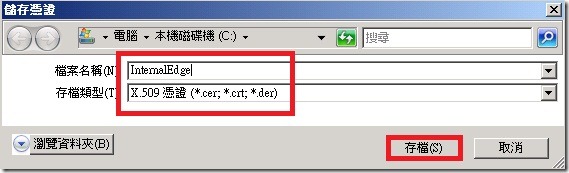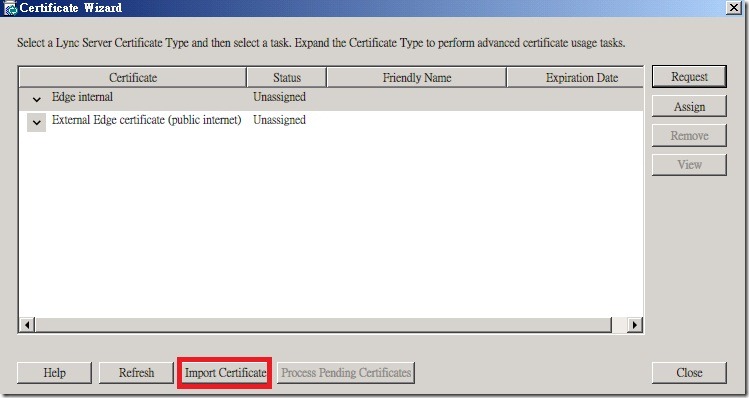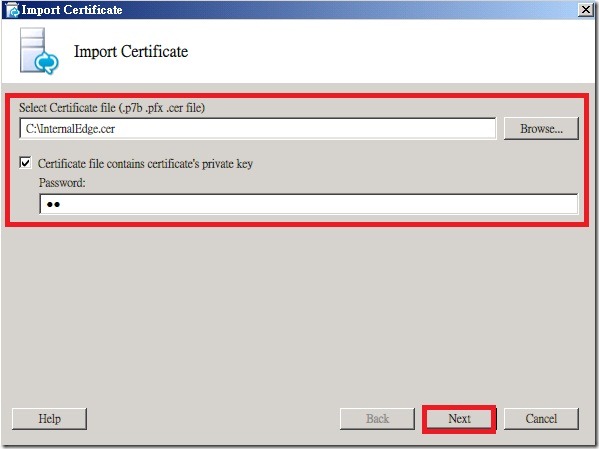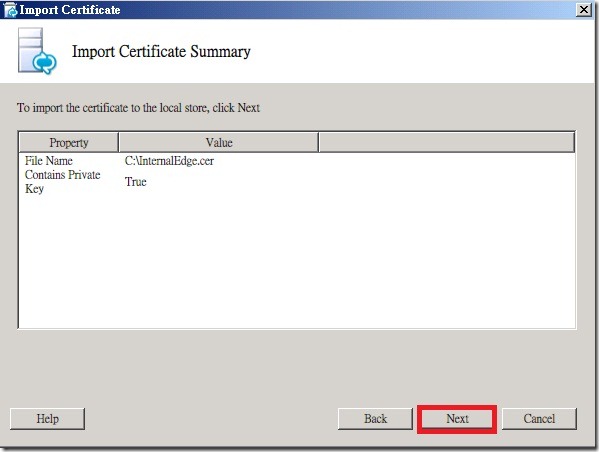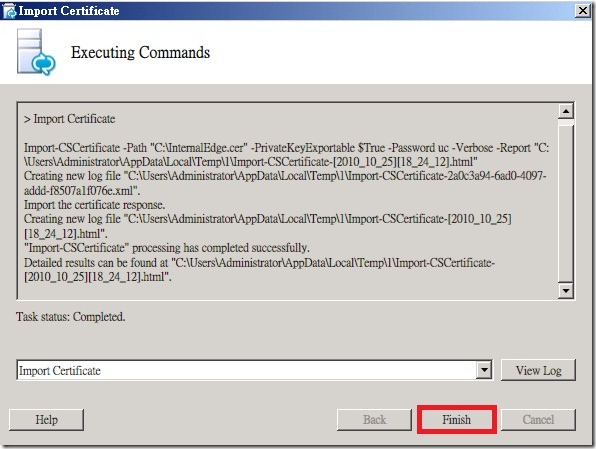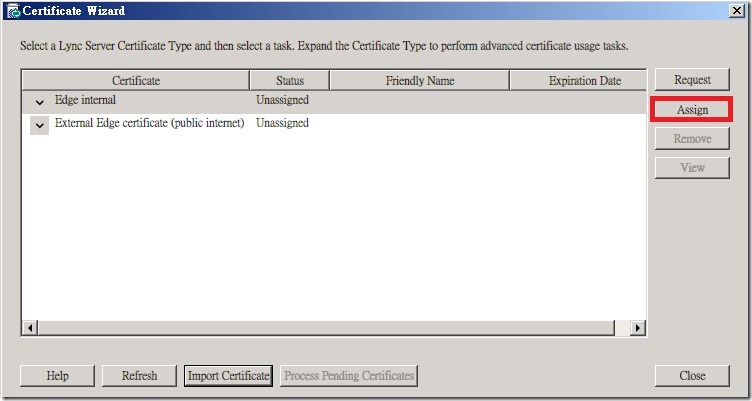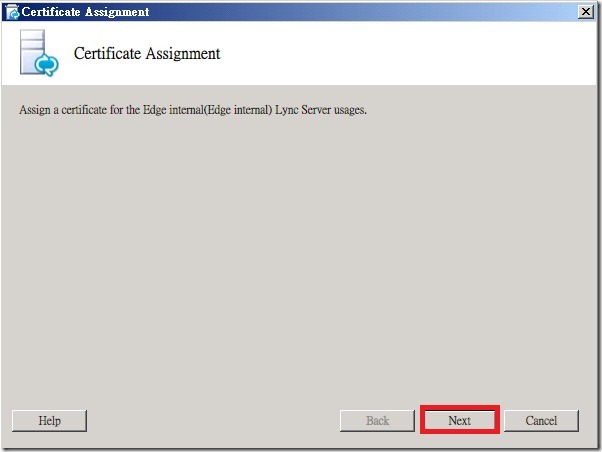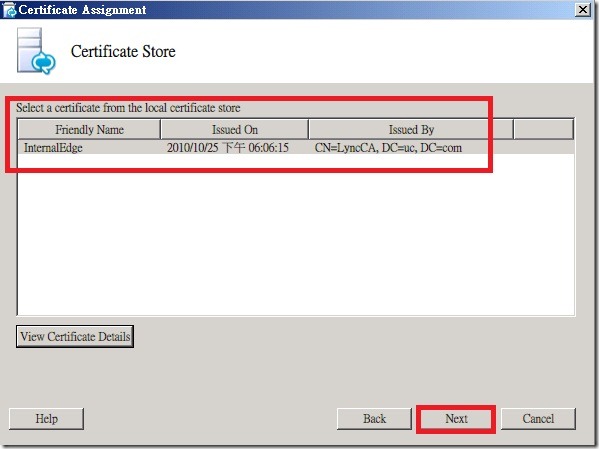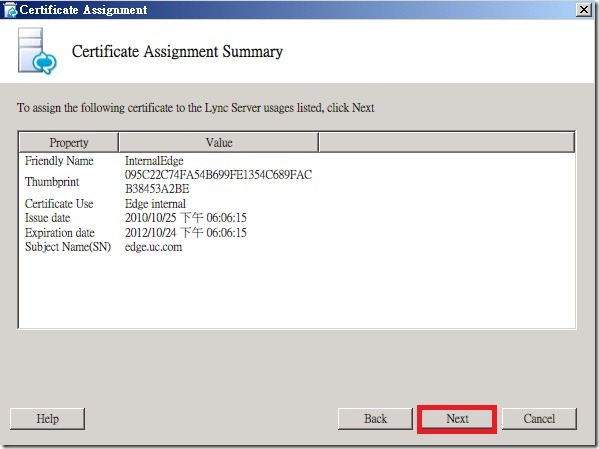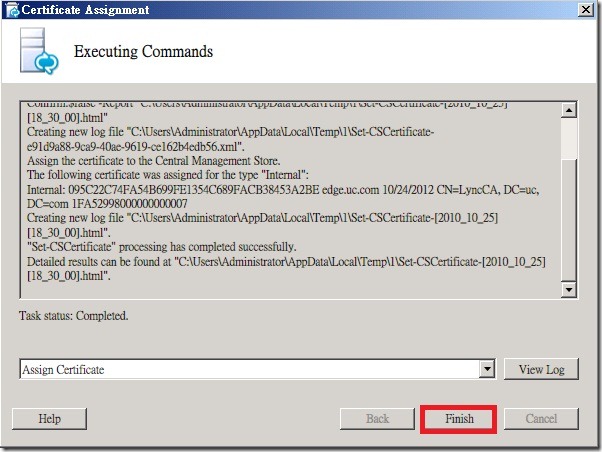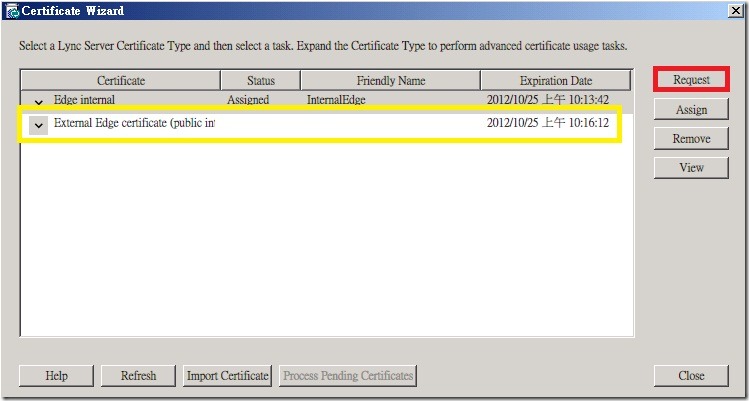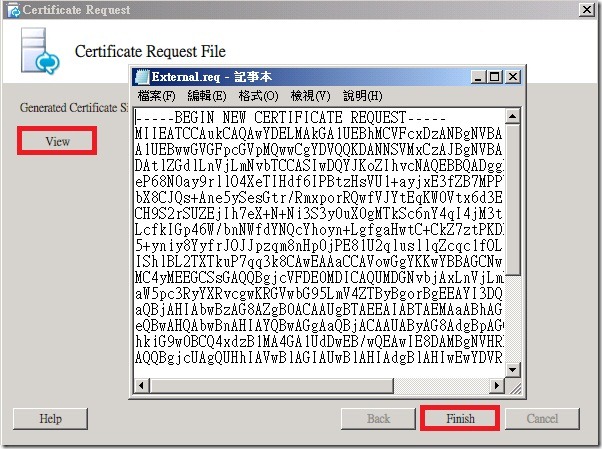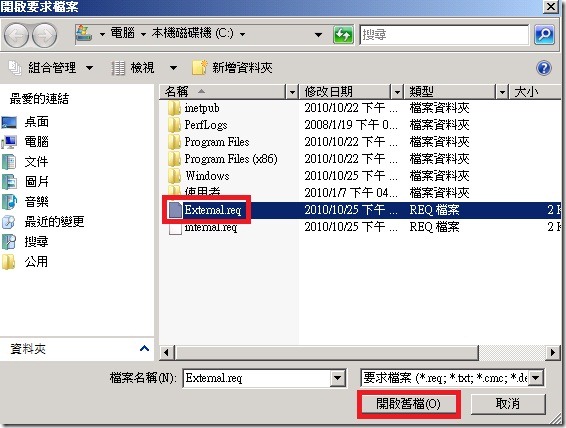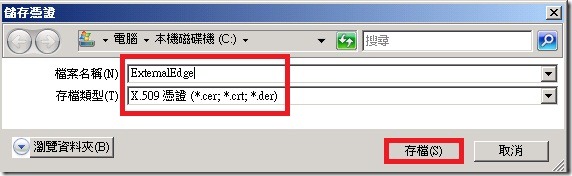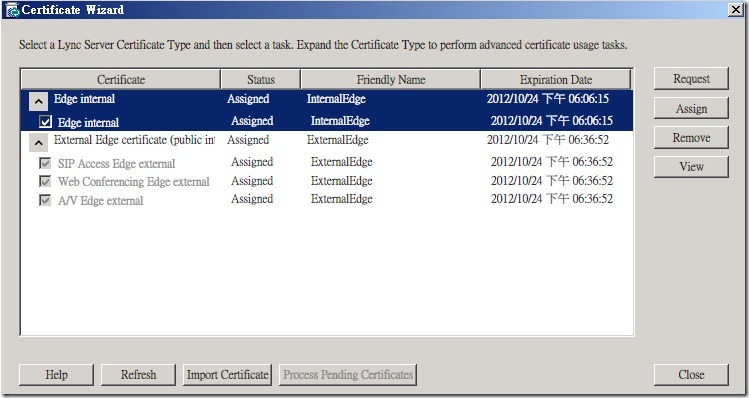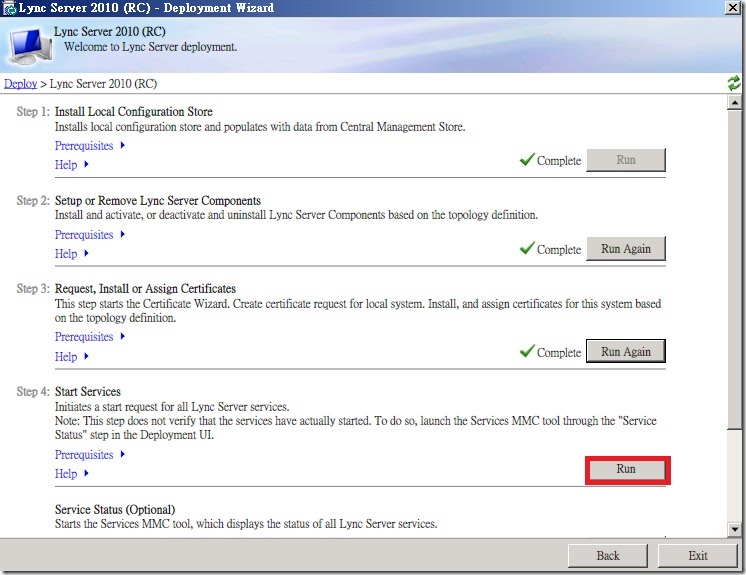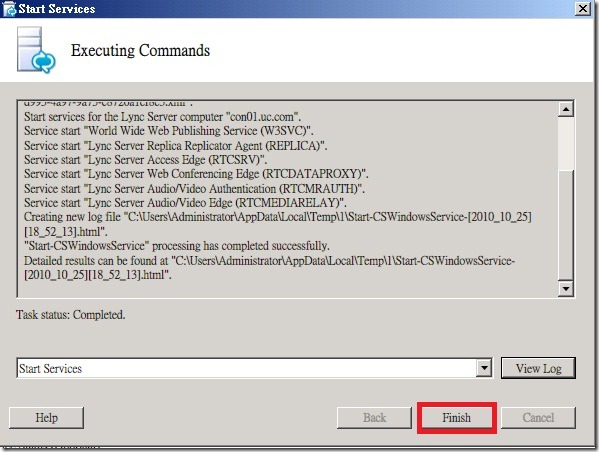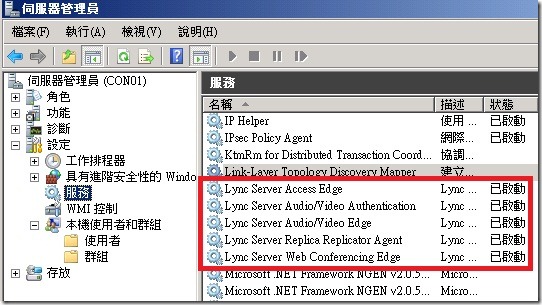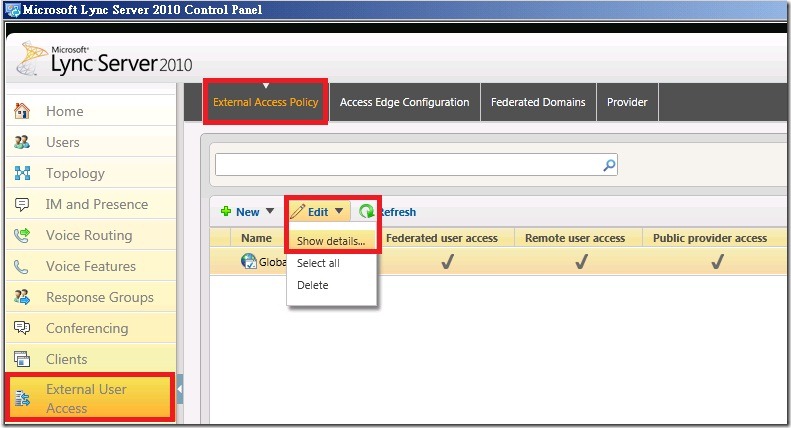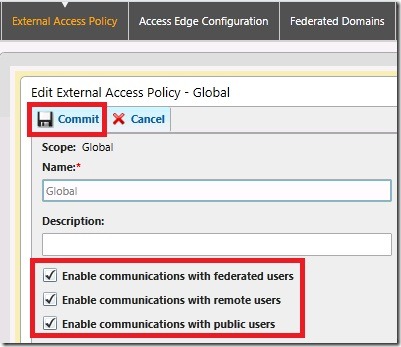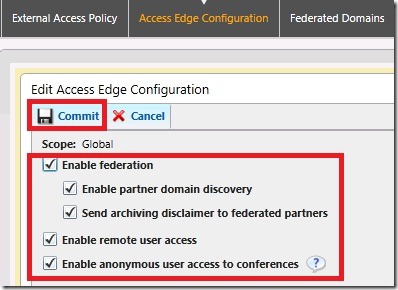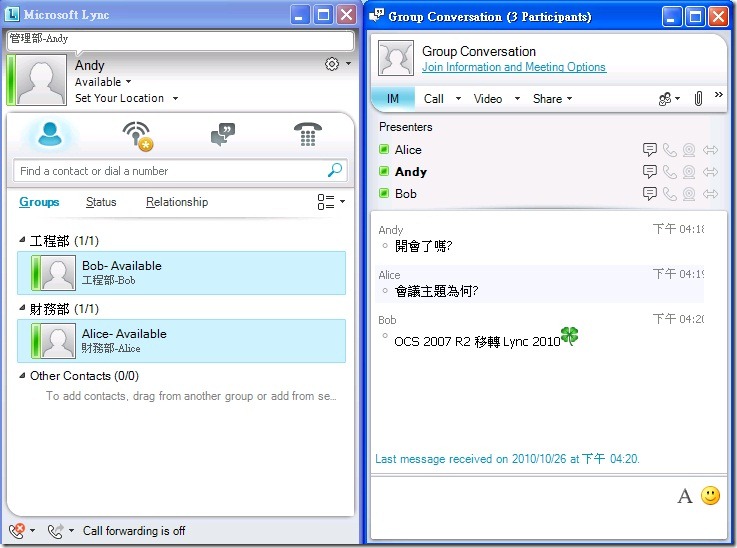Microsoft Lync Server 2010 Standard Edition Server with External Access (3)
Step9. 驗證內部Server的部署
1. 確認 Lync 與 Director 兩台Server上的服務正常開啟
2. 新增與啟用使用者
3. 安裝Lync Client 元件
4. 測試Server設定
Step10. 外部存取部署的準備
1. 在Edge Server上設定DNS尾碼
2. 從內部要求企業根憑證連結
3. 在Edge Server上設定外部連結的網路卡。並新增Web與AV的外部IP位址。
4. 匯出拓樸
Step11. 部署Edge Server
1. 安裝Edge Server
2. 為Edge 的內部網卡安裝憑證
2-1. 在內部介面匯入企業根憑證連結
2-2. 建立內部介面的憑證要求
2-3. 複製憑證要求到你的CA並且建立內部介面的憑證
PS:記得將產生出來的InternalEdge憑證Copy到Edge Server上。
2-4. 匯入憑證並指派到內部介面
3. 為Edge 的外部網卡安裝憑證
3-1. 在外部介面匯入企業根憑證連結
3-2. 建立內部介面的憑證要求
3-3. 複製憑證要求到你的CA並且建立內部介面的憑證
3-4. 匯入憑證並指派到內部介面
PS:以上3-1~3-4步驟請參照2-1~2-4的步驟完成相關設定工作。最後如下圖所示:
4. 開啟Edge Server上的Lync Services
Step12. 啟用外部使用者連線存取規則並且與內部連線測試
參考資源:
Lync Server 2010
http://technet.microsoft.com/en-us/library/ff770144.aspx
Microsoft® Lync™ Server 2010 資源網頁
http://technet.microsoft.com/zh-tw/evalcenter/ff817052.aspx
Microsoft Lync Server 2010 (Release Candidate) Getting Started
Microsoft Lync Server 2010, Planning Tool Release Candidate (RC)
Microsoft Lync Server 2010 (Release Candidate) Planning Documents