ASP.NET、C# 讀、寫 Session、Cookies
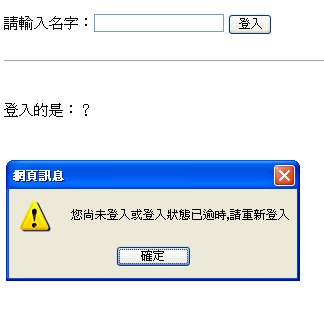
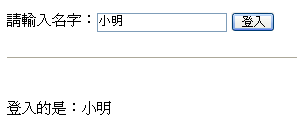
<%@ Page Language="C#" AutoEventWireup="true" CodeFile="WebPage1.aspx.cs" Inherits="WebPage1" %>
<!DOCTYPE html PUBLIC "-//W3C//DTD XHTML 1.0 Transitional//EN" "http://www.w3.org/TR/xhtml1/DTD/xhtml1-transitional.dtd">
<html xmlns="http://www.w3.org/1999/xhtml">
<head runat="server">
<title></title>
</head>
<body>
<form id="form1" runat="server">
<div>
<br /><br />
請輸入名字:<asp:TextBox ID="txtName" runat="server"></asp:TextBox>
<asp:Button ID="btnLoginNPrint" runat="server" Text="登入"
onclick="btnLoginNPrint_Click" />
<br /><br />
<hr /><br /><br />
登入的是:<asp:Label ID="lblUserName" runat="server" Text="?"></asp:Label>
</div>
</form>
</body>
</html>
using System;
using System.Web.UI;
public partial class TableMaintain_OU_WebPage1 : System.Web.UI.Page
{
//屬性
private string UserName
{
get
{
// Session轉String,若是null則轉成空白字串
string sLoginName = Convert.ToString(Session["LoginName"] ?? "").Trim();
if (sLoginName == string.Empty && Request.Cookies["LoginUser"] != null)
{
// 如果Cookie有登入紀錄,將之轉記到Session
Session["LoginName"] = (string)Request.Cookies["LoginUser"]["Name"];
// 讓cookie失效(逾期 = 將到期日設定為去年此時)
Response.Cookies["LoginUser"].Expires = DateTime.Now.AddYears(-1);
}
return Convert.ToString(Session["LoginName"] ?? "").Trim();
}
}
protected void btnLoginNPrint_Click(object sender, EventArgs e)
{
//登入 = 寫入Cookie(LoginUser這個Cookie的Name這個key值)
Response.Cookies["LoginUser"]["Name"] = txtName.Text;
// 未登入的話,就中止執行,並跳出訊息警示
if (string.IsNullOrEmpty(this.UserName))
{
ScriptManager.RegisterStartupScript(this.Page, this.GetType(), this.ClientID, "alert('您尚未登入或登入狀態已逾時,請重新登入');", true);
return;
}
// 顯示登入者
lblUserName.Text = this.UserName;
}
}
進階閱讀:[ASP.net] Cookie怎麼寫就怎麼讀 https://dotblogs.com.tw/shadow/archive/2011/12/15/62306.aspx