.
Info.xls
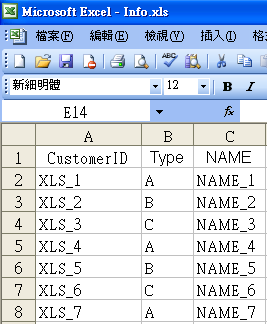
完成上傳XLS檔,用GridView呈現此檔案的內容:
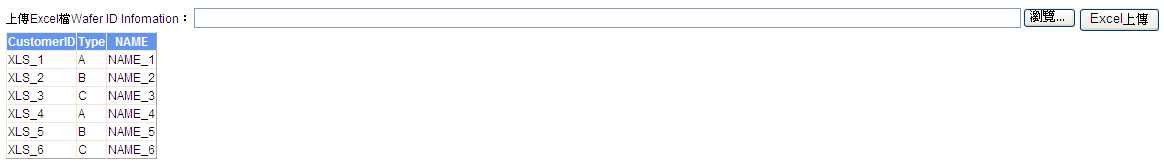
Info.xlsx
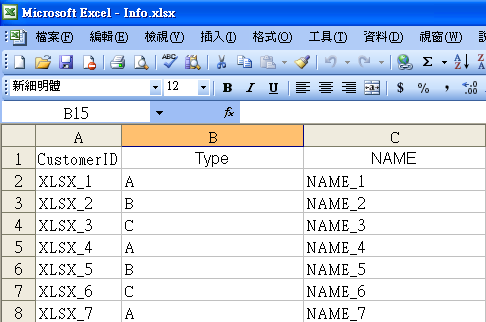
完成上傳XLSX檔,用GridView呈現此檔案的內容:
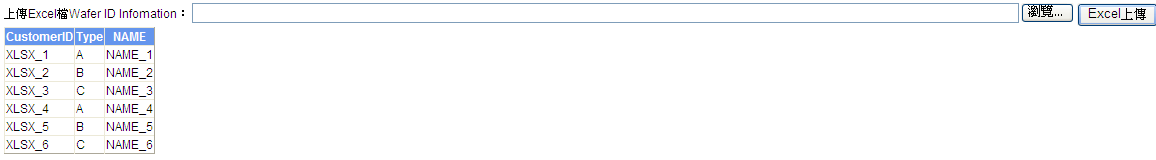
首先,網站的Bin目錄裡要「加入參考」NOPI.dll,本範例的版本是2.0.1.0
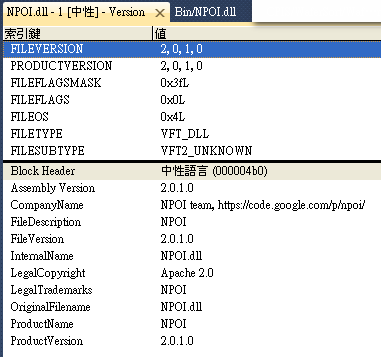
Page1.aspx
※注意:FileUpload控制項不可以放在UpdatePanel裡面(如果有套用MasterPage,請注意是否有被UpdatePanel包住)!會無法上傳檔案喔(hasfile屬性總是為false)!
(參考:asp.net fileupload hasfile always false? https://stackoverflow.com/a/10504360)
<%@ Page Language="C#" AutoEventWireup="true" CodeFile="Page1.aspx.cs" Inherits="Site1_Page1" %>
<!DOCTYPE html PUBLIC "-//W3C//DTD XHTML 1.0 Transitional//EN" "http://www.w3.org/TR/xhtml1/DTD/xhtml1-transitional.dtd">
<html xmlns="http://www.w3.org/1999/xhtml">
<head runat="server">
<title></title>
</head>
<body>
<form id="form1" runat="server">
<div>
<asp:ScriptManager ID="ScriptManager1" runat="server">
</asp:ScriptManager>
<asp:Label ID="Label7" runat="server" Text="上傳Excel檔Wafer ID Infomation:"></asp:Label>
<asp:FileUpload ID="fuExcel" runat="server" Width="70%" />
<asp:Button ID="btnUploadExcel" runat="server" Text="Excel上傳" ToolTip="Excel上傳" OnClick="btnUploadExcel_Click" />
<asp:UpdatePanel ID="UpdatePanel1" runat="server">
<ContentTemplate>
<asp:GridView ID="GridView1" runat="server" UpdateMode="Conditional">
</asp:GridView>
</ContentTemplate>
<Triggers>
<asp:PostBackTrigger ControlID="btnUploadExcel"></asp:PostBackTrigger>
</Triggers>
</asp:UpdatePanel>
</div>
</form>
</body>
</html>
Page1.aspx.cs
using System;
using System.Web.UI;
using NPOI.HSSF.UserModel;
using NPOI.XSSF.UserModel;
using System.Data;
public partial class Site1_Page1 : System.Web.UI.Page
{
string gsFileServerDir = @"\\11.12.13.14\abc"; //FileServer UNC Path
protected void Page_Load(object sender, EventArgs e)
{
}
//流程:1.上傳Excel檔。2. ASP.net讀Excel資料,然後Insert into Table。3.刪除上傳的Excel檔,避免硬碟空間不夠。
protected void btnUploadExcel_Click(object sender, EventArgs e)
{
//NPOI 2.0起,要讀取舊的 Excel檔,副檔名 .xls ( Excel 2003(含)以前的版本) 用 HSSF;
//要讀取新的 Excel檔,副檔名 .xlsx ( Excel 2007(含)以前的版本) 用 XSSF
try
{
#region 上傳、存檔、匯入Excel檔
string fileName = string.Empty;
if (!System.IO.Directory.Exists(gsFileServerDir))
System.IO.Directory.CreateDirectory(gsFileServerDir);
if (fuExcel != null && fuExcel.HasFile)
{
fileName = fuExcel.FileName;
string savePath = gsFileServerDir + fileName;
//同檔名則覆蓋
fuExcel.SaveAs(savePath);
string extention = fileName.Split('.')[1];
if (extention == "xlsx")
ImportXLSX();
else
ImportXLS();
}
#endregion
}
catch (Exception err)
{
string sMsg = err.Message.Replace("\r\n", "\n").Replace("\n", "\\n");
ScriptManager.RegisterStartupScript(this.Page, this.GetType(), this.ClientID, string.Format("alert('{0}');", sMsg), true);
}
}
/// <summary>
/// 匯入副檔名為.xls的Excel檔
/// </summary>
private void ImportXLS()
{
HSSFWorkbook workbook = null;
HSSFSheet sheet = null;
try
{
#region 讀Excel檔,逐行寫入DataTable
workbook = new HSSFWorkbook(fuExcel.FileContent); //只能讀取 System.IO.Stream
//FileContent 屬性會取得指向要上載之檔案的 Stream 物件。這個屬性可以用於存取檔案的內容 (做為位元組)。
// 例如,您可以使用 FileContent 屬性傳回的 Stream 物件,將檔案的內容做為位元組進行讀取並將其以位元組陣列儲存。
//FileContent 屬性,型別:System.IO.Stream
sheet = (HSSFSheet)workbook.GetSheetAt(0); //0表示:第一個 worksheet工作表
DataTable dt = new DataTable();
HSSFRow headerRow = (HSSFRow)sheet.GetRow(0); //Excel 表頭列
for (int colIdx = 0; colIdx <= headerRow.LastCellNum; colIdx++) //表頭列,共有幾個 "欄位"?(取得最後一欄的數字)
{
if (headerRow.GetCell(colIdx) != null)
dt.Columns.Add(new DataColumn(headerRow.GetCell(colIdx).StringCellValue));
//欄位名有折行時,只取第一行的名稱做法是headerRow.GetCell(colIdx).StringCellValue.Replace("\n", ",").Split(',')[0]
}
//For迴圈的「啟始值」為1,表示不包含 Excel表頭列
for (int rowIdx = 1; rowIdx <= sheet.LastRowNum; rowIdx++) //每一列做迴圈
{
HSSFRow exlRow = (HSSFRow)sheet.GetRow(rowIdx); //不包含 Excel表頭列的 "其他資料列"
DataRow newDataRow = dt.NewRow();
for (int colIdx = exlRow.FirstCellNum; colIdx <= exlRow.LastCellNum; colIdx++) //每一個欄位做迴圈
{
if (exlRow.GetCell(colIdx) != null)
newDataRow[colIdx] = exlRow.GetCell(colIdx).ToString(); //每一個欄位,都加入同一列 DataRow
}
dt.Rows.Add(newDataRow);
}
GridView1.DataSource = dt;
GridView1.DataBind();
#endregion 讀Excel檔,逐行寫入DataTable
}
catch (Exception err)
{
throw err;
}
finally
{
//釋放 NPOI的資源
workbook = null;
sheet = null;
}
}
/// <summary>
/// 匯入副檔名為.xlsx的Excel檔
/// </summary>
private void ImportXLSX()
{
XSSFWorkbook workbook = null;
XSSFSheet sheet = null;
try
{
#region 讀Excel檔,逐行寫入DataTable
workbook = new XSSFWorkbook(fuExcel.FileContent); //只能讀取 System.IO.Stream
//FileContent 屬性會取得指向要上載之檔案的 Stream 物件。這個屬性可以用於存取檔案的內容 (做為位元組)。
// 例如,您可以使用 FileContent 屬性傳回的 Stream 物件,將檔案的內容做為位元組進行讀取並將其以位元組陣列儲存。
//FileContent 屬性,型別:System.IO.Stream
sheet = (XSSFSheet)workbook.GetSheetAt(0); //0表示:第一個 worksheet工作表
DataTable dt = new DataTable();
XSSFRow headerRow = (XSSFRow)sheet.GetRow(0); //Excel 表頭列
for (int colIdx = 0; colIdx <= headerRow.LastCellNum; colIdx++) //表頭列,共有幾個 "欄位"?(取得最後一欄的數字)
{
if (headerRow.GetCell(colIdx) != null)
dt.Columns.Add(new DataColumn(headerRow.GetCell(colIdx).StringCellValue));
//欄位名有折行時,只取第一行的名稱做法是headerRow.GetCell(colIdx).StringCellValue.Replace("\n", ",").Split(',')[0]
}
//For迴圈的「啟始值」為1,表示不包含 Excel表頭列
for (int rowIdx = 1; rowIdx <= sheet.LastRowNum; rowIdx++) //每一列做迴圈
{
XSSFRow exlRow = (XSSFRow)sheet.GetRow(rowIdx); //不包含 Excel表頭列的 "其他資料列"
DataRow newDataRow = dt.NewRow();
for (int colIdx = exlRow.FirstCellNum; colIdx <= exlRow.LastCellNum; colIdx++) //每一個欄位做迴圈
{
if (exlRow.GetCell(colIdx) != null)
newDataRow[colIdx] = exlRow.GetCell(colIdx).ToString(); //每一個欄位,都加入同一列 DataRow
}
dt.Rows.Add(newDataRow);
}
GridView1.DataSource = dt;
GridView1.DataBind();
#endregion 讀Excel檔,逐行寫入DataTable
}
catch (Exception err)
{
throw err;
}
finally
{
//釋放 NPOI的資源
workbook = null;
sheet = null;
}
}
}
下載最新版 .DLL檔、Example,請至NPOI網站: https://npoi.codeplex.com/releases/view/115353
名詞說明:
HSSF - 提供讀寫Microsoft Excel XLS格式檔案的功能。
XSSF - 提供讀寫Microsoft Excel OOXML XLSX格式檔案的功能。
HWPF - 提供讀寫Microsoft Word DOC格式檔案的功能。
HSLF - 提供讀寫Microsoft PowerPoint格式檔案的功能。
HDGF - 提供讀Microsoft Visio格式檔案的功能。
HPBF - 提供讀Microsoft Publisher格式檔案的功能。
HSMF - 提供讀Microsoft Outlook格式檔案的功能。
有關POI的說明可參考:
http://en.wikipedia.org/wiki/Apache_POI
來源:
https://dotblogs.com.tw/mis2000lab/archive/2012/06/19/asp_net_read_excel_and_export_20120619.aspx
延伸閱讀:
http://ericitworld.blogspot.tw/2013/09/npoiexcel.html
https://dotblogs.com.tw/mis2000lab/2014/11/13/npoi_20_fileupload
https://dotblogs.com.tw/mis2000lab/2015/06/29/npoi_2131_sample_export_to_excel
http://lhzyaminabe.blogspot.tw/2015/10/nugetnpoi.html
用Office Excel:Microsoft.Office.Interop.Excel命名空間 https://dotblogs.com.tw/yc421206/2009/01/10/6727
用Office Excel的範例:https://dotblogs.com.tw/shadow/archive/2011/05/02/24045.aspx
用LinqToExcel:讀取 Excel 你還在用 NPOI 嗎?快來試試 LinqToExcel http://demo.tc/post/639
如何讓GridView查詢資料後按匯出鈕直接匯出excel檔 https://www.blueshop.com.tw/board/FUM20041006161839LRJ/BRD20150724160525I25.html