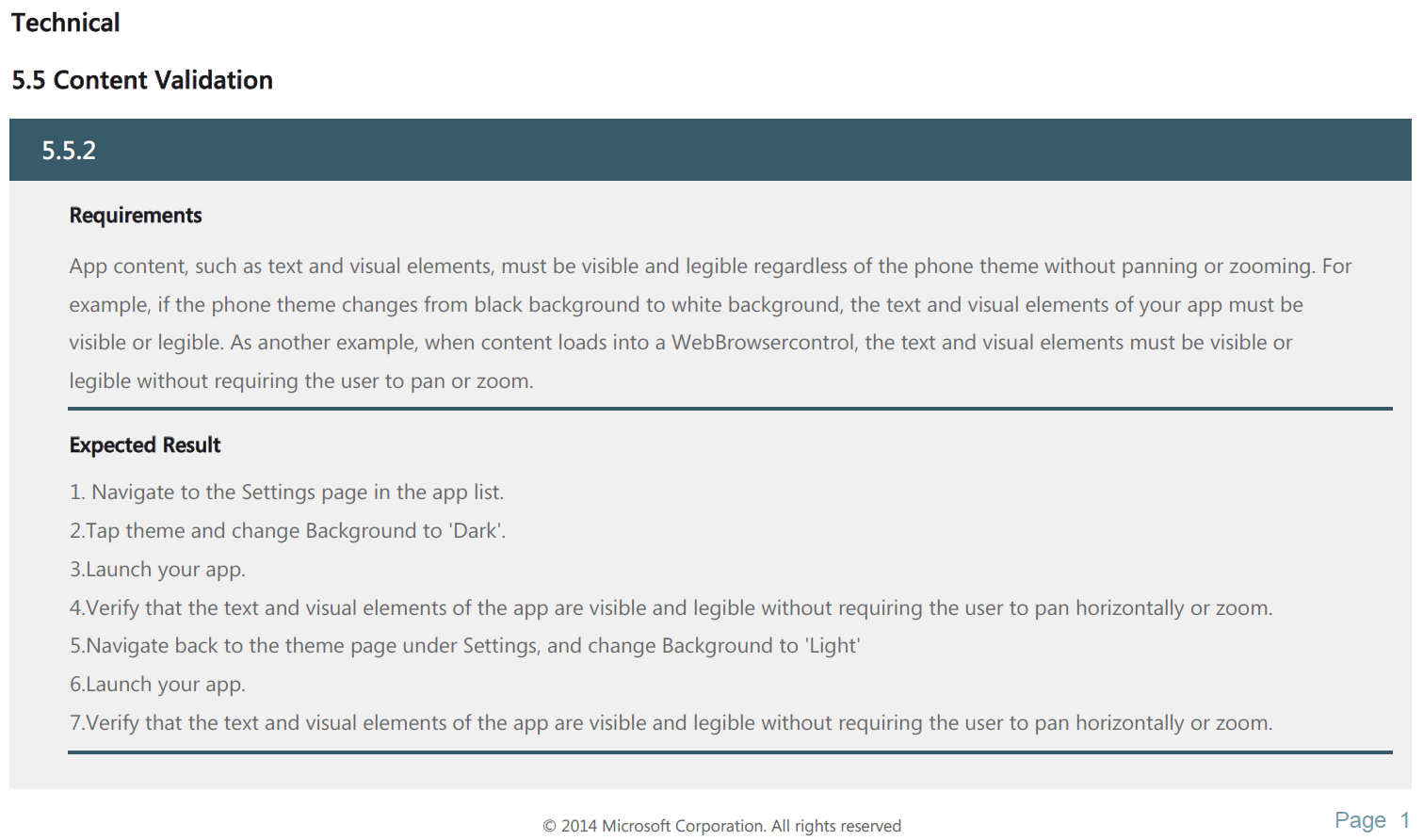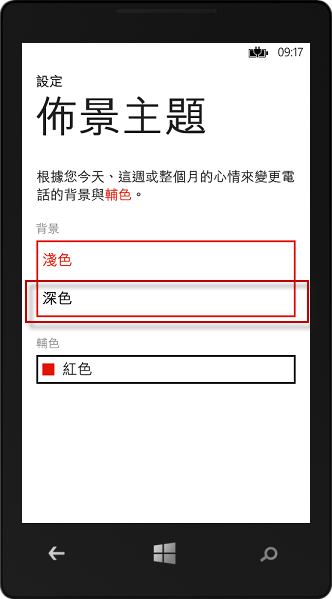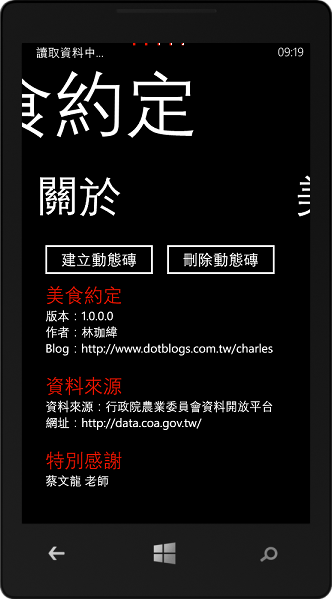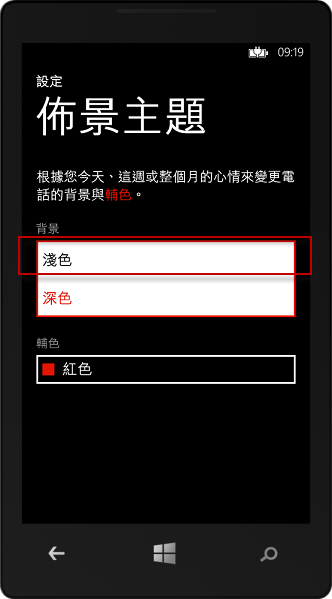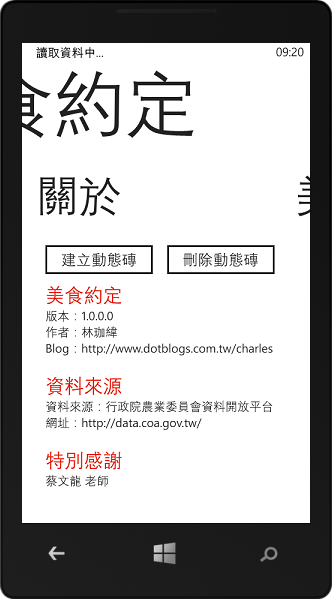上傳 Windows Phone App 失敗,在 Certification Test Results 中了解錯誤的原因,是因為佈景主題的關係,導致文字不清晰。
問題的來龍去脈
上傳 Windows Phone App 失敗,在 Certification Test Results 中了解錯誤的原因,是因為佈景主題的關係,導致文字不清晰。
5.5 Content Validation
Requirements
App content, such as text and visual elements, must be visible and legible regardless of the phone theme without panning or zooming. For example, if the phone theme changes from black background to white background, the text and visual elements of your app must be visible or legible. As another example, when content loads into a WebBrowsercontrol, the text and visual elements must be visible or legible without requiring the user to pan or zoom.
問題的解決方法
嘗試照著 Certification Test Results 切換兩種不同的佈景主題來檢查所有可視的控制項是否清晰。
1. Navigate to the Settings page in the app list.
2. Tap theme and change Background to 'Dark'.
3. Launch your app.
4. Verify that the text and visual elements of the app are visible and legible without requiring the user to pan horizontally or zoom.
5. Navigate back to the theme page under Settings, and change Background to 'Light'
6. Launch your app.
7. Verify that the text and visual elements of the app are visible and legible without requiring the user to pan horizontally or zoom.
最後,我們針對上述測試步驟,得知那些可視元件不清晰,從而進行調整。