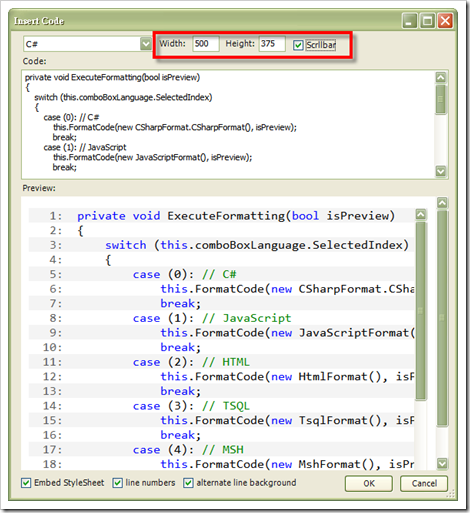點部落 離線編輯功能說明 中,有推薦一個【Insert Code for Windows Live Writer】覺得還不錯用。最近,貼比較長一點的程式碼,就覺得會破壞整個版面的美觀,所以就加入可以設定程式碼範圍的設定。只要勾選啟用 Scrollbar,然後設定寬度 Width 或是高度 Height,如果程式碼超出設定大小捲軸就會自動出現,將程式碼縮小在範圍內。如果貼出來的程式碼,不支援摺疊功能的話,這樣的修改應該還不錯吧。
點部落 離線編輯功能說明 中,有推薦一個【Insert Code for Windows Live Writer】覺得還不錯用。最近,貼比較長一點的程式碼,就覺得會破壞整個版面的美觀,所以就加入可以設定程式碼範圍的設定。只要勾選啟用 Scrollbar,然後設定寬度 Width 或是高度 Height,如果程式碼超出設定大小捲軸就會自動出現,將程式碼縮小在範圍內。如果貼出來的程式碼,不支援摺疊功能的話,這樣的修改應該還不錯吧。
原始程式碼效果:
1: private void ExecuteFormatting(bool isPreview)
2: {3: switch (this.comboBoxLanguage.SelectedIndex)
4: {5: case (0): // C#
6: this.FormatCode(new CSharpFormat.CSharpFormat(), isPreview);
7: break;
8: case (1): // JavaScript
9: this.FormatCode(new JavaScriptFormat(), isPreview);
10: break;
11: case (2): // HTML
12: this.FormatCode(new HtmlFormat(), isPreview);
13: break;
14: case (3): // TSQL
15: this.FormatCode(new TsqlFormat(), isPreview);
16: break;
17: case (4): // MSH
18: this.FormatCode(new MshFormat(), isPreview);
19: break;
20: case (5): // Visual Basic
21: this.FormatCode(new VisualBasicFormat(), isPreview);
22: break;
23: default:
24: break;
25: } 26: }
增加程式碼設定範圍 Width、Heigh 與啟用 Scrollbar 功能 (三者需要一起設定,並勾選 line numbers 或 alternative line background 才會有效果):
設定 ScrollBar 的寬度 Width 與高度 Height,程式碼超過範圍值自動出現捲軸,如下:
1: private void ExecuteFormatting(bool isPreview)
2: {3: switch (this.comboBoxLanguage.SelectedIndex)
4: {5: case (0): // C#
6: this.FormatCode(new CSharpFormat.CSharpFormat(), isPreview);
7: break;
8: case (1): // JavaScript
9: this.FormatCode(new JavaScriptFormat(), isPreview);
10: break;
11: case (2): // HTML
12: this.FormatCode(new HtmlFormat(), isPreview);
13: break;
14: case (3): // TSQL
15: this.FormatCode(new TsqlFormat(), isPreview);
16: break;
17: case (4): // MSH
18: this.FormatCode(new MshFormat(), isPreview);
19: break;
20: case (5): // Visual Basic
21: this.FormatCode(new VisualBasicFormat(), isPreview);
22: break;
23: default:
24: break;
25: } 26: }有興趣的人,請自行下載【Insert Code for Windows Live Writer 1.0.5 Beta With scrollbar】
(MD5: 35853f309dd41171f3b7be97a5790998 InsertCodePlugin.WindowsLiveWriter.zip)
下載【20080427 修正版】 (MD5: 0f25ee47f0626cd75c419be696dbe553 InsertCodePlugin.20080427.zip)
 野人獻曝
野人獻曝