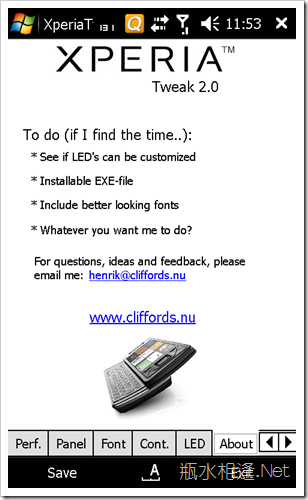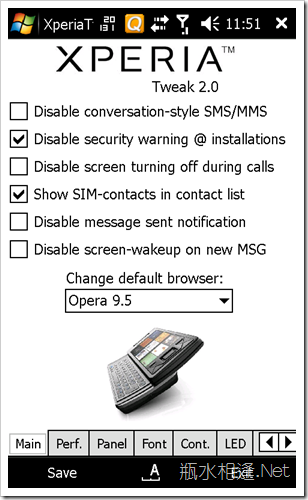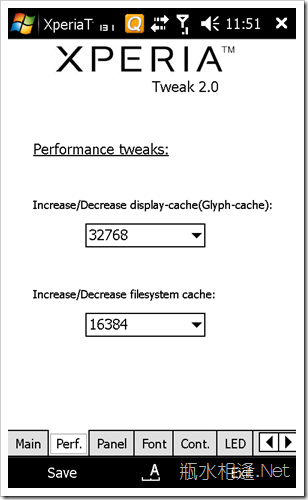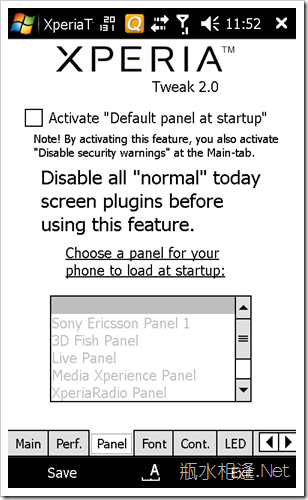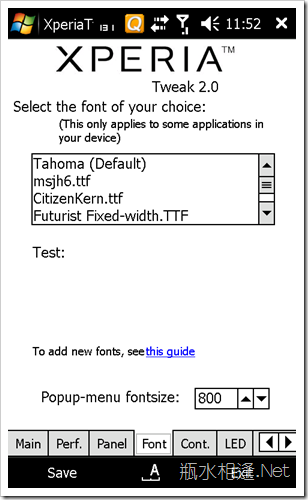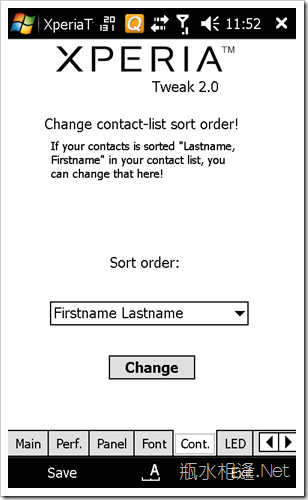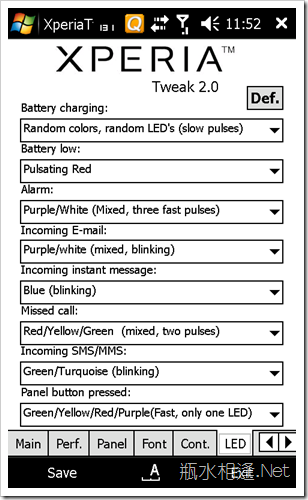Sony Ericsson Xperia X1 – XperiaTweak 調校 X1 的好工具
XperiaTweak 2.0 是方便調校 X1 的工具,主要功能如下:
在 Main 頁面:
- Disable Conversation-style SMS/MMS
- Diable security waring @ installation 在安裝軟體時,取消安全性警告
- Disable screen turning off during calls 接電話時,關閉螢幕
- Show SIM-contacts in contact list 在聯絡人名單中顯示 SIM 卡聯絡人
- Disable message sent notification 取消簡訊發送通知
- Disable screen-wake up on new MSG 取消收到簡訊時螢幕喚醒功能
- Chuange default browser:Opera 9.5 、Internet Explorer 更改預設瀏覽器
在 Pref. (Performance) 頁面:
- Increase/Decrease display-cache(Glyph-cache) 增加或減少圖形暫存
預設值:8192 (8KB) 建議值:32768 (32KB) - Increase/Decrease filesystem cache 檔案系統暫存
預設值:0 建議值:16384 (sectors)
關於 Windows Mobile 效能調校,可參考:WM5_Tweaks_Performance (WM5/WM6 註冊碼大致上相同)
另參考 Turbo Speed X1 -Tweaks, benchmarks [Jan15 Ram Buster - Spb results in ] 相關討論
在 Panel 頁面:挑選預設的 XPanel
在 Font 頁面:挑選預設字型
增加字型的方法參考:Guide: How to add your own fonts to XperiaTweak!
1. Download the Font-file you want to use (It must have the file extension ".TTF")
2. Double click the file on your computer and Windows built-in Font manager should pop up.
3. At the top of the window there's some information regarding this specific file, remember the Fontname-attribute.
4. Copy your file to the \Windows\-folder of your Sony Ericsson X1
5. Rename the file and use the fontname learned earlier (eg. the font "Arial Black" is called "ariblk.TTF", rename it "Arial Black.TTF")
Note! The Fontname CAN'T have a dot (".") in it.
6. Restart your device.
7. Run XperiaTweak
在 Cont. (Contact) 頁面:挑選聯絡人姓名顯示的順序:Firstname Lastname (姓名) 或是 Lastname, Firstname (名,姓)
在 LED 頁面:可以挑選各種情況下的 LED 燈光特效
( LED燈光特效功能開關設定:開始 -> 設定 -> 系統 -> 燈光特效 -> 啟用燈光特效 )
Battery charging: 充電
Battery low: 低電量
Alarm: 警告
Incoming E-mail: 接收到新電子郵件
Incoming instant message: 接收到新即時訊息
Missed call: 未接來電
Incoming SMS/MMS: 接收到新簡訊
Panel button pressed: 按下 XPanel 按鈕