Python 編碼問題
在 Python 2.X 中,字串值只有兩個型態:(1) byte string 與 (2) unicode string。
byte string 在程式碼中,是使用單引號「 ’」來包夾內容,例如:’Hello World’、’測試’等。
PS. 你可以透過「Control Panel」-> 「Region and Language」->「Administrative」->「Current language for non-Unicode programs:」來檢視系統目前的 Locale:
或是在 Command line 下,輸入 systeminfo.exe 來進行檢視:
由於系統 Locale 是 zh-tw 也就是 Big5 編碼,CPython 在使用 byte string 的時候,會根據電腦的系統 Locale 來轉換輸出的字元。所以在 command line 下面,還是可以正常顯示中文:
unicode string 在程式碼中,除了也是使用單引號「 ’」來包夾內容,前面還多了 u 的字元來表示 unicode:例如:u’Hello World’、u’測試’等。
基本上 unicode 的世界非常的美好,CPython 可以正常無誤顯示中文。
在 Python3.X 的世界裡,為了解決編碼的問題,所有的 string 都是 unicode string,特別使用 u 來表示,反而會出錯!
但是搞不好 Python3.3 又可以使用 u 也說不定:PEP 414 -- Explicit Unicode Literal for Python 3.3
而在 PyScripter 開發環境下,原始碼預設是用 ANSI 來進行編碼,所以在處理中文字上面可能會出現問題。
就如同 notepad 一樣:
PyScipter:
因為,PyScripter 預設檔案都是 ANSI 編碼,你可以透過以下兩種方法進行調整:
1. 針對單一檔案進調整:
Edit –> File Format –> UTF-8
這個方式僅限於單一檔案,每次新增檔案都要手動調整。
2. 更改 PyScipter 檔案格式預設值:
(1) Tools –> Optins –> IDE Options…
(2) Default file encoding for new files:選擇 sf_UTF8
不過,根據 PEP 0263 -- Defining Python Source Code Encodings 的建議,最好還是在原始碼加上「# -*- coding: utf-8 -*-」來讓編輯器識別。
參考文章:
PEP 3120 -- Using UTF-8 as the default source encoding
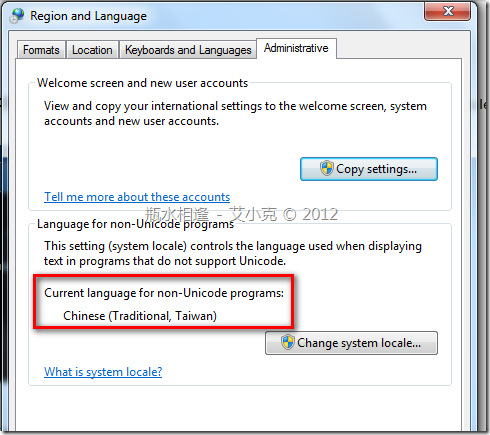
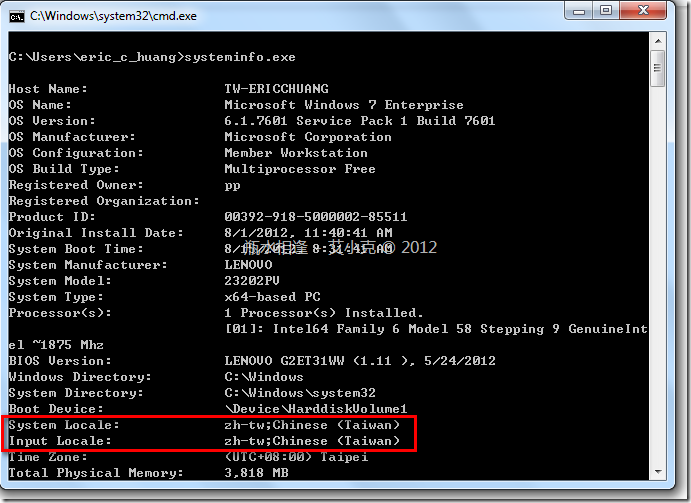
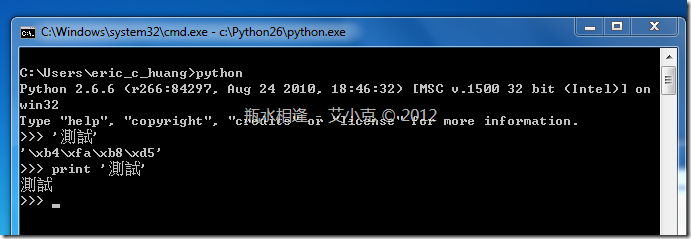
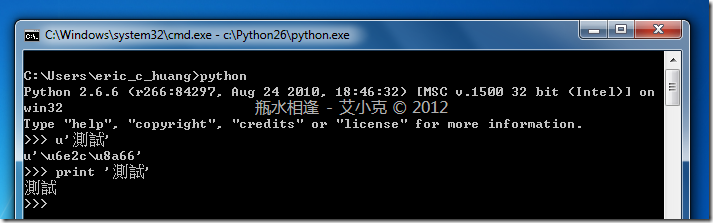
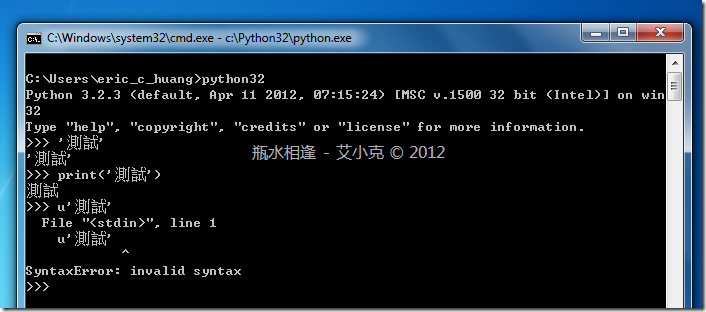
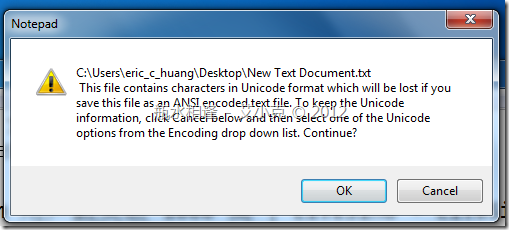
_thumb.png)
_thumb.png)
_thumb.png)
_thumb.png)
_thumb.png)