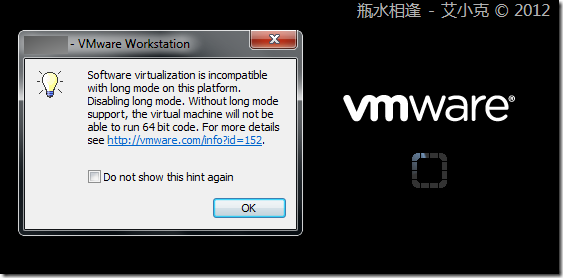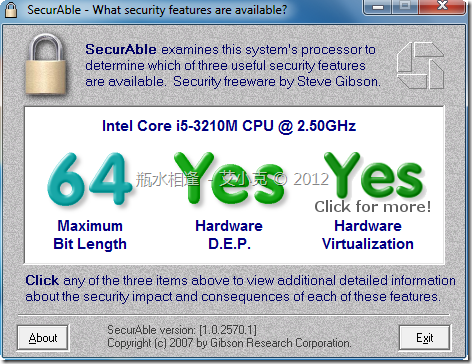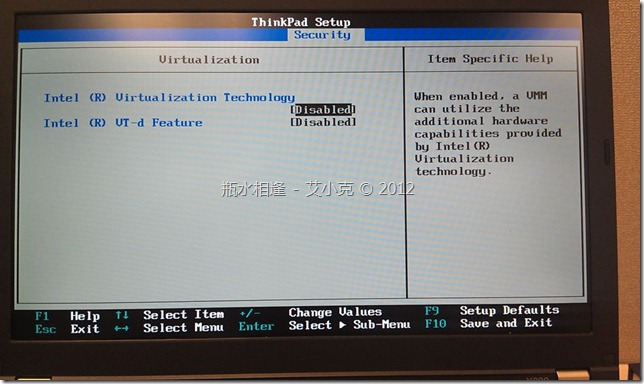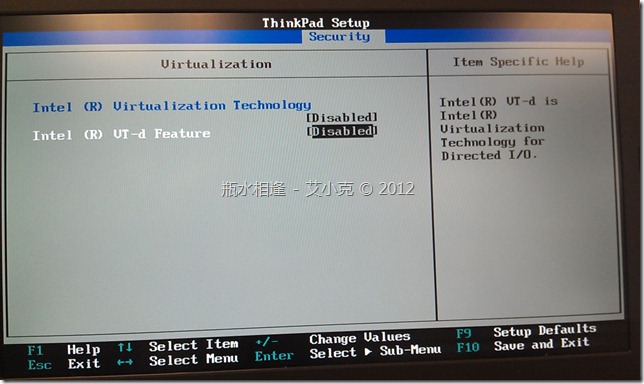vmware - Software virtualization is incompatible
最近使用 vmware 載入同事製作的 image 檔案,發生以下的錯誤訊息:
Software virtualization is incompatible with long mode on this platform. Disabling long mode. Without long mode support, the virtual machine will not be able to run 64 bit code. For more details see http://vmware.com/info?id=152.
記得 Lenovo X230 是支援硬體虛擬化,並且我有使用 SecurAble 進行測試,理論上應該是沒有問題才對:
DEP:Data Execution Prevention
後來,看了 KB :
- Firmware/BIOS support is required to enable Intel Virtualization Technology. Some systems (particularly laptops) do not have the necessary firmware/BIOS support to enable Intel Virtualization Technology, and cannot run 64-bit guest operating systems.
- In multi-processor systems, all processors must support compatible VT implementations. At a minimum, all processors must implement the same VMCS revision ID. In multi-processor systems with mixed processor steppings, 64-bit guest operating systems may not be supported.
- Many servers that include CPUs with VT support might ship with VT disabled by default, and VT must be enabled manually. If your CPUs support VT but you do not see this option in the BIOS, contact your system vendor to request a BIOS version that lets you enable VT support.
檢查了一下才發現 BIOS 也要進行調整 (拿到新機器沒有多久,對它很不熟悉… Orz):
1. 開啟 Intel (R) Virtualization Technology
2. 開啟 Intel (R) VT-d Feature
設定完後,儲存 BIOS 設定問題就解決囉…