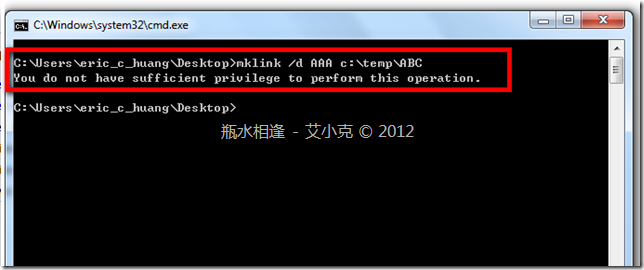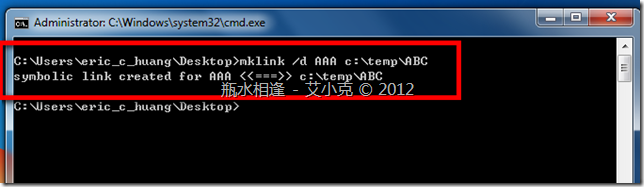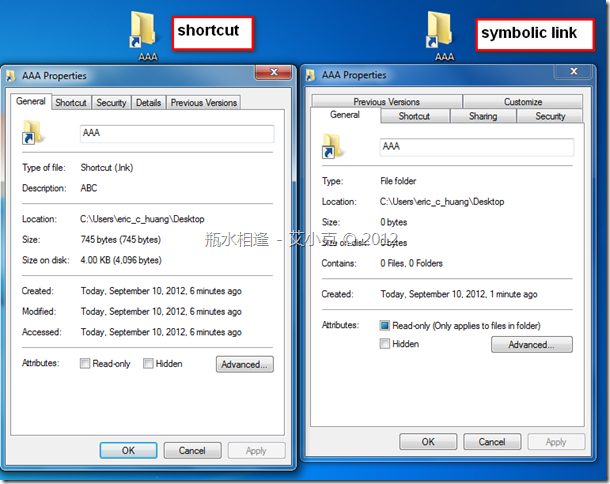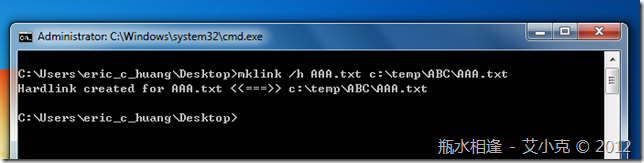mklink 在 Winodws 7 建立 symbolic link
mklink:Creates a symbolic link.
適用平台:Windows Server 2008, Windows Vista、Windows 7 等以上版本
Syntax:
mklink [[/d] | [/h] | [/j]] <Link> <Target>
Parameters:
| Parameter | Description |
| /d | Creates a directory symbolic link. By default, mklink creates a file symbolic link. |
| /h | Creates a hard link instead of a symbolic link. |
| /j | Creates a Directory Junction. |
| <Link> | Specifies the name of the symbolic link that is being created. |
| <Target> | Specifies the path (relative or absolute) that the new symbolic link refers to. |
| /? | Displays help at the command prompt. |
Examples:
mklink /d C:\Users\eric_c_huang\Desktop\AAA C:\Document\ABC
在桌面上建立名為 AAA 的 symbolic link ,連結至 C:\Document 的 ABC 目錄…
建立 symbolic link 需要管理者權限,否則會出現「you do not have sufficient privilege to perform this operation」的錯誤訊息
如果擁有足夠的權限,畫面如下:
一般的 shortcut 與 symbolic link 的差別,參考下圖:
外觀上圖示並沒有太大的差別,只能從 Type 來分別:一個是 Shortcut 為 .lnk 副檔名的檔案,而另一個是 File folder。
實務上,使用 symbolic link 可以直接當成目錄來使用,例如 C:\Users\eric_c_huang\Desktop\AAA\abc.txt 就相當於直接存取 c:\temp\ABC\abc.txt
而使用 shortcut 只能打開 c:\temp\ABC 目錄…
使用 /d 的 symbolic link 是所謂的 soft link,不管是在 link 目錄中存取檔案 (建立、修改、刪除),都會作用在 target 目錄上
如果作用在 file 的 soft link 不需要加上 /d 的參數:
當你修改 Link 的 file 內容,Target 的 file 內容會跟著修改;反之, 當你修改 Target 的 file 內容,Link 的 file 內容會跟著修改。
當刪除 Link 的檔案,並不會影響 Target 的檔案,因為只是一個 link。
如果刪除 Target 的檔案,會影響 Link 的檔案,因為 link 找不到實體檔案會發生錯誤。
使用 /h 的 symbolic link 是所謂的 hard link,僅能作用 file 上:
當你修改 Link 的 file 內容,Target 的 file 內容會跟著修改;反之, 當你修改 Target 的 file 內容,Link 的 file 內容會跟著修改。
但是,當刪除任何一邊的檔案,並不會影響另一邊的檔案。因為,不管 Link 或是 Target 兩邊都是 file。