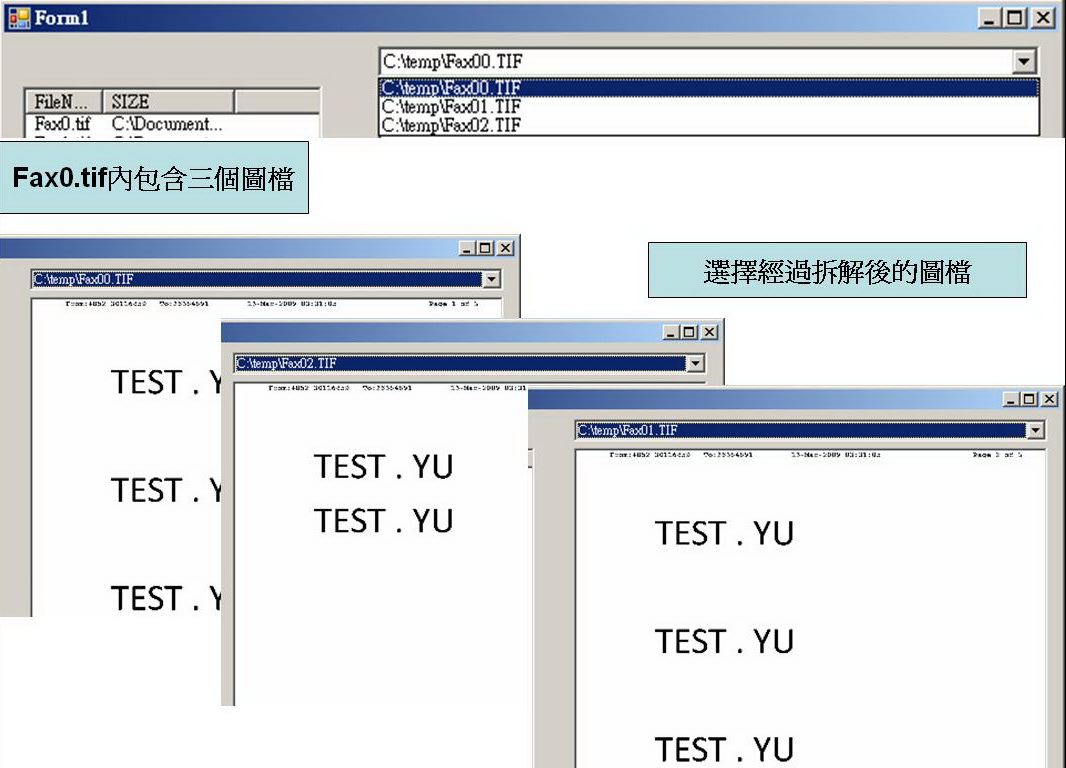把具有多圖的TIFF圖檔拆解成單一圖檔後,顯示於程式中
這是在藍色小舖遇到的問題,當TIFF圖檔裡面,包含了三個圖檔時,要怎麼去讀取三個圖檔出來,經過在網路上搜尋後,在 Code Project找到相關Class,此Class可以做TIFF檔的拆解與將多圖檔合併成單一TIF檔
A simple TIFF management class
http://www.codeproject.com/KB/GDI-plus/tiffmanager.aspx
TiffManager
 public void ConvertTiffFormat(string strNewImageFileName,
public void ConvertTiffFormat(string strNewImageFileName,  EncoderValue compressEncoder);
EncoderValue compressEncoder);  public Image GetSpecificPage(int pageNumber);
public Image GetSpecificPage(int pageNumber);  public void JoinTiffImages(string[] imageFiles, string outFile,
public void JoinTiffImages(string[] imageFiles, string outFile,  EncoderValue compressEncoder);
EncoderValue compressEncoder);  public void RemoveAPage(int pageNumber, EncoderValue compressEncoder,
public void RemoveAPage(int pageNumber, EncoderValue compressEncoder,  string strFileName);
string strFileName);  public ArrayList SplitTiffImage(string outPutDirectory, EncoderValue format);
public ArrayList SplitTiffImage(string outPutDirectory, EncoderValue format);在這邊用到了SplitTiffImage,傳入(拆解後的圖檔資料夾位置, 影像編碼) ,回傳 (拆解後的圖檔名稱陣列)
以下為程式碼,圖檔放置的位置於\Fax中,而拆解完的圖檔,放置的位置我設定在C:\temp,在程式關閉時會將temp資料夾做刪除
 using System;
using System;  using System.Collections.Generic;
using System.Collections.Generic;  using System.ComponentModel;
using System.ComponentModel;  using System.Data;
using System.Data;  using System.Drawing;
using System.Drawing;  using System.Text;
using System.Text;  using System.Windows.Forms;
using System.Windows.Forms;  using System.IO;
using System.IO;  using System.Collections;
using System.Collections; 
 namespace WindowsApplication2
namespace WindowsApplication2  {
{  public partial class Form1 : Form
public partial class Form1 : Form  {
{  public Form1()
public Form1()  {
{  InitializeComponent();
InitializeComponent();  }
} 
 private void Form1_Load(object sender, EventArgs e)
private void Form1_Load(object sender, EventArgs e)  {
{  string targetPath = @"C:\temp";
string targetPath = @"C:\temp";  if (!System.IO.Directory.Exists(targetPath))
if (!System.IO.Directory.Exists(targetPath))  {
{  System.IO.Directory.CreateDirectory(targetPath);
System.IO.Directory.CreateDirectory(targetPath);  }
}  else
else  {
{  System.IO.Directory.Delete(targetPath, true);
System.IO.Directory.Delete(targetPath, true);  System.IO.Directory.CreateDirectory(targetPath);
System.IO.Directory.CreateDirectory(targetPath);  }
} 
 this.InitializePictureBox();
this.InitializePictureBox();  this.PopulateListView();
this.PopulateListView();  }
} 
 private void InitializePictureBox()
private void InitializePictureBox()  {
{  this.pictureBox1.SizeMode = PictureBoxSizeMode.StretchImage;
this.pictureBox1.SizeMode = PictureBoxSizeMode.StretchImage;  this.pictureBox1.BorderStyle = BorderStyle.Fixed3D;
this.pictureBox1.BorderStyle = BorderStyle.Fixed3D;  }
} 
 private void PopulateListView()
private void PopulateListView()  {
{  listView1.View = View.Details;
listView1.View = View.Details;  listView1.FullRowSelect = true;
listView1.FullRowSelect = true;  ColumnHeader header1, header2;
ColumnHeader header1, header2;  header1 = new ColumnHeader();
header1 = new ColumnHeader();  header2 = new ColumnHeader();
header2 = new ColumnHeader();  header1.Text = "FileName";
header1.Text = "FileName";  header1.TextAlign = HorizontalAlignment.Left;
header1.TextAlign = HorizontalAlignment.Left;  header1.Width = 50;
header1.Width = 50;  header2.Text = "SIZE";
header2.Text = "SIZE";  header2.TextAlign = HorizontalAlignment.Left;
header2.TextAlign = HorizontalAlignment.Left;  header2.Width = 85;
header2.Width = 85;  listView1.Columns.Add(header1);
listView1.Columns.Add(header1);  listView1.Columns.Add(header2);
listView1.Columns.Add(header2); 
 System.IO.DirectoryInfo dirInfo = new System.IO.DirectoryInfo(Environment.CurrentDirectory + @"\fax");
System.IO.DirectoryInfo dirInfo = new System.IO.DirectoryInfo(Environment.CurrentDirectory + @"\fax");  System.IO.FileInfo[] files = dirInfo.GetFiles("*.*");
System.IO.FileInfo[] files = dirInfo.GetFiles("*.*"); 
 if (files != null)
if (files != null)  {
{  foreach (System.IO.FileInfo file in files)
foreach (System.IO.FileInfo file in files)  {
{  ListViewItem item = new ListViewItem(file.Name);
ListViewItem item = new ListViewItem(file.Name);  item.SubItems.Add(file.FullName);
item.SubItems.Add(file.FullName);  listView1.Items.Add(item);
listView1.Items.Add(item);  }
}  }
}  }
} 
 private void listView1_SelectedIndexChanged(object sender, EventArgs e)
private void listView1_SelectedIndexChanged(object sender, EventArgs e)  {
{  if (this.pictureBox1.Image != null)
if (this.pictureBox1.Image != null)  {
{  this.pictureBox1.Image.Dispose();
this.pictureBox1.Image.Dispose();  this.pictureBox1.Image = null;
this.pictureBox1.Image = null;  }
}  if (listView1.SelectedItems.Count>0)
if (listView1.SelectedItems.Count>0)  {
{  ListViewItem selection = listView1.SelectedItems[0];
ListViewItem selection = listView1.SelectedItems[0];  ProcessTiff(selection.SubItems[1].Text);
ProcessTiff(selection.SubItems[1].Text);  }
}  }
} 
 public void ProcessTiff(string filename)
public void ProcessTiff(string filename)  {
{  if (this.pictureBox1.Image != null)
if (this.pictureBox1.Image != null)  {
{  this.pictureBox1.Image.Dispose();
this.pictureBox1.Image.Dispose();  this.pictureBox1.Image = null;
this.pictureBox1.Image = null;  }
}  comboBox1.Items.Clear();
comboBox1.Items.Clear();  string targetPath = @"C:\temp";
string targetPath = @"C:\temp";  System.IO.Directory.Delete(targetPath, true);
System.IO.Directory.Delete(targetPath, true);  System.IO.Directory.CreateDirectory(targetPath);
System.IO.Directory.CreateDirectory(targetPath); 
 AMA.Util.TiffManager tim = new AMA.Util.TiffManager(filename);
AMA.Util.TiffManager tim = new AMA.Util.TiffManager(filename);  ArrayList a = new ArrayList();
ArrayList a = new ArrayList();  a = tim.SplitTiffImage(targetPath, System.Drawing.Imaging.EncoderValue.CompressionLZW);
a = tim.SplitTiffImage(targetPath, System.Drawing.Imaging.EncoderValue.CompressionLZW);  int al = a.Count;
int al = a.Count; 
 for (int i = 0; i < al; i++)
for (int i = 0; i < al; i++)  {
{  this.comboBox1.Items.Add(a[i].ToString());
this.comboBox1.Items.Add(a[i].ToString());  }
}  comboBox1.SelectedIndex = 0;
comboBox1.SelectedIndex = 0;  }
} 
 private void comboBox1_SelectedIndexChanged(object sender, EventArgs e)
private void comboBox1_SelectedIndexChanged(object sender, EventArgs e)  {
{  if (this.pictureBox1.Image != null)
if (this.pictureBox1.Image != null)  {
{  this.pictureBox1.Image.Dispose();
this.pictureBox1.Image.Dispose();  this.pictureBox1.Image = null;
this.pictureBox1.Image = null;  }
} 
 if (this.comboBox1.SelectedItem != null)
if (this.comboBox1.SelectedItem != null)  {
{  pictureBox1.Image = System.Drawing.Image.FromFile(this.comboBox1.SelectedItem.ToString());
pictureBox1.Image = System.Drawing.Image.FromFile(this.comboBox1.SelectedItem.ToString());  }
}  }
} 

 private void Form1_FormClosing(object sender, FormClosingEventArgs e)
private void Form1_FormClosing(object sender, FormClosingEventArgs e)  {
{  if (this.pictureBox1.Image != null)
if (this.pictureBox1.Image != null)  {
{  this.pictureBox1.Image.Dispose();
this.pictureBox1.Image.Dispose();  this.pictureBox1.Image = null;
this.pictureBox1.Image = null;  }
}  string targetPath = @"C:\temp";
string targetPath = @"C:\temp";  if (System.IO.Directory.Exists(targetPath))
if (System.IO.Directory.Exists(targetPath))  {
{  System.IO.Directory.Delete(targetPath, true);
System.IO.Directory.Delete(targetPath, true);  }
}  }
} 
 }
}  }
}執行結果
參考
CodeProject - Multipage TIF Viewer
CodeProject - A simple TIFF management class
藍色小舖 - 一個關於 tif 和 listview 的問題
 using
using