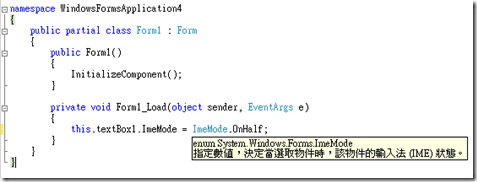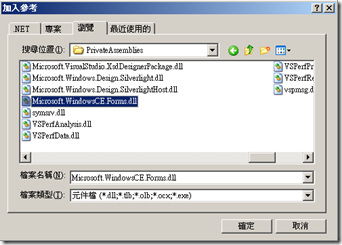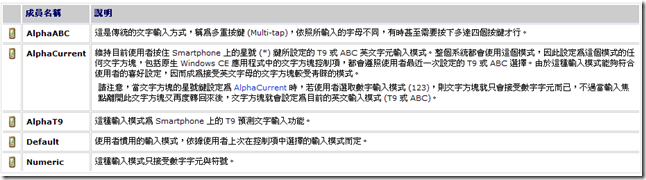[Windows Mobile]設定 TextBox 的輸入法狀態
1. 問題描述
在 Windows Forms 應用程式中,可透過 TextBox.ImeMode 屬性設定輸入法狀態,如下圖所示。
在智慧型裝置程式中,如何設定 TextBox 的輸入法狀態?
2. 方法
在智慧型裝置程式中,需透過 InputModeEditor.SetInputMode 方法 : 指定 Smartphone 上的輸入模式。
使用前,必須先將 Microsoft.WindowsCE.Forms 加入參考,位置在 C:\Program Files\Microsoft Visual Studio 9.0\Common7\IDE\PrivateAssemblies
接著在程式碼中 using
using Microsoft.WindowsCE.Forms;
以下程式碼將 TextBox 指定輸入模式為 InputMode.Numeric (只接受數字字元與符號)
using System;
using System.Linq;
using System.Collections.Generic;
using System.ComponentModel;
using System.Data;
using System.Drawing;
using System.Text;
using System.Windows.Forms;
using Microsoft.WindowsCE.Forms;
namespace SmartDeviceProject2
{
public partial class Form1 : Form
{
public Form1()
{
InitializeComponent();
// 指定 Smartphone 上的輸入模式為 InputMode.Numeric (只接受數字字元與符號)
InputModeEditor.SetInputMode(textBox1, InputMode.Numeric);
}
}
}
可設定的 InputMode 輸入模式請參考 InputMode 列舉型別
3. 參考